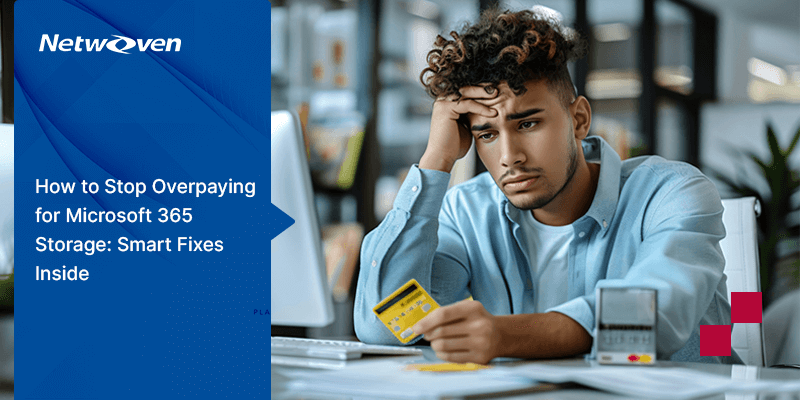In the modern cloud era, it is a real challenge to keep up to date with technology changes. When we had on-premises software’s like SharePoint every new feature/bugfix comes either as KB or as a Service pack and it was at the mercy of IT admin to install the update or not.
Once your company moves your applications to cloud it feels like everything is moving is rocket speed and it becomes a real challenge to keep up to date with the Microsoft releases.
If you are a SharePoint person like me, one of the best ways to keep up with the SharePoint world is to watch SharePoint PnP community videos which later gets uploaded to YouTube.
Recently, I was looking into an option to post these videos to my company Yammer group. This way it can be circulated internally and employees can have a threaded discussion over it. After doing some research, found that it is super easy to set up using Microsoft Flow.
Here is the sample YouTube video posted in my company Yammer group.
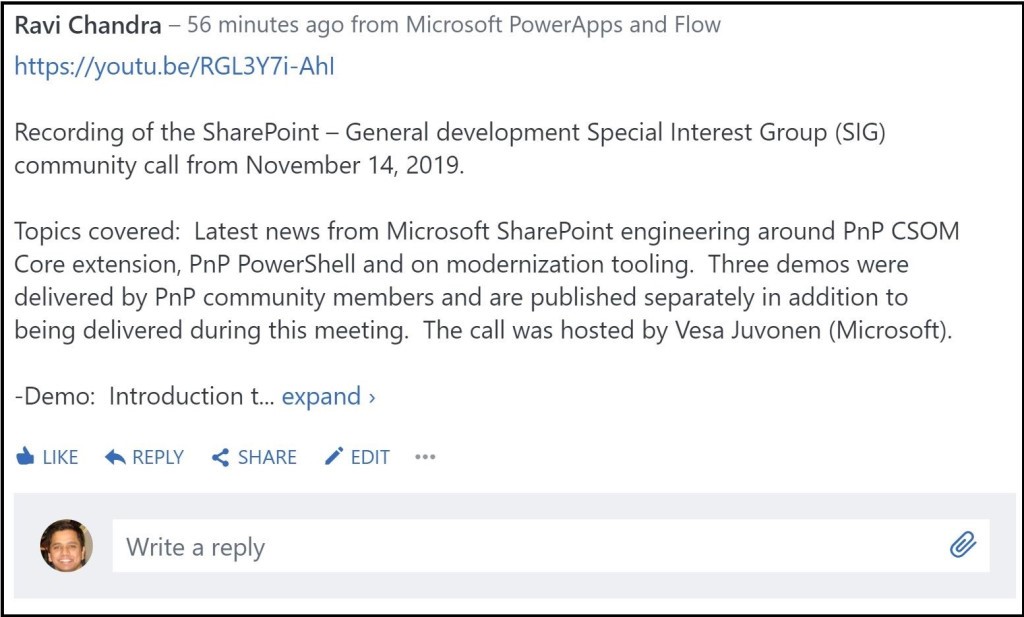
Just with 2 Flow actions, you have can automate this functionality. Log in to the Microsoft Flow portal, look for the trigger called “When a video is uploaded by a channel”. Login with your Gmail account and enter the channel Id. In my case, I am entering “UC_mKdhw-V6CeCM7gTo_Iy7w” as Channel ID which is the ID for the SharePoint PnP channel.
Add a “Yammer Post a message” action after adding the trigger. If prompted login to your Company Yammer. Enter the Group name and in the message section enter properties like a link to video and description. Save the changes and good to go.
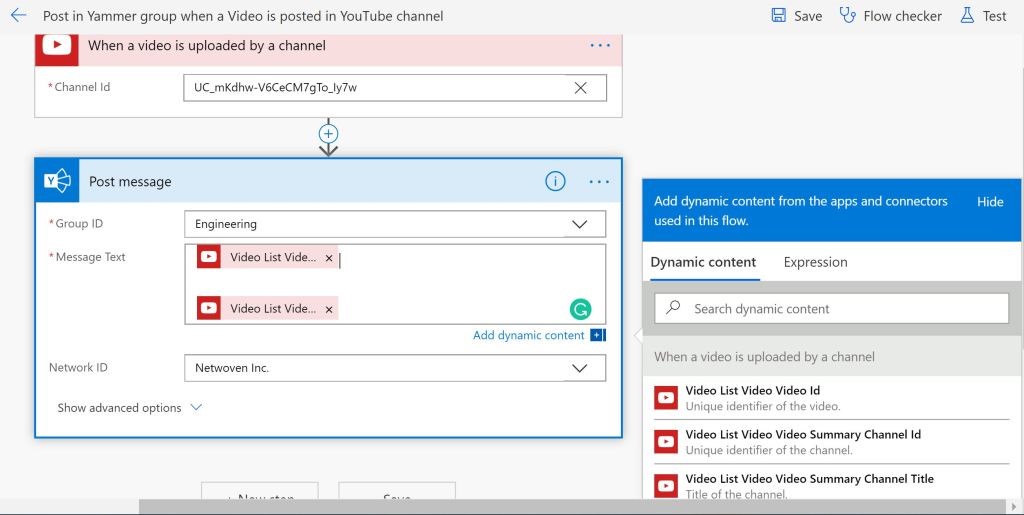
Now, whenever a new video gets uploaded on YouTube, it gets posted in the Yammer group and anyone subscribed to the group gets notified and can have threaded discussion around that.