You are using SharePoint 2013 with SSRS 2012 in the SharePoint Integrated mode. In the SharePoint Reporting Libraries, you will see below error when you try access the ECB menus related Reporting Services caching and subscriptions options.
- Manage Processing Options
- Manage Cache Refresh Plans
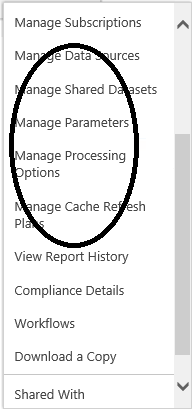
Sorry, something went wrong
An error occurred within the report server database. This may be due to a connection failure, timeout or low disk condition within the database. —> Microsoft.ReportingServices.Diagnostics.Utilities.ReportServerStorageException: An error occurred within the report server database. This may be due to a connection failure, timeout or low disk condition within the database. —> System.Exception: For more information about this error navigate to the report server on the local server machine, or enable remote errors
Cause
Due to lack of complete configuration steps in the SSRS Service Application, you will experience these errors.
Resolution:
Method – 1 (Recommended)
- Select ‘SQL Reporting Services Service Application’ from Manage service applications page, under Central Administration.
- Click ‘Provision Subscriptions and Alerts’
- Click ‘Download Script’
- Run these scripts on SQL Server
Method – 2 (Manual)
First you need to verify ‘SQL Service’, ‘SQL Agent Service’ services account are added to RSExecRole role on Reporting Service, Reporting Services Temp, master, msdb databases.
Secondly and foremost, SQL Reporting Services Service Application Pool account is also added in RSExecRole. For instance, when user clicks ‘Manage Processing Options’ from report properties, behind the scene database connection is made using ‘Integrated Security = true’.






















