PowerApps Component Framework (PCF) Control Development
Build & Deploy Custom Components in Power Apps and Dynamics 365
Extend Power Apps and Dynamics 365 with Custom PCF Components
PowerApps Component Framework (PCF) empowers organizations to create modern, responsive, and highly customizable components that extend the capabilities of Microsoft Dynamics 365 and Power Apps. Built using modern web technologies like React, TypeScript, HTML, and CSS, PCF enables developers to design reusable, high-performance components with universal compatibility across Model-Driven Apps, Canvas Apps, and Power Pages.
With PCF, businesses can deliver enhanced data visualization, streamline user experiences, and develop tailored solutions when out-of-the-box features fall short. By combining flexibility, scalability, and innovation, PCF becomes an essential tool for building dynamic, low-code business applications that transform how organizations interact with data and drive productivity.
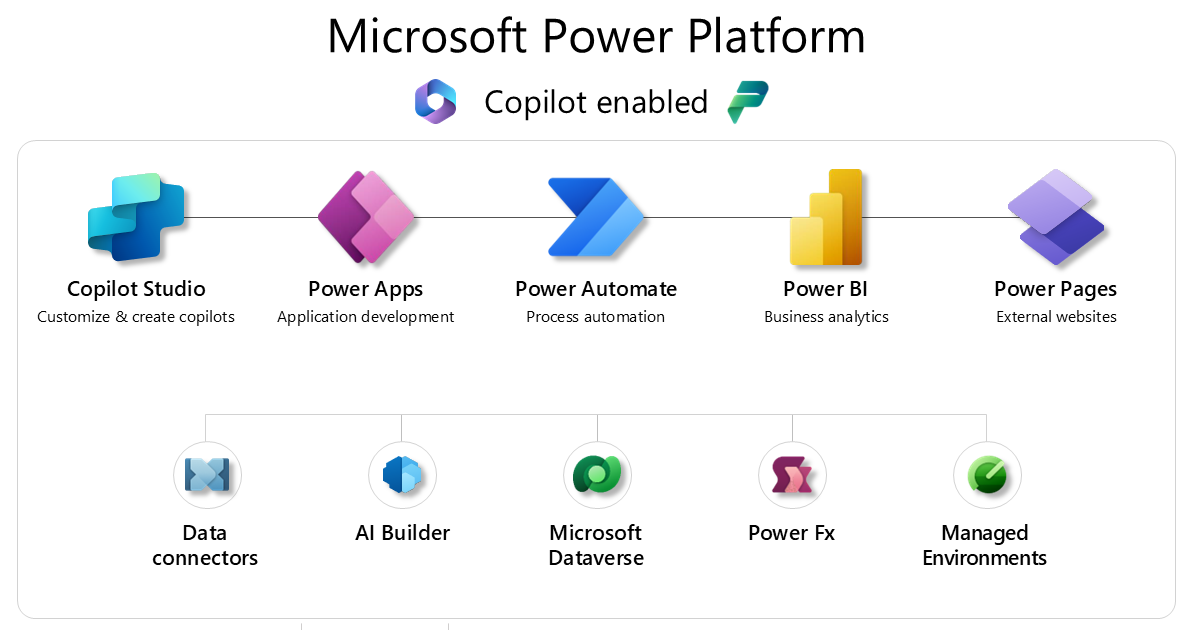
Our Development Framework
We leverage modern, enterprise-grade technologies to build scalable and high-performing PCF solutions. Our development framework combines the best of Microsoft and open-source ecosystems to deliver seamless, secure, and visually engaging business applications.
- React – Modern UI library for dynamic interfaces
- TypeScript – Type-safe, scalable development
- Fluent UI – Microsoft design system for consistent UX
- Ant Design – Enterprise-grade UI components
- Azure DevOps – CI/CD pipeline for continuous delivery
- Dynamics 365 – Core platform for Power Apps integration
Services
Build smarter, scalable apps with custom PCF solutions for Power Apps and Dynamics 365-enhancing performance, usability, and integration.
Custom PCF Components
Build tailored components for D365, Model-Driven Apps, Canvas Apps, and Power Pages that perfectly match your business requirements.
Modern UI/UX Design
Leverage Fluent UI, Ant Design, and modern design patterns to create intuitive and engaging user experiences.
Legacy Modernization
Upgrade your existing HTML web resources and outdated components to modern PCF solutions with enhanced performance.
Data Visualization
Create advanced charts, graphs, and interactive data displays that go beyond standard PowerApps capabilities.
Integration Solutions
Seamlessly integrate with Dataverse and external APIs using PCF's robust framework and Web API capabilities.
Consultation & Training
Expert guidance on PCF best practices, architecture decisions, and team training for in-house development.
PCF Advantage
Microsoft-Backed Framework
Microsoft-Backed Framework
Performance Optimized
Performance Optimized
Reusable Components
Reusable Components
Responsive Design
Responsive Design
Rich API Access
Rich API Access
Cost Effective
Cost Effective
Execution Roadmap
FAQs
Q1: What is PowerApps Component Framework (PCF) and why use it?
PCF is a Microsoft-backed framework for building custom, reusable components in Dynamics 365 and Power Platform apps using modern tech like React and TypeScript. Use PCF when out-of-the-box controls fall short, advanced UI or data visualization is needed, or legacy HTML resources require modernization.
Q2: What technologies does Netwoven use for PCF development?
We leverage React, TypeScript, Fluent UI, Ant Design, and Azure DevOps, for CI/CD, ensuring scalable, performant, and visually consistent components integrated with Dataverse APIs.
Q3: Are PCF components cross-platform?
Yes. A single PCF component can run across Dynamics 365 apps, Model-Driven Apps, Canvas Apps, and Power Pages, delivering consistent experiences everywhere.
Q4: How does Netwoven approach PCF projects?
Our 3-phase methodology:
- Analysis & Planning – Requirements, architecture, UI mockups
- Development – React/TypeScript coding, integration, QA
- Testing & Deployment – UAT, optimization, production rollout
Q5: What types of components can Netwoven build?
Editable grids, advanced charts, document management, scheduling interfaces, custom selectors, and modernization of legacy HTML or Silverlight controls.
Q6: How does PCF compare to HTML web resources?
PCF offers better performance (no iFrames), modern development practices, responsive design, and native integration with Dynamics 365 and Dataverse.
Q7: What integration capabilities do PCF components have?
Full CRUD with Dataverse, external REST API connectivity, Microsoft Graph integration, and Power Automate triggers.
Q8: What is the typical timeline and cost?
- Simple: 2–4 weeks
- Moderate: 4–8 weeks
- Complex: 8–16 weeks
Q9: What post-deployment support does Netwoven offer?
Immediate launch support, ongoing maintenance, performance monitoring, version upgrades, and in-house training.
Q10: How do you ensure compatibility with Microsoft updates?
By following Microsoft PCF guidelines, proactive testing in preview environments, and offering maintenance agreements for timely updates.
Q11: Can you migrate existing custom solutions to PCF?
Yes. We modernize HTML, Silverlight, and portal components to PCF for better performance and UX.
Q12: What makes Netwoven different?
Deep Microsoft expertise, modern development stack, end-to-end services, and proven ROI through improved efficiency and adoption.
Insights
Thought Leadership
Introduction Over the years, we’ve had the opportunity to work on dozens of PowerApps Component Framework (PCF) projects using React, TypeScript, Fluent UI, and Ant Design – all on top… Continue reading A Complete Guide to Use Power Apps Component Framework (PCF) in Dynamics 365
Why Choose Netwoven ?
At Netwoven, we combine deep Microsoft expertise with modern development practices to deliver scalable, high-performing PowerApps Component Framework (PCF) solutions that transform business applications. Leveraging a robust mix of Microsoft and open-source technologies such as React, TypeScript, Fluent UI, and Azure DevOps-we build enterprise-ready solutions that enhance user experience, accelerate performance, and integrate seamlessly across Power Apps and Dynamics 365 environments. Our proven approach ensures quality, agility, and innovation at every stage of delivery.
Contact Us- 1Microsoft Power Platform SpecialistsDecades of experience delivering enterprise-grade Power Apps and Dynamics 365 solutions.
- 2Modern Development FrameworkBuilt using React, TypeScript, Fluent UI, and Ant Design for responsive, consistent, and intuitive UI.
- 3End-to-End ImplementationFrom consultation and design to development, deployment, and ongoing support.
- 4Secure & Scalable DeliveryLeveraging Azure DevOps for continuous integration, automated testing, and faster go-to-market.
- 5Proven Business OutcomesEnhancing productivity, streamlining workflows, and driving measurable ROI through tailored PCF components.

Prefer to call?1-877-638-9683
Drop us a mailinfo@netwoven.com
Talk with an Expert
Find out how we can help you with your organization’s digital transformation journey.



















