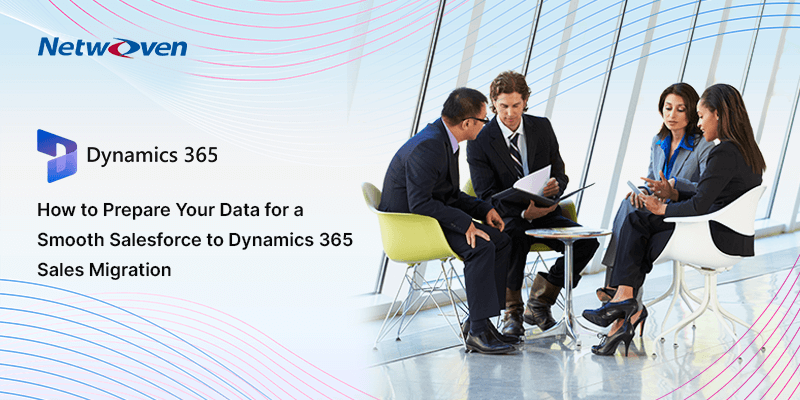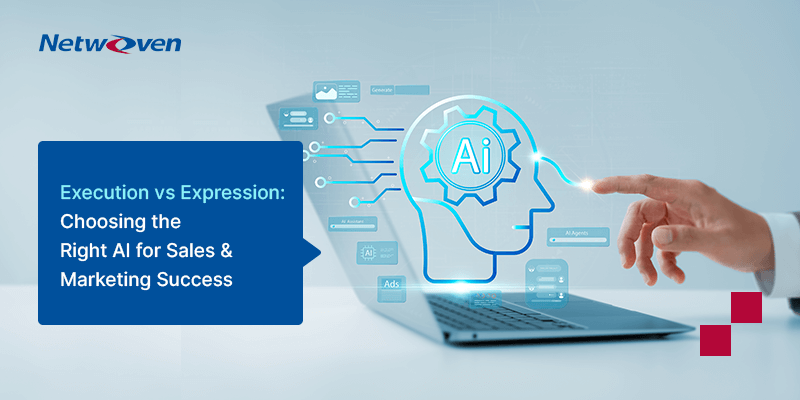Introduction
Organizations that want powerful perks like smooth Microsoft 365 integration, lower costs, and built-in AI (Copilot), must migrate from Salesforce to Microsoft Dynamics 365 Sales. Even before that, they need to focus on the most important aspect: the data.
Data keeps any CRM system running. If an organization migrates in an incomplete manner or migrates mismatched data during the switch, it’ll make things complicated for users and might make people less likely to adopt the new system. Getting ready the right way helps make the move smooth and valuable.
Here’s how you can get your Salesforce data ready for a good move to Dynamics 365 Sales:
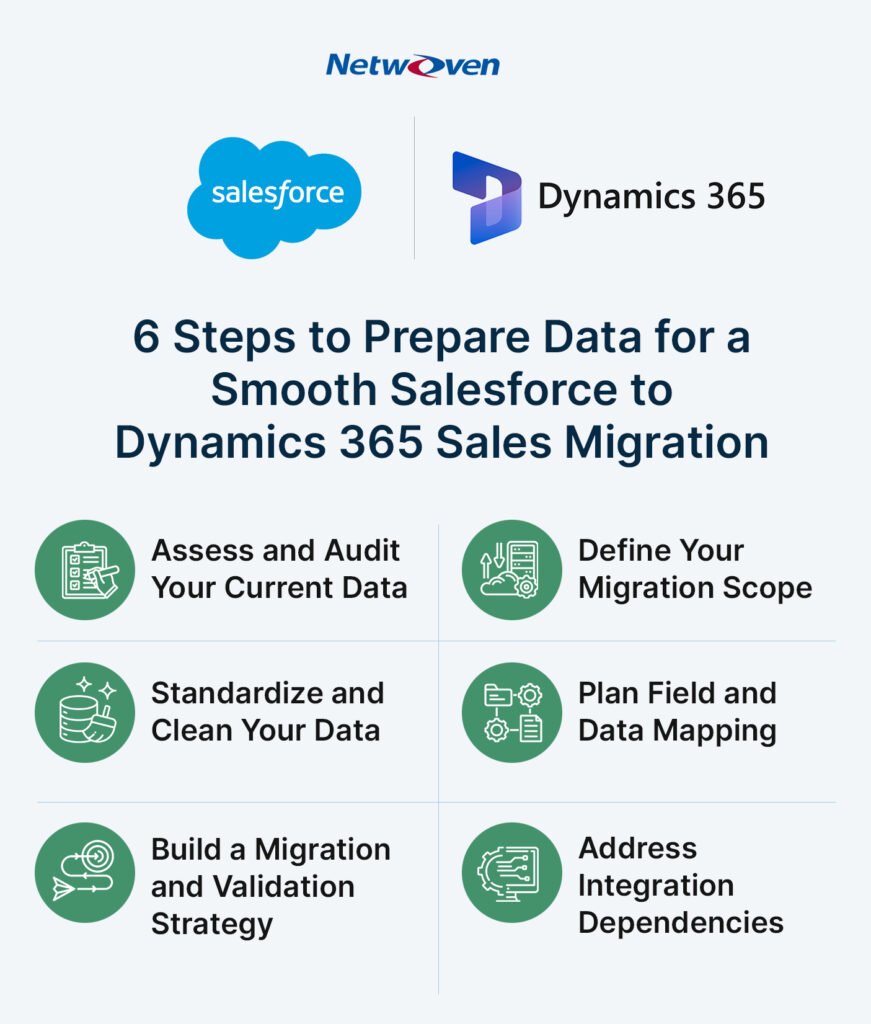
1. Assess and Audit Your Current Data
Start by looking at your data thoroughly:
- Find the main types of data like Accounts, Contacts, Leads, Opportunities, Activities, Campaigns, Cases, and Custom Objects.
- Check how good your data is by looking for records that aren’t complete, duplicates, accounts that aren’t used anymore, or deals that are out of date.
- Chart out fields and connections to get a clearer picture of custom fields, how records are organized, and linked relationships that you need to keep or rethink in Dynamics 365.
🛠️ Tip: Using Salesforce reports and data analysis exports makes it easier to audit.
2. Define Your Migration Scope
Not everything needs to be moved.
- Prioritize essential data by identifying and migrating active customers, open opportunities, and recent activities.
- Archive historical records by moving legacy data to secure storage, keeping your new CRM lean.
- Rationalize customizations by evaluating which Salesforce custom fields, objects, and automations are still needed, or can be simplified.
🛠️ Tip: Cleaning now reduces costs and complexities later.
3. Standardize and Clean Your Data
Before migrating:
- Combine duplicate Accounts, Contacts, and Leads to remove duplicates.
- Make field formats consistent, like using the same style for state abbreviations and phone numbers.
- Complete important missing information such as Account Owners, Opportunity Stages, or Email Addresses.
- Match Salesforce picklist values to Dynamics 365 Option Sets at the start to avoid differences.
🛠️ Tip: Making data uniform helps the migration go smoothly and improves AI-driven insights.
4. Plan Field and Data Mapping
Create a detailed mapping document:
- Salesforce Fields → Dynamics 365 Fields
- Object Relationships → Dynamics Table Relationships
- Automation Triggers → Dynamics Workflows or Power Automate Flows
Identify any fields that will:
- Change format (e.g., Multi-Select Picklists)
- Combine or split during migration
- Require manual intervention
🛠️ Tip: A clear field map reduces migration errors and speeds up validation.
5. Build a Migration & Validation Strategy
Prepare to:
- Stage your migration: Migrate a small test set first to catch issues early.
- Test & validate: Check record counts, field mappings, and relationships.
- Plan for a final data freeze: Establish a cut-off date where Salesforce is locked in new changes before final migration.
- Prepare user validation teams: Involve sales leaders and end-users early to validate migrated data and minimize surprises.
🛠️ Tip: Multiple test runs build confidence and ensure accuracy.
6. Address Integration Dependencies
If Salesforce is integrated with other systems:
- Identify connected systems: Marketing automation, ERP, support tools, custom apps.
- Plan endpoint updates: Redirect integrations to Dynamics 365 APIs or Power Platform connectors.
- Communicate changes: Alert teams about potential downtime or new connection processes.
🛠️ Tip: Early integration planning avoids disruption post-migration.
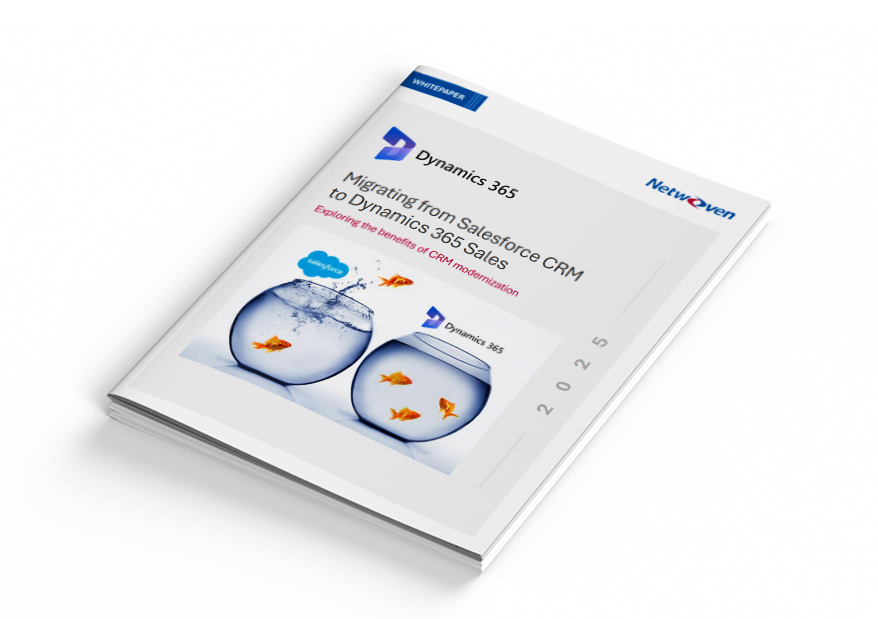
Whitepaper: Migrating from Salesforce CRM to Dynamics 365 Sales
Discover the top 5 churn triggers in community banking-and how to counter them with AI, data, and Microsoft Cloud tools.
Download the research brief to explore proven strategies that turn everyday transactions into lasting customer loyalty.
|| Enroll for the FREE 2-Hour Workshop on Salesforce to Dynamics 365 Migration ||
Conclusion
Successful Salesforce to Dynamics 365 migrations do not start when the first record is moved… they start with intentional preparation.
By auditing, cleaning, mapping, and validating your data in advance, you not only ensure a smoother transition but also maximize the business value of your new Dynamics 365 Sales environment.
🎯 Good data equals fast adoption, better AI insights, and stronger sales outcomes.
Need help with your Salesforce to Dynamics 365 migration?
At Netwoven, we specialize in fast, seamless CRM migrations with a focus on data integrity and user success. 👉 Contact us for a free migration assessment.