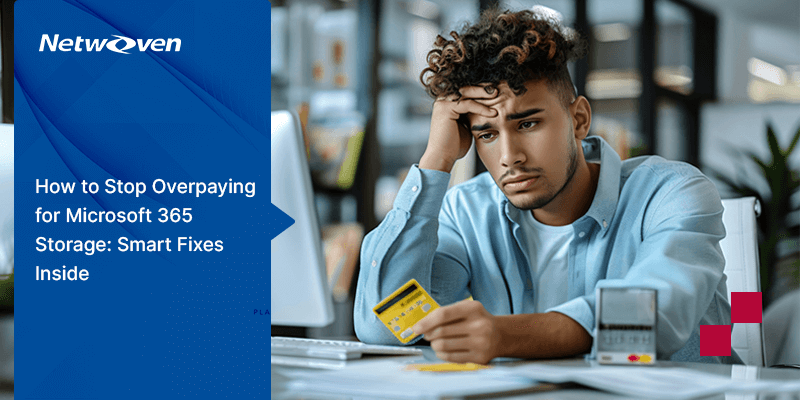One of the most compounding issue an office 365 administrator needs to cope up is managing apps deployed by their development team and make it available for consuming across the entire platform. Here are some essential steps we must follow as the last step of app development and deployment. You need to define the APP permission and Acquisition in Office 365 before these apps are usable.
Open App Catalog from Office 365 Sharepoint Admin Centre.
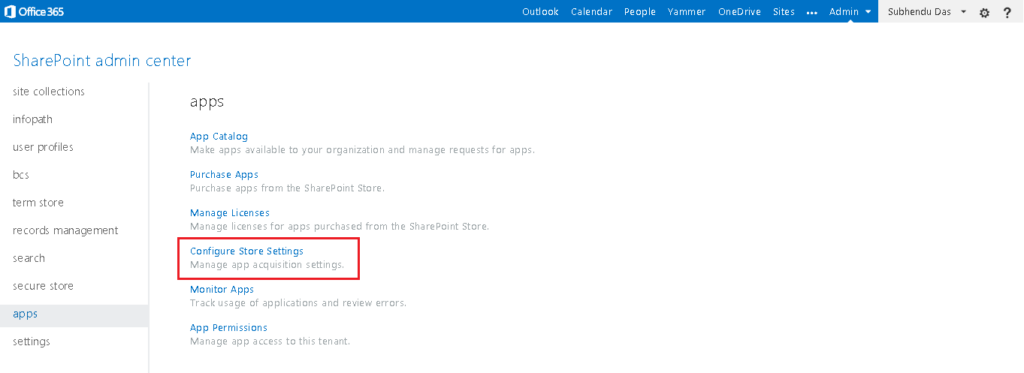
Click on view app requests.
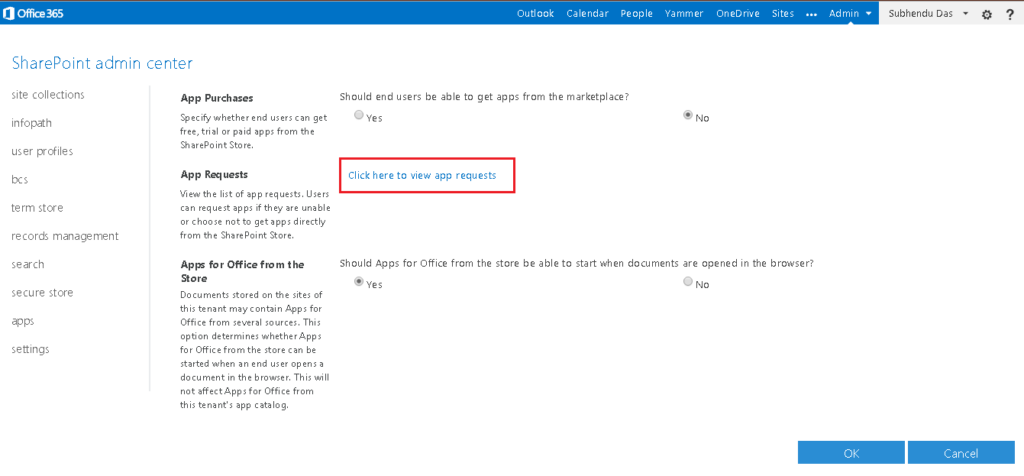
The app request page will show all pending apps waiting for approval. Click on the edit button for the app that needs to be approved.
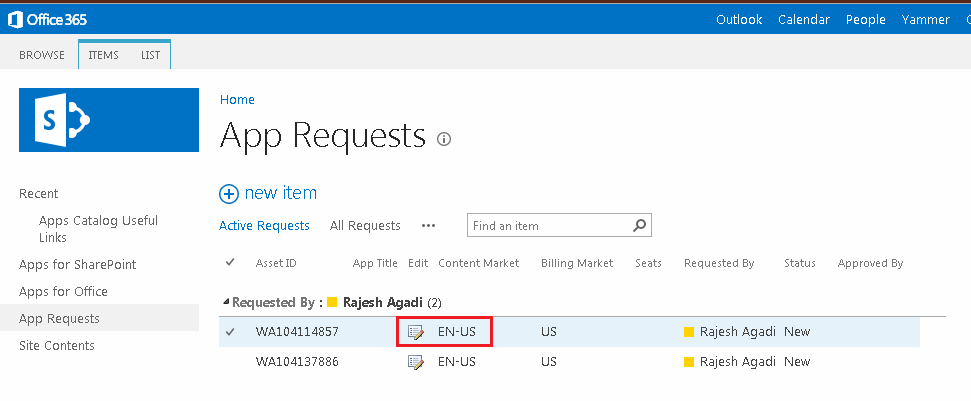
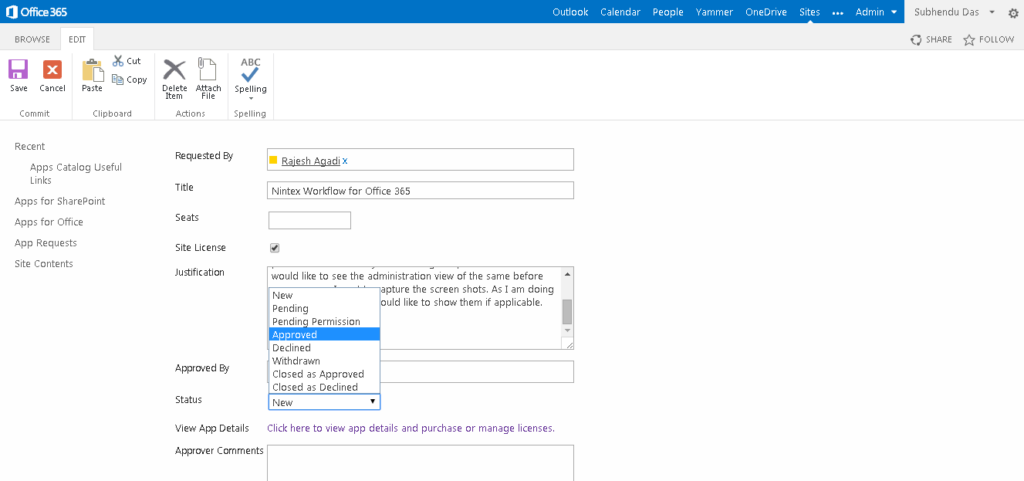
Fill in the necessary information and select the appropriate action as applicable.
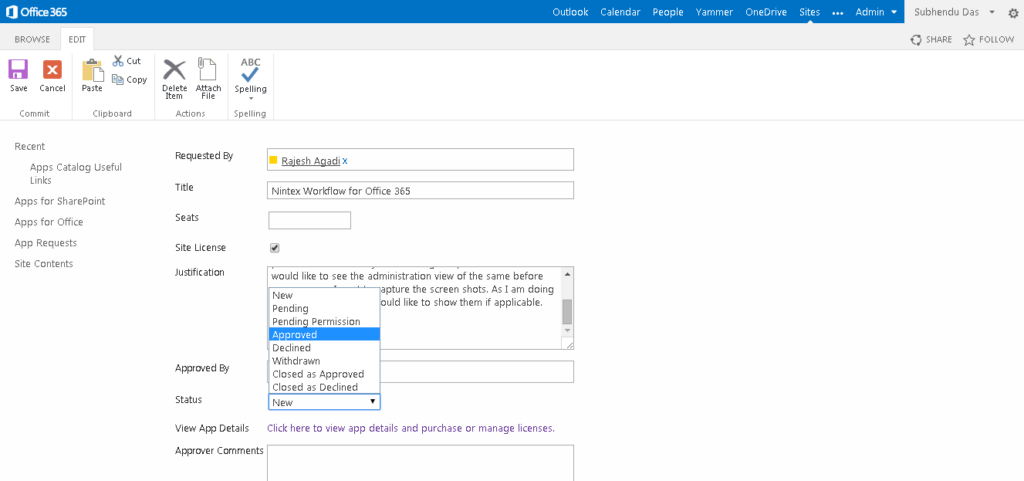
You can also view additional details, licenses by clicking of view app details below the approve by field.
Hope you liked this article and watch out for more to come..