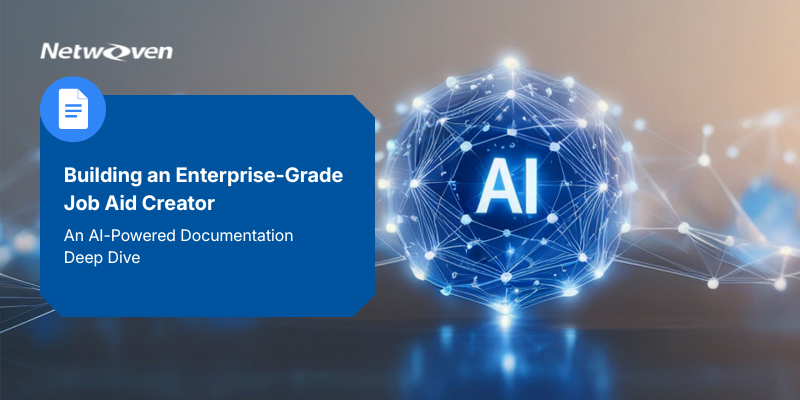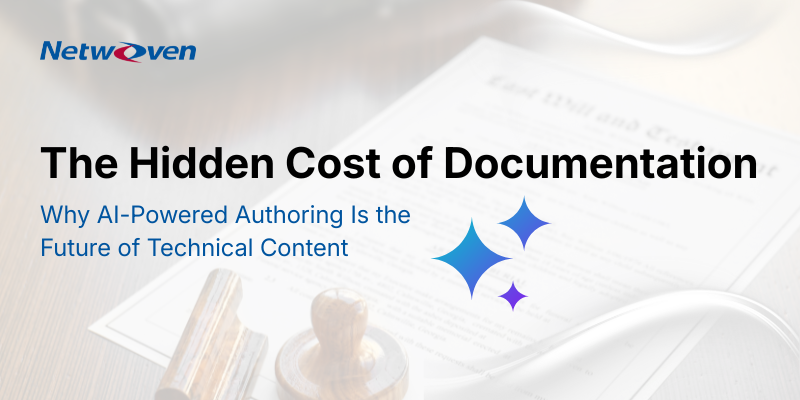Introduction
Thinking about switching from Tableau to Power BI?
You’re not alone-and you’re not crazy. But here’s the truth: it’s not just a “tool swap.”
We dug into recent community stories, including a popular “lessons learned” post on Reddit, and found out what really happens after you start the journey.
Spoiler: You’re going to learn a lot about licensing, DAX, data models, and stakeholder management.
Here’s what you need to know before you migrate, based on real-world experience (and how Netwoven helps companies make the leap without the headaches).
Why Migrate from Tableau to Power BI in the First Place?
The Tableau to Power BI migration challenges are stacking up:
- Cost pressure from Tableau licensing (especially with Viewer & Explorer roles). Users have reported dramatic reductions in monthly expenses, with one example highlighting a client’s shift from over $3,000 USD monthly with Tableau to approximately $700 with Power BI.
- Growing enterprise preference for the Microsoft stack (M365, Teams, Fabric)
- Better data governance and security alignment with Azure and Purview
- Consolidation across tools-Power BI is already bundled with many E5 licenses
But what does the migration actually feel like?
What to Expect After the Migration Begins and is it Easy to Transition from Tableau to Power BI?
1. You’ll Have to Rethink Your Data Model-And That’s a Good Thing
“We used to build everything inside Tableau workbooks. With Power BI, we had to learn to design the model first.”
Tableau’s flexibility allows bad habits. Power BI rewards clean, semantic models. Expect to:
- Invest in Power Query, relationships, and star schema design
- Offload logic from visuals into reusable measures with DAX
- Rethink extract-heavy workflows—Power BI can streamline them
2. DAX Is Powerful, but Demands Discipline
“I hated DAX for the first few weeks. Now I’d never go back.”
DAX is different from Tableau’s calculated fields. It’s more powerful-but less forgiving. Prepare your team to:
- Learn row vs filter context
- Create reusable measures instead of repeating logic
- Embrace calculated tables and time intelligence functions
Tip: Start with “measure-first” thinking.

Whitepaper: Unlocking Value: Migrating from Tableau to Microsoft Power BI
Rising Tableau costs and limited AI innovation are driving change. Download the whitepaper to see how Netwoven enables a secure, cost-effective migration to Power BI-empowering smarter analytics with Microsoft’s scalable ecosystem.
Get the Whitepaper3. Licensing = Simpler, but You Still Need Governance
“We cut our licensing bill by over 50% but had to rethink how we assign roles.”
Yes, Power BI can reduce cost. But you’ll need to:
- Decide between Pro, PPU, and Premium capacity
- Set clear workspace access roles (Viewer, Contributor, etc.)
- Implement governance policies for publishing and sharing
Netwoven helps with a full Power BI Center of Excellence setup, including role-based access models and adoption training.
4. Stakeholder Change Management Is Real
“We had execs who were Tableau power users. Showing them Power BI’s value took effort.”
Migration isn’t just technical-it’s cultural. Prepare for:
- Pushback from Tableau veterans
- Perceived loss of visual flair (which can be fixed with custom themes and UX polish)
- A few weeks of dual maintenance
Netwoven helps manage the stakeholder journey with demos, pilots, and side-by-side reporting comparisons.
The Good News: It Pays Off
“I thought we’d miss Tableau. We don’t.”
After the dust settles, here’s what Power BI delivers:
- Tighter Microsoft integration (Teams, Excel, Azure, Fabric)
- Better governance, security, and audit trails
- Lower cost at scale
- Easier handoff between business users and IT
How Netwoven Makes Tableau to Power BI Migration Smooth
At Netwoven, we help enterprise teams:
- Inventory and assess Tableau workbooks and dependencies
- Build scalable Power BI data models
- Train teams on DAX, Power Query, and governance
- Drive adoption through CoE design, storytelling, and change management
- Align migration to Microsoft Fabric and Purview for future-ready analytics
Want to know if your organization is ready?
Get a free Migration Readiness Assessment
Book a 30-minute Migration Strategy Call
We’ll walk you through:
- Cost comparison
- Workbook audit framework
- Licensing strategy
- Fast-path migration options