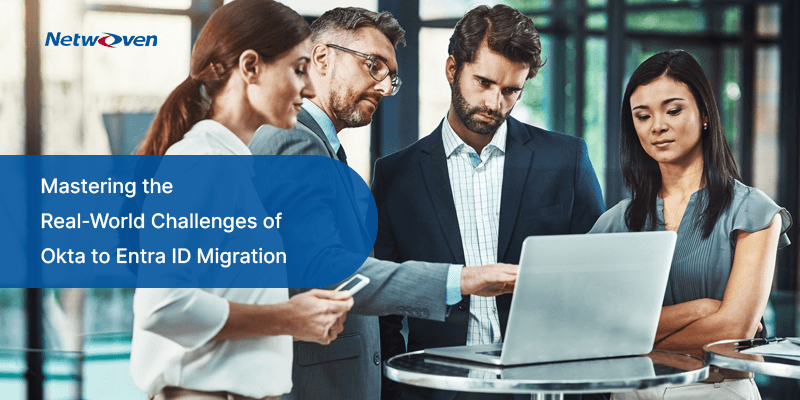Introduction
With the growing need for scalable, cloud-based security solutions, migrating from IBM QRadar to Microsoft Sentinel offers significant benefits in terms of flexibility, integration, and advanced threat detection capabilities.
Here’s a comparison between IBM QRadar and Microsoft Sentinel, highlighting their key differences:
| Feature | Microsoft Sentinel | QRadar |
|---|---|---|
| Cloud-Native Platform | Fully cloud-native SIEM built on Azure. Scalable, flexible, no hardware or infrastructure management required. | Primarily on-premise, but cloud options available. Sentinel offers a more unified cloud experience. |
| Microsoft Ecosystem Integration | Seamlessly integrates with Azure, Microsoft 365, and other Microsoft security products like Defender. Ideal for organizations using Microsoft devices. | Integrates well with third-party tools but lacks deep, native integration with Microsoft services. |
| Automation and Orchestration | Built-in automation with Azure Logic Apps. Allows pre-defined or custom playbooks for automating business processes. | Offers automation through SOAR, but lacks the seamless integration with Azure’s Logic Apps that Sentinel provides. |
| Ease of Use and Management | Managed by Microsoft, enabling fast deployments with minimal maintenance. | Requires complex installation, especially on-premise. Updating and scaling can be more challenging. |
| Cost Effectiveness | Pay-as-you-go pricing model, only pay for the services you use. | QRadar’s pricing models are typically more traditional, with upfront costs, especially for on-prem deployments. |
Key Takeaways
- QRadar is more suited for on-premises or hybrid environments, with strong rule-based detection and customizable options for organizations already using IBM’s security ecosystem.
- Microsoft Sentinel shines in cloud-native environments, offering advanced AI, machine learning-based threat detection, scalability, and seamless integration with Azure and other cloud services, making it ideal for cloud-first organizations.
QRadar to Microsoft Sentinel Migration Steps
Setting the Stage for Microsoft Sentinel Migration
This article is not only about the steps in a migration from QRadar to Microsoft Sentinel but more. During the migration process the security professionals must bear in mind, that not all analytics and detection rules are to be migrated blindly. Identify the following to ensure a smooth migration:
Prioritize critical business use cases
Start by selecting rules that align with your top business priorities and maximize operational efficiency. You don’t have to move everything. Just focus on what matters most.
Understanding rule types and terminology
Familiarize yourself with the different rule types in Microsoft Sentinel and make sure you are clear on their specifications. This will help streamline the process and avoid confusion.
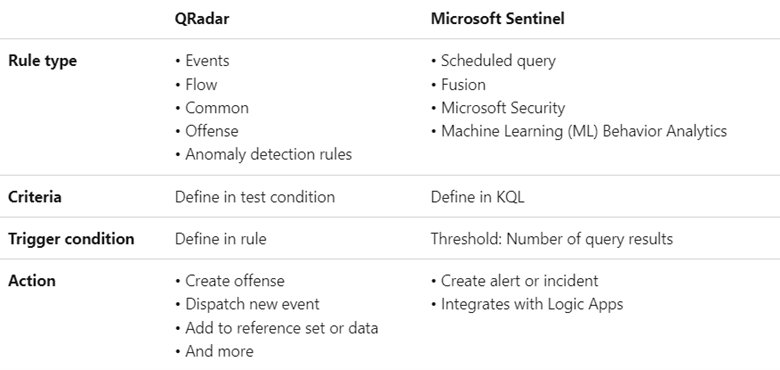
Review and evaluate existing rules
Consider the rules that have not triggered notifications in the last 6-12 months to be more detailed. If not relevant consider disabling or updating it to keep your system at its best.
Eliminate unnecessary noise
Remove threats or low-level alerts that are ignored. By cutting out unnecessary clutter. You can focus on high-priority searches and take action.
Benefit from built-in functionality
Microsoft Sentinel provides powerful built-in analysis rules that leverage machine learning for high-fidelity event detection. Before creating a new existing rule see if these built-in features meet your needs. This may reduce the need for manual rule creation.
Verify data sources and connections
Make sure your relevant data sources are up to date. And make sure your data collection methods cover all the use cases you want to explore. It’s always a good idea to review these data collection discussions to make sure you’ve taken everything into account.
Explore community resources
Tools like SOC Prime Threat Detection Marketplace may have ready-made rules for your needs. It’s a good idea to check out these resources to save time and effort.
Try the query conversion tool
If you want to migrate rules from another platform, Use an online search converter such as Uncoder.
Step-by-step guide to Migrate from QRadar to Microsoft Sentinel
Migration planning
Set your goals and scope: Start by setting clear migration goals. What do you want to achieve? And what resources need to be transferred? This will guide you through the entire process.
- Assess your current situation: Before diving into migration please see a detailed overview of your existing QRadar setup. Identify the most important search rules and evaluate whether historical data is necessary in the new environment. It’s helpful to document everything about your current environment so you have a clear reference point.
- Set up Azure Sentinel: Now it’s time to get your Azure Sentinel workspace ready to use. You will need to configure your data connector. And create a development or testing environment to safely run dry tests before publishing.
- Microsoft Sentinel Migration and Update Program (optional): If you’re looking for more guidance, Microsoft offers a migration program that can provide expert support along the way.
1) Data migration steps
- Review and Prioritize: Start by reviewing your existing QRadar detection rules and prioritizing them based on your business needs. What are your top priorities?
- Verify Match: Check if Azure Sentinel analysis rules, match your QRadar rules. This can save you time.
- Edit or Create: If there is no match use the transformation tool to translate rules or manually create new rules using KQL (Kusto Query Language) in Sentinel.
- Thorough testing: Once the data has been migrated test these rules in a development or test environment to make sure they work correctly.
2) Dashboard and Workbook
- Evaluate existing dashboards: Review your QRadar dashboards and decide which ones are most important.
- Redesigned as a workbook: Convert those important dashboards to Azure workbooks to keep your visualizations intact in Sentinel.
3) Security organization automatic system and response (SOAR)
- Map out your workflow: Analyze how to set up your SOAR workflow in QRadar.
- Use the Azure Automation Migration Guide: Microsoft provides detailed instructions for migrating your workflow. So leverage that resource to ensure a smooth transition.
4) Historical Data Migration
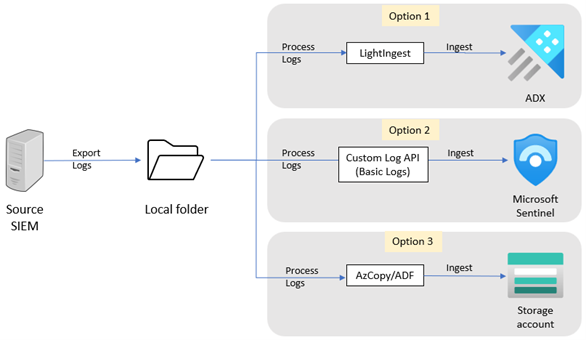
- Evaluate whether you need historical data: Decide if you need to migrate historical data for your use case.
- Use the import tool: If you want to migrate data look for tools that can help you migrate historical data to Azure Sentinel.
5) Training and knowledge transfer
- Train your team: Make sure your SOC team is trained on how to use Azure Sentinel effectively.
- Facilitate knowledge sharing: Promote knowledge transfer between your team that is familiar with QRadar and those new to Azure Sentinel to ensure a smooth delivery.
Post-migration considerations
- Validation and Auditing: Keep a close eye on migrated rules and dashboards. Monitor performance to make sure it’s working as expected.
- Customize as needed: Migration is not a one-size-fits-all process. Customize your search rules and customize the configuration to meet your changing needs.
- Update your security processes: Finally, update your SOC processes to take advantage of all the features Azure Sentinel has to offer. This is a great time to modernize your workflows and get the most out of your environment.

Ebook: Transform your security operations center with simplified threat detection and response
This eBook, brought to you by Netwoven, a global leader in Microsoft consulting services deep dives into Microsoft Sentinel, a next-generation cloud-native Security Information and Event Management (SIEM) solution.
Get the eBookConclusion
Customize this framework to meet your specific needs and use existing resources to successfully migrate QRadar to Microsoft Sentinel. If you need migration assistance, reach out to us. Netwoven is your perfect migration partner helping you unravel the complex as recognized by Gartner. It is a trusted Microsoft Solutions Partner and Microsoft Intelligent Security Information (MISA) Partner. Working with over 50 Fortune 1000 companies delivering high-impact business and security solutions, we are well placed to help your organization fulfill your SIEM requirements.