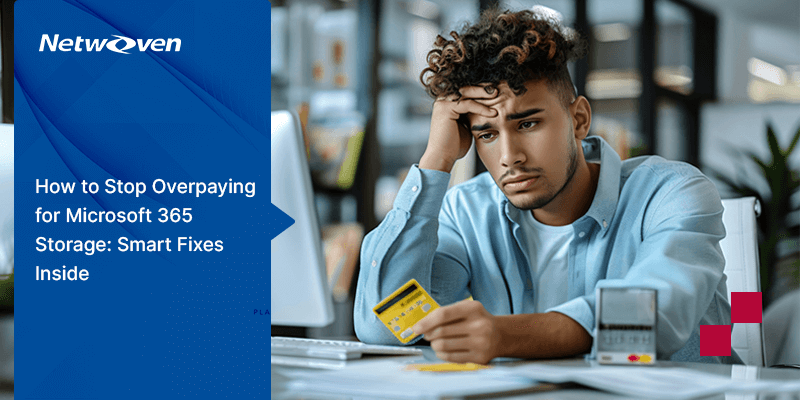Linking a site collection or site in Office 365 SharePoint to an opportunity in Salesforce Sales Cloud
Salesforce and other CRM systems are great systems for managing data related to sales pipeline. However, they fall short when collaboration needs to occur between various parts of the organization. Often, only sales people have access to Salesforce or other CRM systems but broader group has to work on a lead or opportunity.
We get asked by clients often about how best to improve collaboration without adding additional licensing costs.
Opportunities
SharePoint On-Premise and SharePoint Online that is part of Office 365 can play a big role here. Let’s face it! SharePoint has become the defacto standard for company collaboration. It’s easy to create a SharePoint site where collaboration can occur. Generally the entire organization has access to SharePoint so there is no need to purchase additional licenses.
Let me walk you through a potential solution to integrate SFDC and SharePoint:
- A lead enters SFDC. This lead can be directly entered by the salesperson in SFDC or can be synced from one of the Marketing automation tools such as Pardot, Marketo, or Eloqua
- This lead at some point of time is converted into an opportunity.
- At the time when the lead is converted to an opportunity, a workflow can be initiated to create a SharePoint sub-site related to this opportunity. This SharePoint site can be in On-Premise SharePoint or Office 365 SharePoint.
- During the site creation process, the security associated in SFDC can be replicated to the SharePoint site. In addition, additional users can be added to the SharePoint site for collaboration on the opportunity.
- At the same time, the link to the sub-site can be posted back into SFDC so there is a direct connection from SFDC to the SharePoint site where collaboration is occurring
- These sites can be created using a standard SharePoint Opportunity template that can be created so each of the opportunities in SharePoint have similar structure
- We also need to ensure that Single Sign-on occurs between the two applications, namely, SFDC and SharePoint.
I have implemented this with some customers and have found this to be an acceptable solution.
If you are a large organization, a site can be created for each opportunity. If you are a smaller organization, a folder can be created for each opportunity. It does not have to be complex.
You can also read a post by Viraj Bais from Netwoven for additional technical details. Here’s a link to it on SlideShare.
Please find my other posts from the same series below: