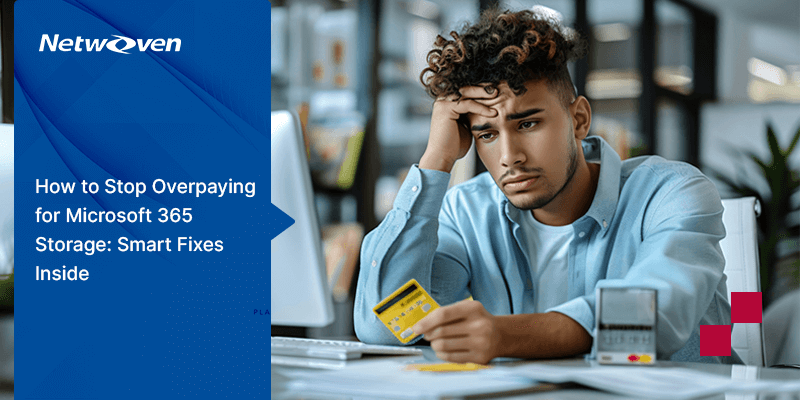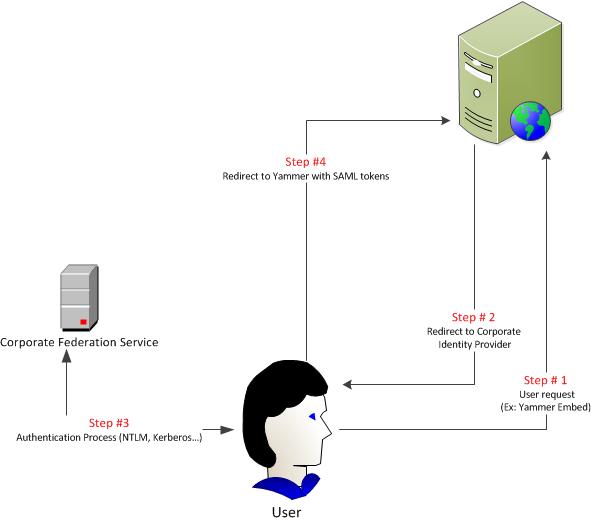
In this short article, we discuss the Single Sign-on process. The creation of profiles in Yammer was discussed in an earlier article. Once profile is created, SSO can be enabled by configuring federation service on corporate network by using ADFS, PING and other products. Have the similar configuration done by Yammer side to add your Federation Service endpoint. Once both the endpoints are setup correctly, user request to yammer (Using Yammer Embed or SharePoint WebParts) will be redirected to corporate Federation Service. Local federation service authenticates the domain user and creates SAML 2.0 assertions and redirect the request to Yammer service.