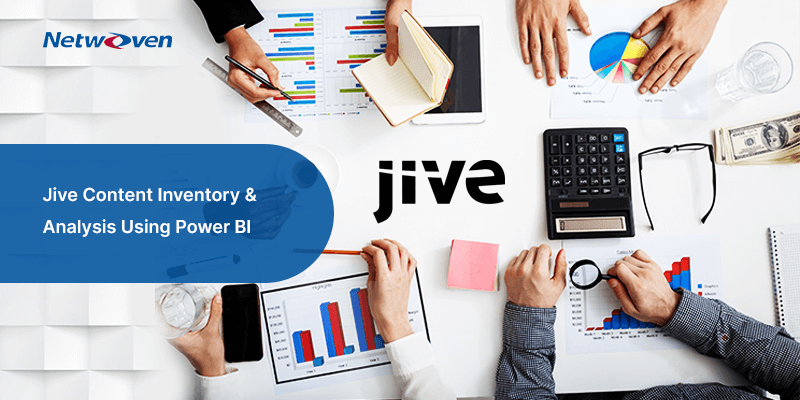In Jive, blogs are heavily used. Users use blogs to express their ideas or opinions and can get community feedback. Blogs can be personal, or associated with a space, project, or group.
When you are planning to migrate Jive content to Microsoft 365, blogs must be an important feature to consider. In SharePoint Online, you can create a classic blog site and start posting there. Or you can create Modern News page and share it with the team or post it in your corporate home page.
Netwoven has experience in both, migrating to classic blogpost migration or to SharePoint Modern News page.
But our recommendation is to go with SharePoint News page. Because in SharePoint News page you can quickly create eye-catching posts with OOTB webparts like announcements, images, files viewer, include stream videos and many more!
Once your Jive contents are migrated to Microsoft 365, now how will you create a new News (blog)?
Let’s discuss five use cases:
1. How can I aggregate News from different sites based on Category?
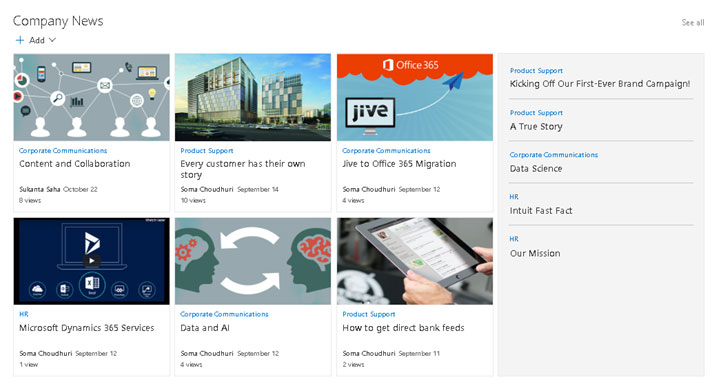
SharePoint OOTB News web part has a feature of displaying news from all the sites and associate with the hub site.
Now Netwoven’s customized “Company News” can pull the news from your listed or chosen sites! What you need to do is – List your sites and choose the category and that’s it, the company news will display all news filtered by a category.
This gives you the freedom of moderating the news, which you want to display in your corporate home page. Also, you can add this web part in any site, and content will be displayed based on the user’s permission.
2. I would like to change the author of a blog post, is that possible?
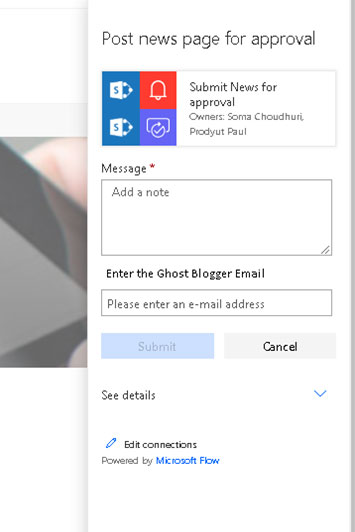
I would like to change the author of a blog post, is that possible? – This is a common question when the content writer publishes a blog on behalf of another person.
Ghost Blogging
In Jive there is a Ghost Blog Plugin, to enable ghost blogging. The same functionality can be achieved by Netwoven’s custom ghost blog flow. You can choose the author on behalf of whom you want to publish the blog.
3. Will they display only approved blogs?
Review & Publish News
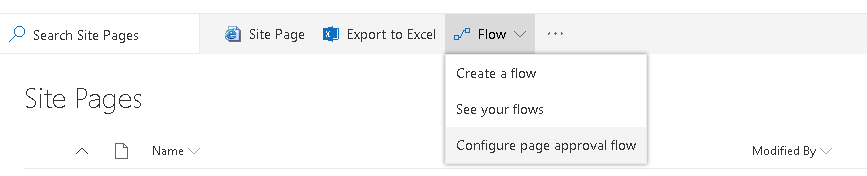
This is an awesome feature introduced where you can configure page approval to add to the standard publishing process for a site. Once the page approval is configured, authors will be able to submit a news page for approval. The News will be published once it is approved. Rejecting a page / news will put that page back to draft status.
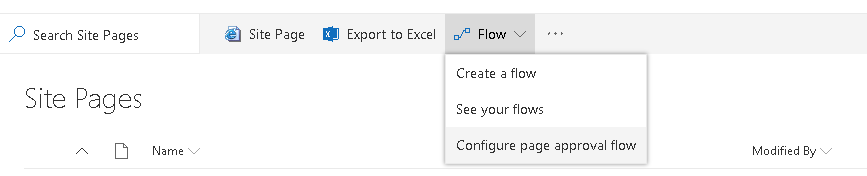
After adding News, your “Post News” button will change into “Submit for Approval.”
Once the News is approved, changes will be visible to all readers of the site
4. I find it difficult creating a rich article in SharePoint Online, is there any better solution?
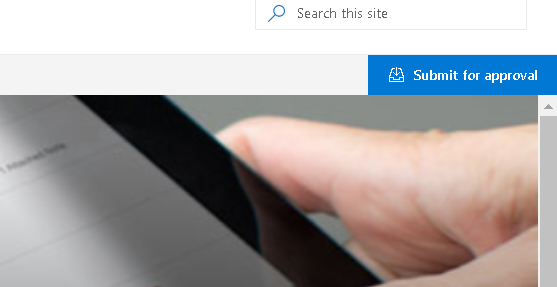
Netwoven’s custom rich text editor provides you an industry best WYSIWYG HTML editor. This allows to create rich content with embedded images, videos, table and many more.
5. How the readers comment on my blog?
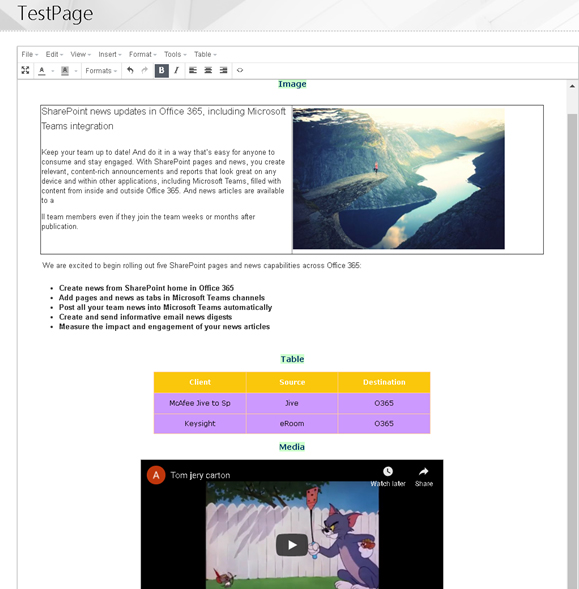
All the News pages have a comment section with like button.
Readers can easily comment and like the news page and that is reflected on the company news webpart!
If you have any more queries about Jive blogs to SharePoint News, please feel free to contact us, we will be happy to help you.
To learn more about Netwoven’s industry-leading Jive to Microsoft 365 Migration solution, read our Datasheet.
For a comprehensive look into Netwoven’s Jive to Microsoft 365 solution, download our Solution Brief.