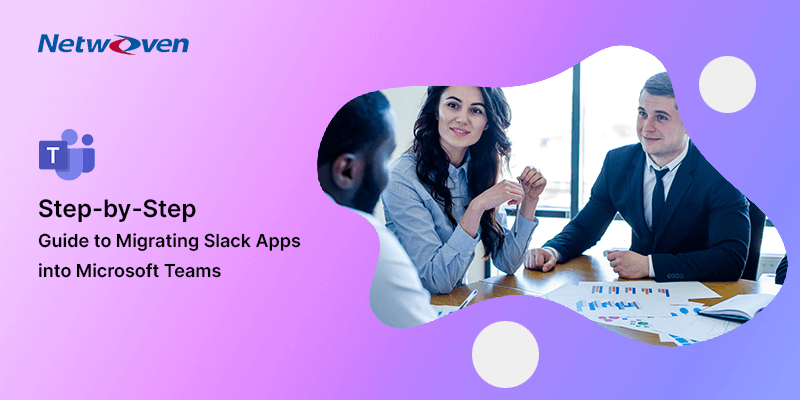Introduction:
In our previous blog ‘Slack to Microsoft Teams Migration: A Step-by-Step Guide’, we learned about the merits of migrating from Slack to Microsoft Teams and the methods to execute the migration. In this concluding part of the series, we will learn about the tools required for the migration and some pertinent FAQs around the subject.
Slack to Teams Migration Tools
While evaluating your migration tool, you may consider a few basic features
- Tool retains original post owner and timestamp. Some of the tools put a label indicating the original post attributes while the post is created by a bot and carries migration timestamp. Microsoft’s modern migration API allows carrying over original post attributes. Your tool should take advantage of this.
- Your tool must create individual posts as entities where both root posts and each of its replies can be acted on individually
- Your tool should support posting to private Teams channel along with Public channels
- The tool should have support for rich text post content including embedded images in the post body
- Support for security trimmed Direct Message (1:1 and Group) migration as searchable and actionable entities
- The tool should generate detailed reports on the migration
- The tool should be scalable to handle volumes of messages within a realistic timeframe
Netwoven’s proprietary Cloud migration tool can scale on demand to migrate even up to 1 million posts/hour with precision while Netwoven’s tried and tested Migration execution strategies, ensure your migration journey is eventless and enjoyable. For more information, please contact sales@netwoven.com
Slack to Teams Migration Experience – What to Expect
Post with Hyperlink
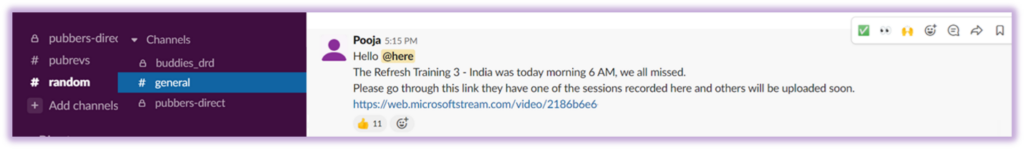
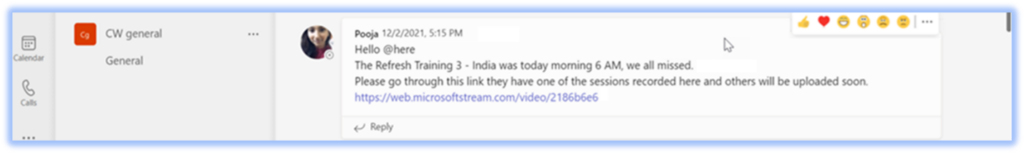
Post with Text
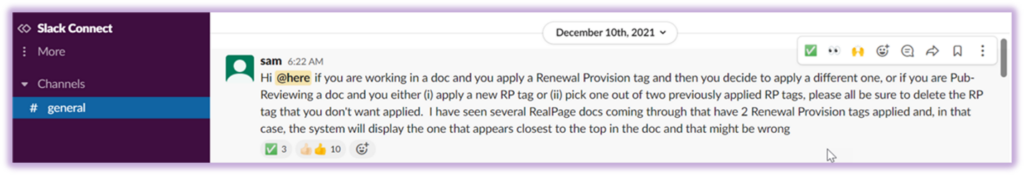
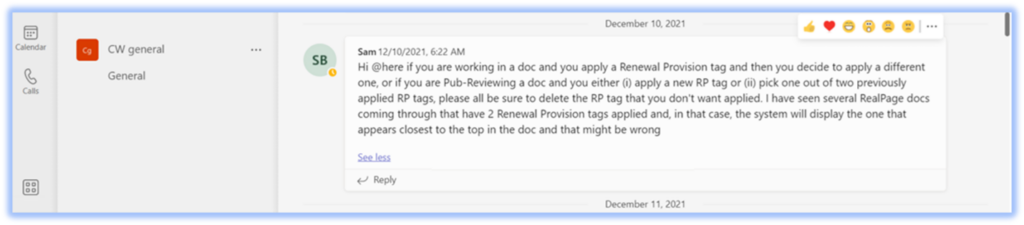
Post with Emojis
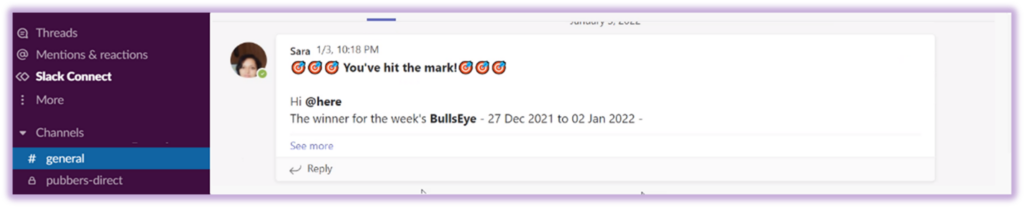
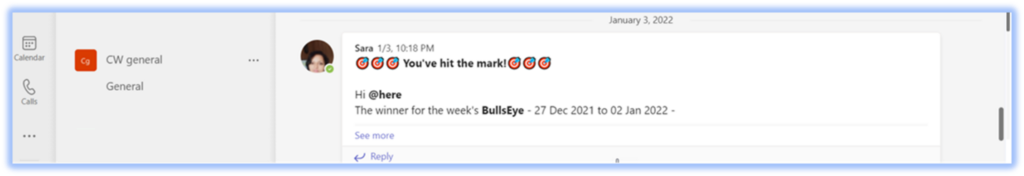
Post with Images
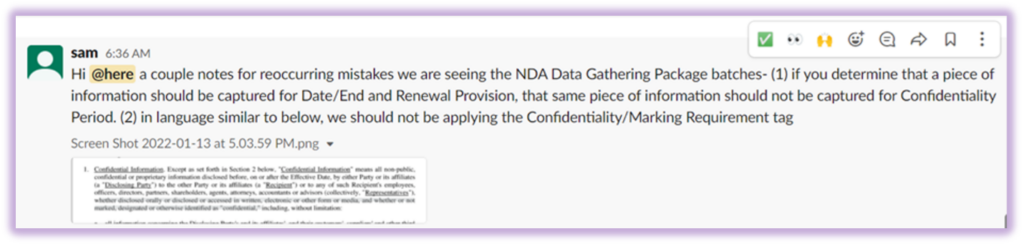
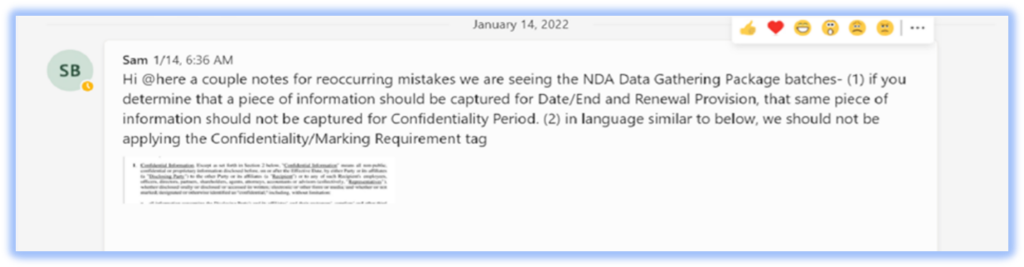
Post with Text and Links
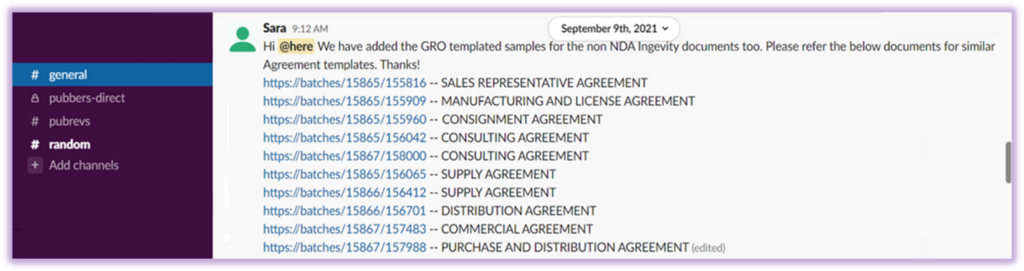
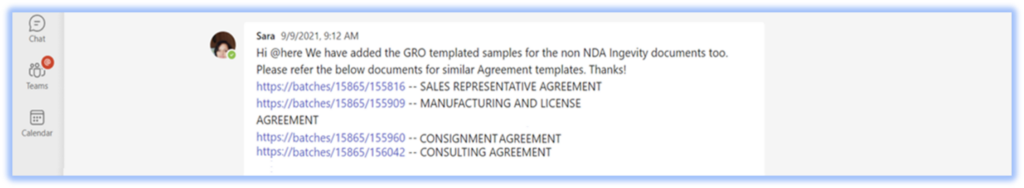
Post with External Links
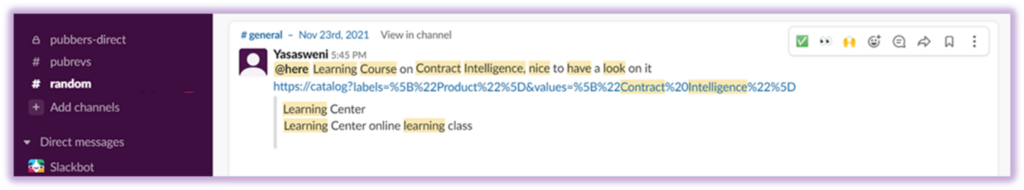
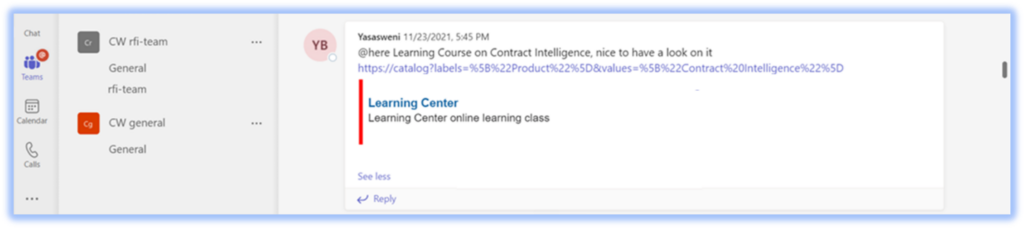
Post with Code Snippet
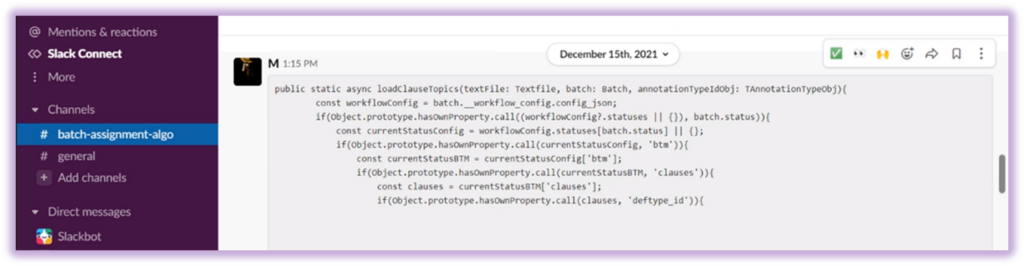
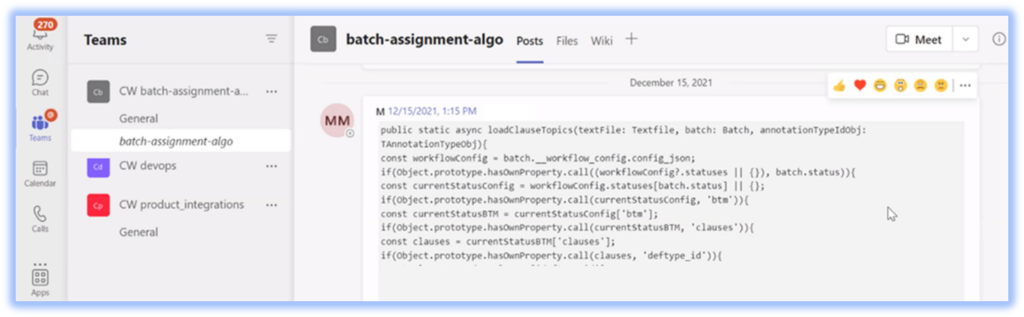
Case Study: Netwoven’s Slack to Teams migration helped Conga enhance collaboration and reduce costs
Frequently Asked Questions on Slack to Teams Migration
- Can private Slack channel messages be migrated to Microsoft Teams?
- Ans: Yes, Slack allows exporting private channel messages with Business+ plan and above
- Can I import Slack history into Microsoft Teams?
- Ans: Yes, all or partial Slack message history can be exported from Slack and can be imported to Teams. Which history and how many historical messages must be imported depends on the assessment outcome.
- How much downtime is expected while migrating from Slack to Microsoft Teams?
- Ans: The migration process ensures maximum business continuity throughout the migration journey. Users can continue to use Slack as usual till a couple of days before the final cut is over. The final cut-over is typically planned over a weekend to minimize the business impact.
- How long does it take to migrate Slack to Microsoft Teams?
- Ans: It depends on several factors like – the number of channels to migrate, message volume, number of files, types of messages, etc. For small Slack deployments with few (< 5) millions of messages, it could take 3-4 weeks. Whereas larger Slack installations with hundreds of millions of messages may take a few months to complete the process.
- Can you integrate Slack into Microsoft Teams?
- Ans: Yes, it is possible to integrate Slack with Microsoft Teams with selected Slack conversations showing up in Teams and vice versa. You may refer to this Slack – Teams Integration article for better understanding.