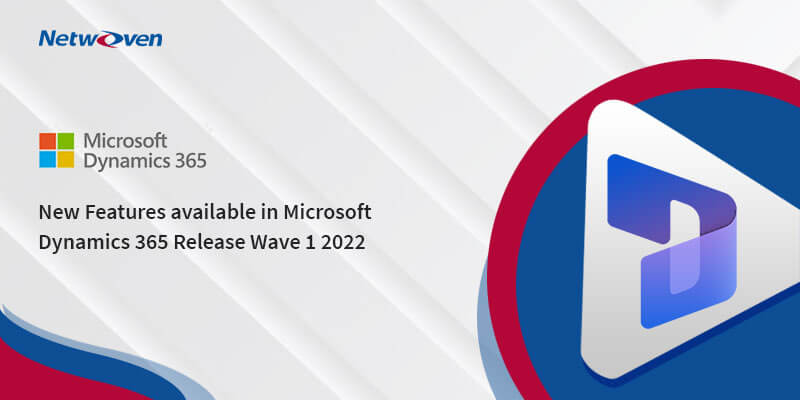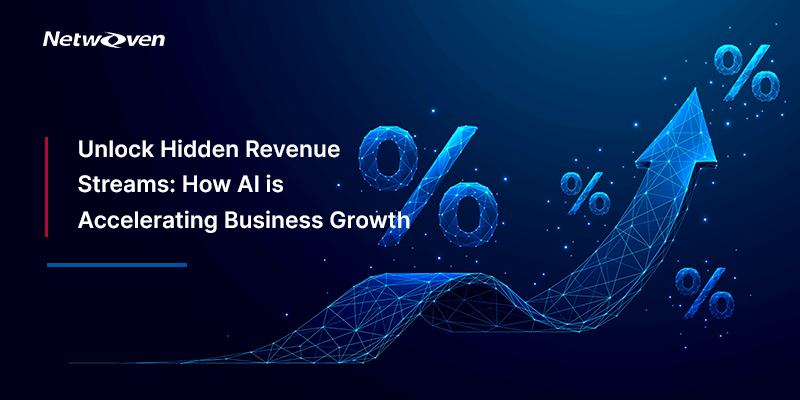Introduction:
The 2022 release Microsoft Dynamics 365 Release Wave 1 introduces innovations with important capabilities that help you in your business transformation. The release contains many new features across Dynamics 365 applications, including Sales, Marketing, Field Service, Finance, Customer Service Supply Chain Management, HR, Fraud Protection, Customer Insights, and Microsoft Cloud for Healthcare, Financial Services, Nonprofit, and much more. Below are the new enhancements available in the Microsoft Dynamics 365 Release Wave 1 2022.
Appointment description supports Rich Text
Rich Text editor can be embedded within the appointment description field to provide an enhanced text editor experience. When you enable the Rich Text experience, server-side synchronization and appointment activities support rich text. With the Rich Text editor, appointment descriptions can contain Rich Text.
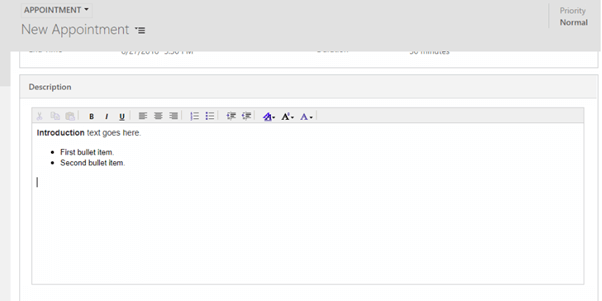
Create and join Microsoft Teams meetings from in-app appointments
While creating an appointment, we get a new option to select in Microsoft Teams meeting. With this feature, users will be able to create an appointment in Dynamics 365 and add a Microsoft Teams meeting to the appointment.
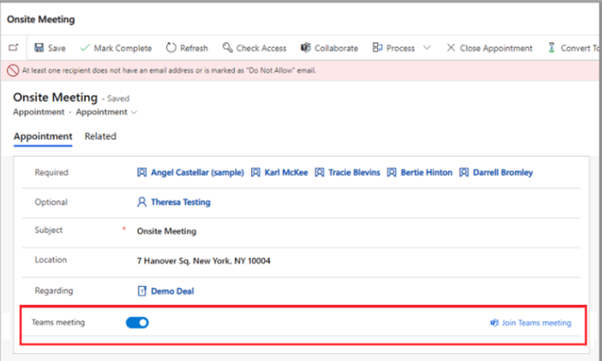
New activity drop-down showing relevant activities only
There will be a new activity chooser, which will only show activities that are related to the app that you are in. When you read the Microsoft docs feature details it shows that ‘Activities that are not included in the app metadata are now hidden from the ‘New Activity’ command.
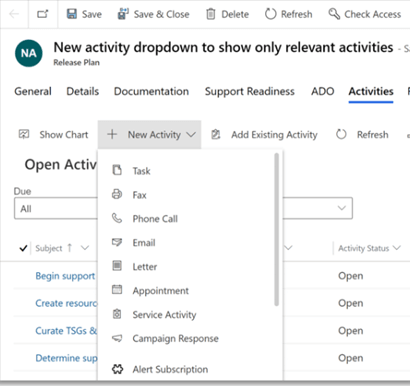
This means that if the individual activities are not added to the app, then they will not be visible in the new activity chooser drop-down. You can enable or disable the environment settings in the Power Platform Admin Center. If you set this feature to ‘Off,’ then all activities will continue to show up in the activity chooser.
UI (User Interface) improvement for Business Process Flows
Minor UI changes were introduced as part of the latest version of dynamics 365. BPF updated with the color contrast in the path-line between each stage in the business process flow to a slightly darker shade. This will help users easily identify and follow each stage in a business process flow. When working with data on a form in a model-driven app.
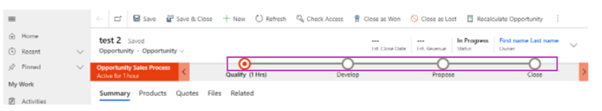
You can notice a slightly dark line between BPF stages as the standard changes. Configurations need to be applied to enable the color contrast functionality.
Powerful search
A powerful search and filter tool set over conversation intelligence and dynamics 365 rich data will help sellers and managers get even more valuable insights out of conversation intelligence’s most valuable assets the call recording and insights.
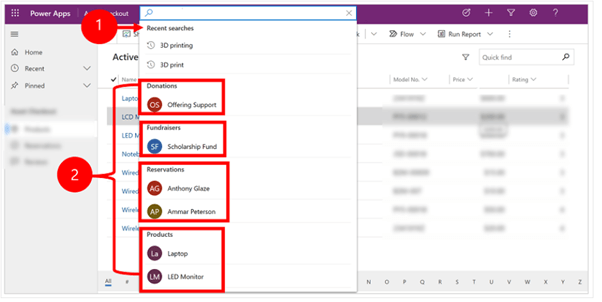
Get notified when customers actively engage with you
Service advisors (Users) should be notified when customers interact with a Sent email so that they can take further actions when the customer is ready to engage. In this release, we are enabling just that. Users will be notified when a customer opens an email or selects a link or downloads an attachment and gets the suggested next steps.
Enhanced experience of using email templates while composing an e-mail
The new insert template experience will provide you with a new template gallery that has multiple views and search capabilities that are based on title, subject, and content.
- It includes a standard set of filters that can be enhanced with customer fields.
- Users can choose to save the set of filters as a new query that they can use to filter templates in the future.
Re-calculate service-level agreements
Administrators can now enable the recalculation of SLAs for an update made to an attribute associated with an entity. This will help customers in scenarios where they operate cross-geography while working on a particular case. When a case is transformed from one location to another with an update in the county filed associated with the case. SLA KPIs will be readjusted to use the new associated business hours for the selected country. This feature is based on the Business Unit of the record and owner association.
Usability enhancements in SLA
The enhancements in the SLA include:
- Customize the succeeded or Expired display text of the SLA timer,
- SLA timer control displays succeeded or expired as text, based on whether the SLA KPI was met. Customers can now use the maker experience to customize the values to display when SLAs succeed or expire.
- E.g.- When SLA succeeds, the text can be displayed as Met, and when SLA expires, the text can be displayed as Missed.
- Export and import of holiday schedule and customer service with SLA.
- Customers can now export and import the holiday and customer service schedules from the source environment to the target environment along with SLA configurations in the Unified interface.
- Define success conditions in SLA items based on related entities:
- In SLAs at the item level, service administrators can now define the success conditions based on not only the fields of the primary entity but also its related entity. This will provide more flexibility for the administrators while configuring the conditions. This is enabled by default for service administrators.
Contextual collaboration using embedded Microsoft Teams
This feature allows users to chat with contacts from within Dynamics 365. Agents who use Dynamics 365 customer service can easily collaborate with anyone within their organization such as agents from other departments, supervisors, customer service peers, or support experts, over Microsoft Teams to resolve customers’ issues without leaving the case or conversation. Chats over teams will be linked directly to customer Service records enabling a contextual experience.
Improvements to the Power Automate and Power Apps connector
Improvements in connectors are,
- Supports for finding data, filtering, and sorting
- Supports for adding related records (data from both header and lines of documents)
- Improved reliability
- Potential removal of the preview label
Model-driven app notifications reach general availability
In-app notifications in model-driven apps are shown to users as a notification or in the notification center. Notifications are directed to a specific user and can be sent through external systems, Power Automate, or from within the system. An app maker needs to opt into this feature to make the notifications appear for users within the model-driven app.
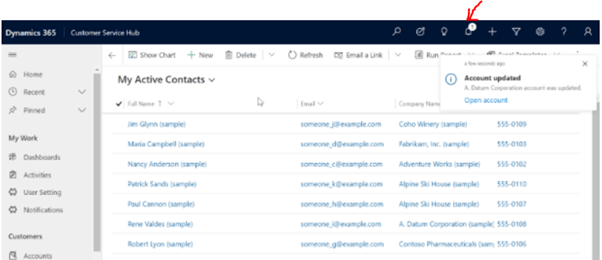
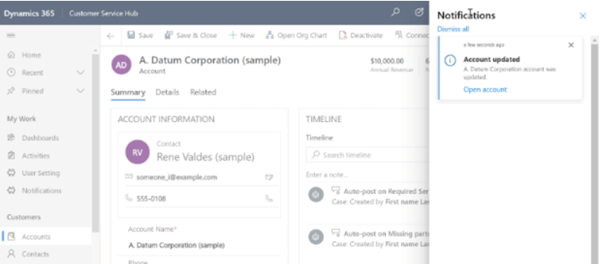
Record Sharing
Easily share records such as Microsoft Office documents. Use the new ‘Share’ button to email a link or copy the link and share it with someone else. A link to the record can only be shared with users who have the required permission to access the record. This feature is currently available for the Account, Case, Opportunity, and Contact tables
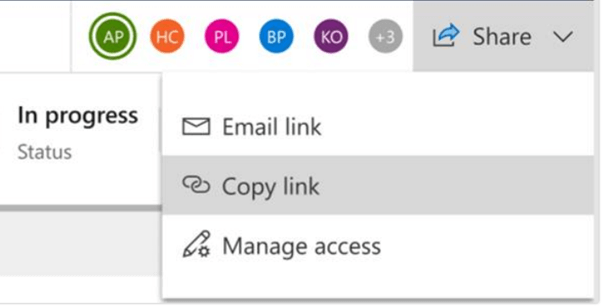
Power Apps read-only grid control is the default grid for read-only scenarios
The new Power Apps read-only grid control released in 2021 release Wave 2 will be the default read-only grid experience for model-driven apps in 2022 release wave-1. This applies to grids inside view pages and sub-grids in forms. When originally enabled, the jump bar row is not visible; however, this can be turned back as and when needed.
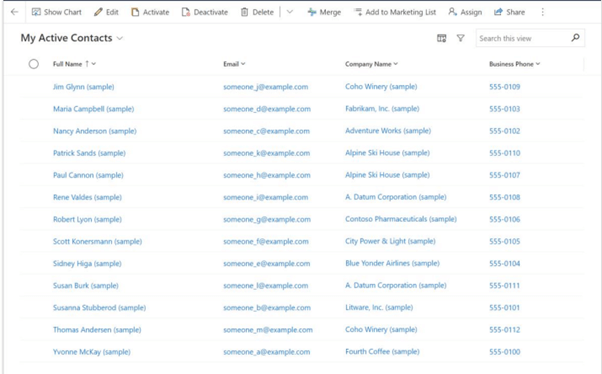
We hope you found this blog useful in learning about the various usefulfeatures available in Microsoft Dynamics 365 Release Wave 1 in 2022. Please reach out to us so that we can put our decades of experience and expertise in Microsoft technologies such as Dynamics 365 to help in your organization’s Digital Transformation.