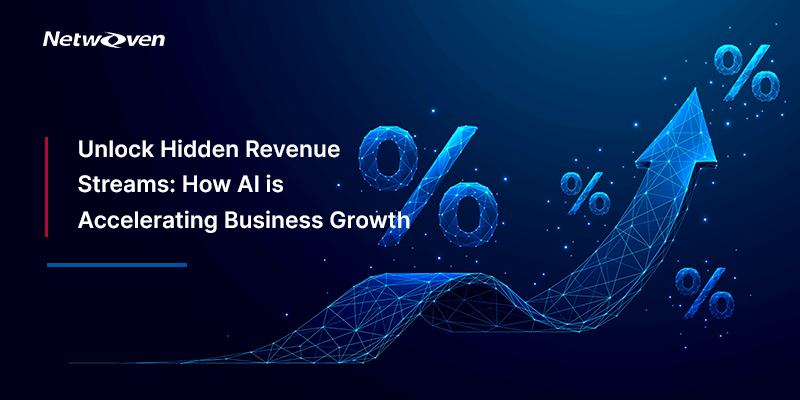Introduction:
In your company, undoubtedly when you mention the word ‘Reporting’ to 10 people, you get nine different definitions (the 10th person finds the whole subject bewildering and simply refuses to answer the question).
For those of us who crunch corporate data and need to ensure an acceptable output for a finicky lot of internal customers (including stubborn No. 10), what are we supposed to do?
If you are not already sold on the Microsoft Dynamics 365 suite of productivity tools, your expectations – and your reporting responsibilities – are about to get an upgrade.
You see, baked into the Microsoft Dynamics 365 suite are a set of capabilities that allow you to slice, dice, and deliver your data with a custom look for everyone. The beautiful part? Most of these tools are exceedingly WYSIWYG-simple, offering you time savings, efficiency – and hero status among your reporting consumers!
Let us look at the reporting tools in more detail:
Dashboards
In Microsoft Dynamics 365, making dashboards that are as different as fingerprints is made simple. You can display graphical as well as tabular information in whatever context is required – and you can even give the dashboard-making keys to individual users, who can experiment and iterate to their heart’s desire. Dashboards are infinitely flexible — a single dashboard can represent up to six distinct types of information on a single page – and, since they neatly tie into the overall Microsoft 365 universe, interactive.
Advanced Find / Views / Excel
Another reporting tool in the Microsoft Dynamics 365 Customer Engagement system is a powerful query tool known as “Advanced Find.” Using this method, you can generate detailed queries against your database, configure the columns to be returned by the results, and produce what amounts to two-dimensional sets of data that consists of rows of information related to one more entity in the system. Best of all, exporting results to Excel is a one-click wonder.
One-click Document Generation
Speaking of single click, there is a new feature in Microsoft Dynamics 365 known as ‘One- click document generation’ which allows you to transform any Word Document into a template, which is uploaded to the system, and configured to pull specific fields from the database to be populated automatically as a Word Document, which can then be downloaded and distributed. Once the document that is populated with your data is downloaded, it can be further formatted and manipulated, if necessary, distributed as a word document, or converted to and distributed as a PDF.
Report Wizard
Another reporting option that is native to Microsoft Dynamics 365 is the Report Wizard – which accesses a library of 25 default reports that you can access. Running such a report is as simple as clicking “New” at the top of the page, which will then start a wizard experience where you walk through a process to create the report – hence the name Report Wizard.
SQL Server Reporting Services (SSRS)
Though a bit more complex, SQL Server Reporting Services (SSRS) represents an especially powerful method of reporting. It uses queries that are more complex than either Advanced Find or the Report Wizard, and results that are more comprehensive and flexible, as well as programmatic formulas that can be built into the report. One caveat- using SSRS requires a higher level of skill (in the form of a software developer).
Power BI
Power BI – a Microsoft subscription product that is renowned on its own – has now gotten a reporting upgrade. Within Power BI are a set of reporting tools that can support a wide range of platforms — with Microsoft Dynamics 365 as only one source of many that are supported. And these data sources can be combined. Thus, it is possible to provide dashboards and reports drawing from Microsoft Dynamics data but also other data sources that may or may not be related to Microsoft Dynamics. Another benefit of using Power BI is that the platform provides a rich set of data presentation interfaces and various widgets to provide meaningful and interactive sets of information.
Summary:
In short, Microsoft Dynamics 365 can help you look like a reporting dynamo – with at least six specific ways to distill your data in ways that even the most finicky customer can appreciate.
We, at Netwoven, would like to put our years of Microsoft 365 experience to work for your organization Please reach out to us.