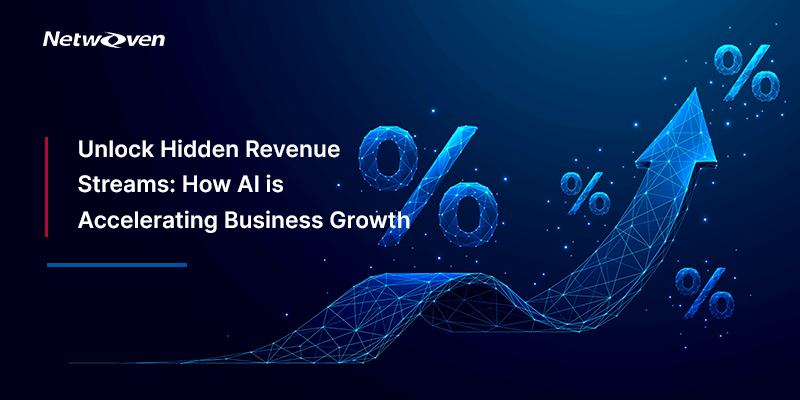Introduction:
The myriad benefits of the Microsoft Dynamics 365 suite of tools are well known. What started as a simple database solution less than one and half decades ago has become one of the most compelling and widely used Customer Relationship Management systems available to organizations today.
Microsoft Dynamics 365 – Introducing Sales App
Residing near the pinnacle of Microsoft Dynamics 365 is the platform dedicated to sales productivity. Like other Microsoft Dynamics offerings, the platform is built upon an open database architecture from Microsoft known as the Dataverse. Microsoft Dynamics 365 for Sales leverages this cross-platform power to take common data sets and share them effortlessly across multiple applications.
Further, the Dynamics Sales app allows easy and seamless integration between sales and other Dynamics applications, as well as outside third-party systems. This web-based application can be accessed through various supported web browsers, and you can also deploy native applications on mobile devices using iOS and Android operating systems.
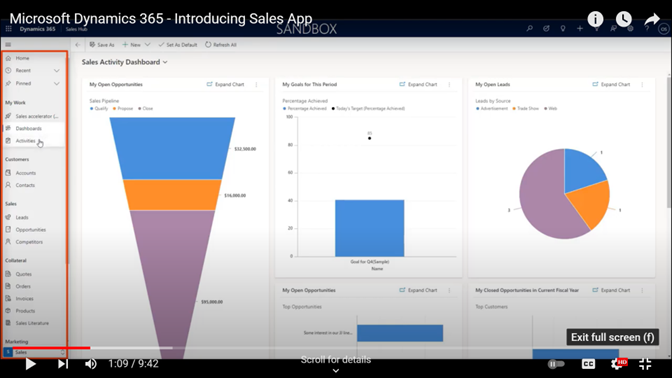
The above image of the browser-access version shows how well organized and intuitive the users will find the Dynamics 365 Sales app dashboard. On the left side of the screen, you will be able to access what we call Tables or specific types of information. Each icon allows you to browse a list of rows that represent that type of record. For example, a click of the Accounts icon generates a complete list of accounts, along with a robust filtering scheme that allows you to view only the information and accounts that are relevant to your role.
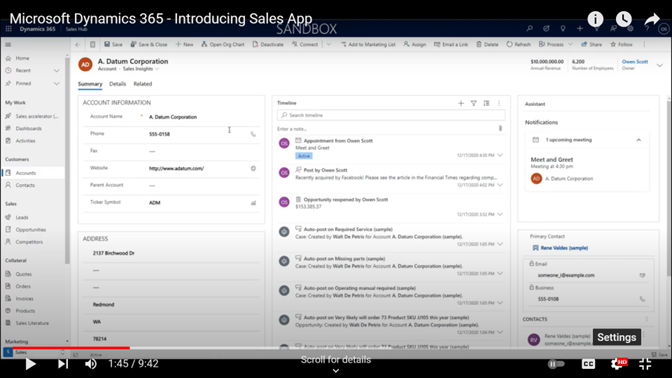
Once you click on a row, you are presented with a Form (refer: image above) that is designed to show a 360-degree view of everything you need to know about this particular record in the database. The Form presents information in what are known as Sections, or Groups of fields, and Tabs, which segregate those sections on a different page entirely.
On some Forms, you might find what are known as Subgrids, which are embedded lists that show important information related to the current record. You can continue to apply filters and tabs to create a truly customized result.
Here are some of our favorite attributes of Microsoft Dynamics Sales app:
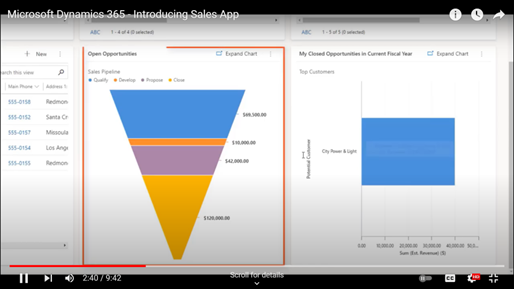
Visually Intuitive: One huge benefit of the dashboards within the Dynamics 365 Sales app is that they can provide visual representations of information in the context that’s vital to you. For instance, in the image above, you can see a financial summarization of your open opportunities categorized by the stage of the opportunity.
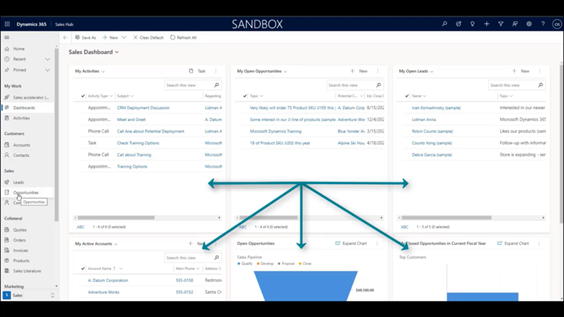
Multiple Views: Additionally, dashboards can show up to six different types of information all at once, without the need to click at all. Instantly, you can view critical information (refer image above) about leads opportunities contacts, and accounts.
Interactivity: You can select any dashboard component, and drill down on a specific field to reveal a breakdown of information based on that field.
Native Excel Integration: From any view in the system, you can just click ‘Export to Excel’ and then choose open in Excel Online. You’re then presented with the set of data you were viewing in Dynamics, but in an online Excel spreadsheet, which you can then manipulate as you wish. Once you are done with the changes, you simply click save, and all the changes you made will be imported into the system. Once you refresh the screen, you will see the changes that you made. This ability to quickly change sets of data without opening each record can be a real timesaver.
The heart and soul of the Dynamics 365 Sales app are the four main top-level categories —
- Accounts: These are essentially organizations of any kind. They most often represent customers, but they can also be used to track vendors or partners or any other type of organization you interact with and which deserve a place in your database. The way in which you can make the distinction between these types of organizations is through a field like ‘Organization type,’ allowing you to easily segment these types of organizations using views.
- Contacts: Simply put, these are people. In many cases, there may be customers or other people that you interact with, or they may or may not be directly related to your list of accounts. There are several ways in which context can be related to accounts – a key concept that cements Dynamics 365’s standing as a true relational database.
- Leads: You can store unqualified potential companies and people that you may or may not do business with. In MS Dynamics for Sales, the lead category is designed as more of a standalone table. One extremely efficient feature allows you, with a single click, to qualify the lead. This instantaneously creates three rich sets of data that promotes the lead to opportunity status.
- Opportunities: These differ from the lead category in a few important ways. First, it represents the next stage in the so-called Business Process Flow (after you click ‘Qualify’ in the previous stage). Secondly, the opportunity allows you to manage your data by two quite important factors for sales reps: time and money. It is here that you can seamlessly develop collateral entities such as quotes, orders, and invoices.
In short, Dynamics 365 Sales app will help you unlock new levels of efficiency, integration, and cross-departmental collaboration. Please reach out to us so that we can put our years of Microsoft 365 experience to work for your organization’s Digital Transformation.