You are browsing SharePoint site, and under the document library you try to open office document to edit from the client programs such as Word/Excel/PowerPoint.
Issue
If you face one of the below issues while trying to open an office document (Word, Excel, PowerPoint)
Error Message 1:
“there’s a configuration problem preventing us from getting your document. If possible, try opening this document in Microsoft PowerPoint.”
Error Message 2:
“Sorry, but to open this presentation, your computer must be running a supported version of Microsoft PowerPoint and a browser that supports opening files directly from Office Web Apps.”
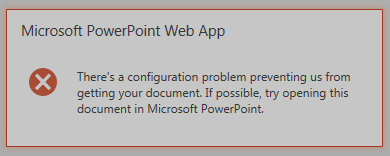
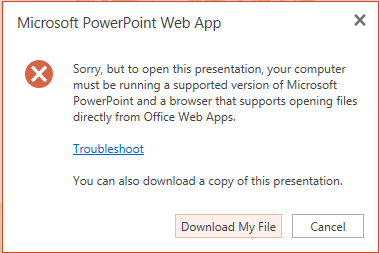
follow below steps to fix the issue:
Solution
1. Open File Explorer from your computer and open following folder:
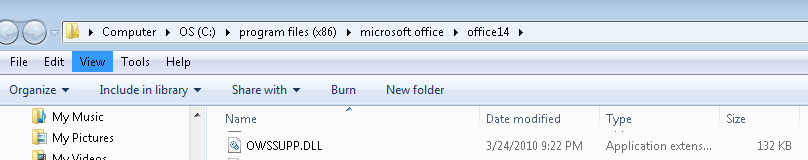
2. Then rename extension to “old” from “.DLL”
3. From Control Panel /click open Programs and Features, then choose Office 2010 professional plus and choose Add/Remove.
4. Then configure / office tools / Microsoft SharePoint Foundation support, run from my computer, to re-add the SharePoint plugin:
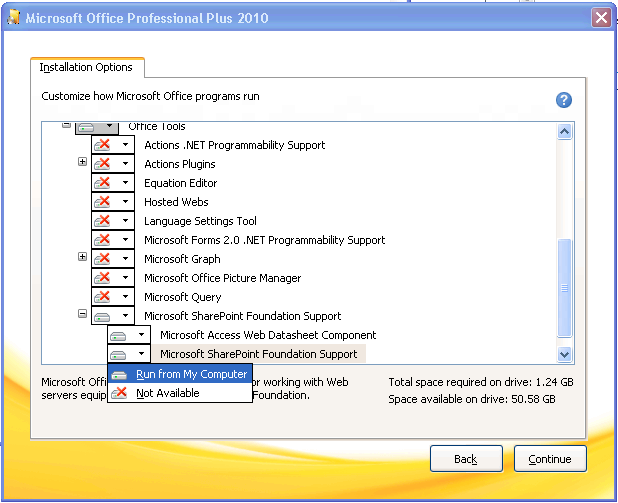
Testing
Now go back to your SharePoint Document Library site and try to open the document in office client tool.
Hope you find this blog to be helpful. Look forward to your comments!
























Thanks a lot Rajesh. Your solution did worked fine for me. and was to the point … Especially what need to install, was missing on other posts. Thanks once again
This worked for me. We had different versions of office programs running word 2010 and office 365 had lync 2013 installed. This created the problem of when I tried to open documents from office365 to my desktop it stated that I needed a correct version of office installed. (which I had 2010 installed) This problem has been a big headache and hours of researching with no luck. I finally found your thread and it worked. Many thanks and I hope this helps others out too.
hi,
I have just error number 2 “to open this presentation your computer must be runing a supported verstion of microsoft power point and a browser that supports openinig files directly from office web apps”
just when I try to edit file in power point or excel through sharepoint 2010 using chrome I am having this problem(in explorer I don’t have this problem)
I am the owner of the sharepoint site so I want to make a solution that would make all the user to be able to use chrome and edit their file in power point excel or word without being needed to install or do any operation
if I do this operation you wrote would this solve this problem for my users too?