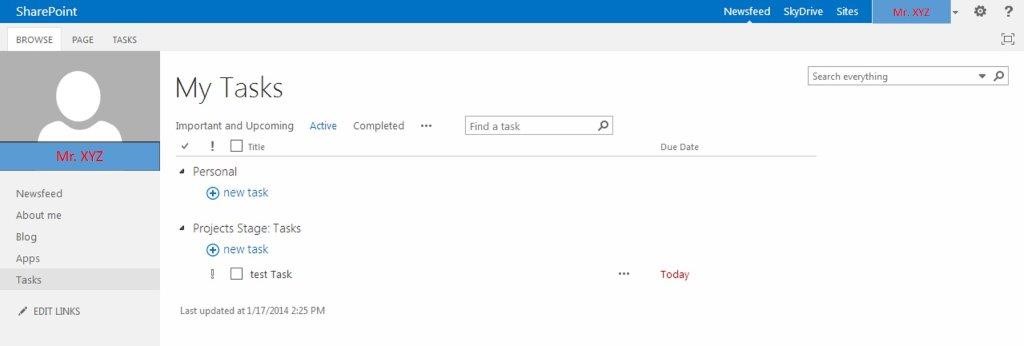You are using SharePoint 2013, you have deployed My Sites. You or your users have tasks assigned. But when you or your users visit their MySite, they see below screen. Despite the users having assigned tasks elsewhere in the system, MySite still shows no tasks which is incorrect.
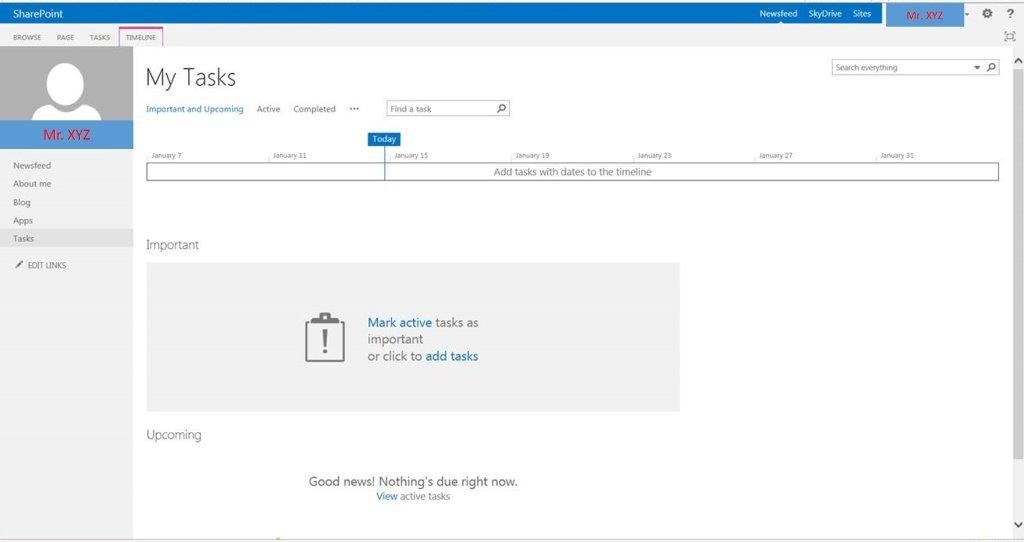
What is My Task List in SharePoint 2013?
By architecture of the Newsfeed site on SharePoint 2013, My Tasks list puts together and shows all the SharePoint and Project Server (if installed) task assignment right into the users My Site page. The tasks can be either private tasks or public tasks.
Pre-requisites for proper sync of My Task?
- Search Service Application – very important to have this service enabled and running. Aggregator checks every 3 hours for any new “Tasks Lists”. Though the aggregator would look for SharePoint events / hints, they are known to have not activated an aggregation and hence the importance given to the indexer. Very important to have an Incremental / Continuous Crawl running.
- Work Management Service Application (WMA) and the service running on the server.
- User Profile Synchronization Service
Refreshing the My Tasks Page
The code behind aggregator is triggered by simply visiting the page within Newsfeed Site as long as the last trigger was older than 5 minutes. This delay is to preserve the performance of the SharePoint farm. This can be changed using PowerShell but highly recommend against the same for large farm deployments.
Possible problems causing sync not work?
- Work Management Service wasn’t running
- Search wasn’t indexing anything yet. No indexer meant aggregator could potentially be not performing any aggregation as well.

Solution
- Work management Service should run on App Server. If required create one from Central Admin
- Work management service application should be created with an app pool which must run with profile app pool account
- Create/ensure Incremental Crawls to happen across all the content sources, setup people search, my sites search.
- Ensure that continuous crawl is running
- Wait till the crawl completes
- Review the permission of profile app pool and portal app pool account on the specific databases with dbowner permissions
- social db
- sync db
- profile db
- state service db
- manage metadata db
- my site db
- portal content db
- projects content db
- teams content db
- communities content db
- Search db.
7. User profile synchronization service should be running.
8. Run IIS reset on all app and WFE servers at the same time.