You have deployed SharePoint 2013 with Reporting Services in the SharePoint Integrated mode. From the Central Administration, System Settings>Manage Services on Server, you try to start the SQL Server Reporting Services service. You receive the following error message:
“SQL Server Reporting Services, Registry key access denied “
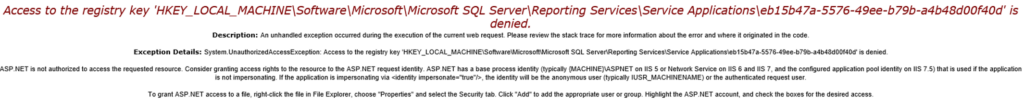
Cause & Solution
You are missing the necessary pre-requisites for SQL Server Reporting Services in the SharePoint Integrated mode to be installed and configured. Be aware installation and configuration requirements for hosting the SSRS Service on the Server before you try to start the SSRS Service on a SharePoint server.
Looking forward to your comments!























