Issue:
While Upgrading SharePoint 2010 Web Application from Classic Mode to SharePoint 2013 Claims Authentication using upgrade databases process, you will get Multiple Login Prompt on every page post after the migration.
Issue description:
The issue is prevalent if you have performed SharePoint Farm migration from earlier version to SharePoint 2013. The issue may arise due to the following migration approach.
1. Migration of SharePoint 2010 to SharePoint 2013 is done by Upgrade databases process.
2. After Migrating Content Databases from SQL 2008 to SQL 2014 you will get Multiple Login Prompt on every page.
Conclusion:
The reason for such issue is that the content database that is migrated from 2010 forces the web application in 2013 to run in Classic Authentication mode which is deprecated in SharePoint 2013.
At the time of creating a new web application in the target farm, you need to match the authentication type used in the source. In case in SP2010, the authentication type for web application is used as classic, then you possibly cannot create an SP2013 web application with Classic authentication type as it is deprecated in SP 2013. Therefore, using powershell, you are bound to create web application with authentication type “Kerberos” and change it later after attaching the migrated content DB.
New-SPWebApplication -Name “WEBAPPNAME” -ApplicationPool “WEBAPPPOOLAppPool” -AuthenticationMethod “Kerberos” -ApplicationPoolAccount “domain\user” -Port ** -URL “http://servcer name:port”
Since the authentication type does not match after attaching the DB, you are repetitively prompted for username and password.
Solution Steps: –
Change “Claims Authentication Types” of Web Application from Kerberos to NTLM
1. Go to Central Admin → Application Management → Manage Web Applications →
2. Select the desired Web Application from the list and click on “Authentication Providers” from ribbon
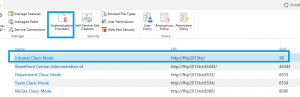
3. Click on “Default” Zone
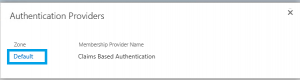
4. Change the “Claims Authentication Types” of Web Application from ‘Negotiate (Kerberos)’ to NTLM.
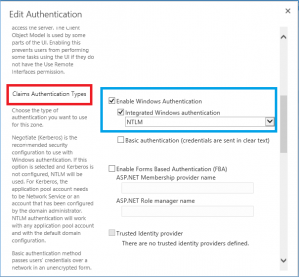
5. Restart IIS and you are done.






















