While you are opening Newsfeed and clicking on the following items you will face the below error/warning.
Everyone:
SharePoint returned the following error: The operation failed because the server could not access the distributed cache. Internal type name: Microsoft.Office.Server.Microfeed.MicrofeedException. Internal error code: 55. Contact your system administrator for help in resolving this problem.
Following:
It’s pretty quiet here. Follow more people to see activity in your newsfeed, or see what everyone is talking about.
Everyone:
We’re still collecting the latest news. You may see more if you try again a little later.
Scenario
Each services are using separate service accounts to configure SharePoint 2013.
Diagnosis
Check the distributed cache service is running on target server and cache cluster is up. Use the following PowerShell command to check the distributed cache host
Use-CacheCluster
Get-CacheHost
Cause:
1. The user profile service account does not have Full Control permission on User Profile service.
2. The distributed cache service account does not have Full Control permission on User Profile service.
3. The user profile service account does not have Full Control permission on my site web application.
Solution:
To correct this issue, complete the following steps:
1. Log onto the SharePoint 2013 Central Administration site as a farm administrator
2. Navigate to ‘Manage Service Applications’
3. Highlight the User Profile Service Application
4. Click the ‘Permissions’ ribbon toolbar button:

5. Add the account that is used to run the User Profile Service Application and give it full control
6. Add the account that is used to run the Distributed cache Service and give it full control:
7. Click OK
At this point it is usual to see the following displayed in the ‘Everyone’ tab of the user’s MySite:

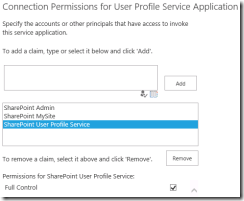
8. Open the SharePoint 2013 Management Shell by right-clicking and choosing ‘run as administrator’
Issue the following PowerShell commands:
$wa = Get-SPWebApplication http://<MySiteURL>
$wa.GrantAccessToProcessIdentity(“domainUPSApp”)
At this point, the newsfeed should be up and running successfully:

Now everything will be shown as expected.























Thank you very much, we had problems with the newsfeed whenever we restarted our SharePoint server. This sorted it out, much appreciated.
Worked like a charm for me: TY very much
This might be a noob issue but when I try $wa.GrantAccessToProcessIdentity(“domainUPSApp”) I get an error
that the reference could not be translated.
Hi John,
The term DomainUPSApp might have confused you. Please confirm that you are using your User Profile Service account with Domain name in place of “DomainUPSApp”. I am explaining it again below.
$wa = Get-SPWebApplication http://
$wa.GrantAccessToProcessIdentity(“domainUserProfileServiceAccount”)
Please fill the actual data according to your own environment on the MySiteURL and UserProfileServiceAccount.
Thank you! worked perfectly, and very well explained.
I know this is anold post, but one other thing to check is the filter in the Profile-sync. I had made an exclusion filter which removed all profiles. After a full sync, the error appeared.
Result was the exact same error.
Solution was to remove the exclusion filter and run a new full sync.