Your Sharepoint Database is hosted on Microsoft SQL Server 2014, but you cannot run profile synchronization in SharePoint Server 2013 SP1 by using the Forefront Identity Management engine and the SharePoint User Profile Synchronization hangs in stopping state.
Issue:-
- We are trying to migrate SharePoint 2010 to SharePoint 2013 by Upgrade databases process.
- We created the new User profile service application and it works as expected
- After Migrating Service Application Database from SQL 2008 to SQL 2014 User Profile Synchronization Service hangs in stopping state in SharePoint 2013 farm
Solution: –
Before any upgrade operation of the service application from SP2010 to SP2013 SharePoint 2013 SP1, you must apply Cumulative Update/ Hotfix April, 2014.
My SharePoint version was :-
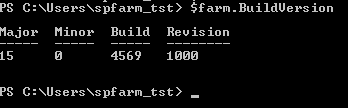
Download link https://support.microsoft.com/en-us/kb/2760265
- Save all files downloaded in a single folder
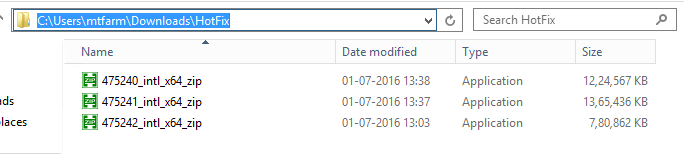
- Start installation from 475240_intl_x64_zip
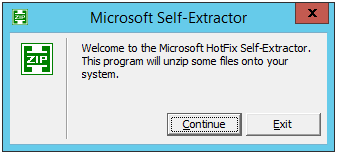
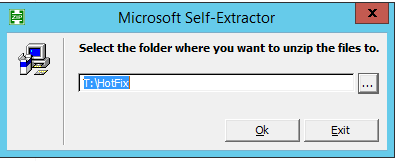
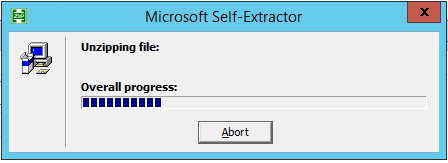
Unzip all three files in a same location
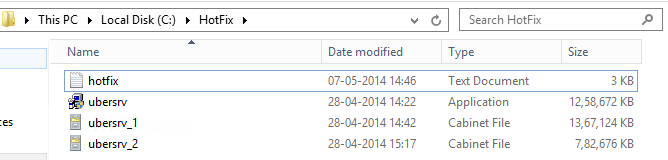
Install ubersrv.exe
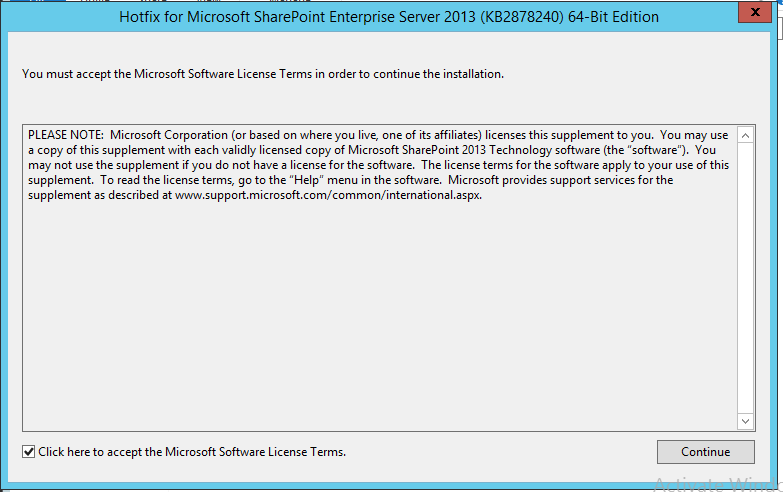
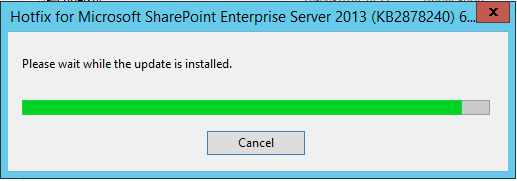
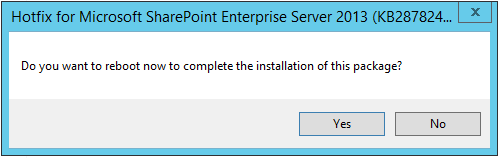
Reboot after completion
- After installation, restart and run Configuration Wizard using FARM Admin Credential using the following powershell command only.
“PSConfig.exe -cmd upgrade -inplace b2b -force -cmd applicationcontent -install -cmd installfeatures”
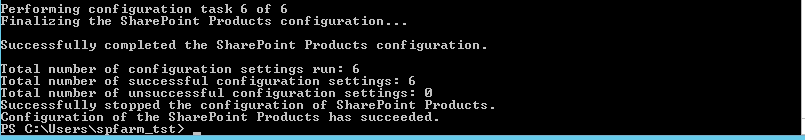
Configuration Wizard should run successfully without error.
- Post patching
Open central admin and confirm Patch status:
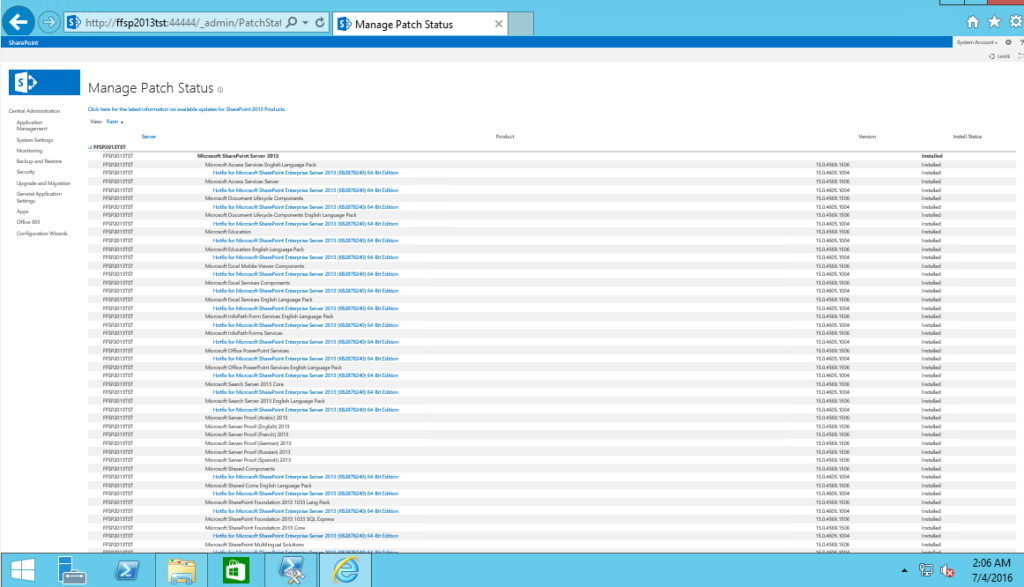
- Get the farm version
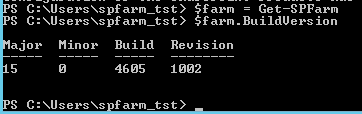
Now you can start the User Profile service application without any issue.

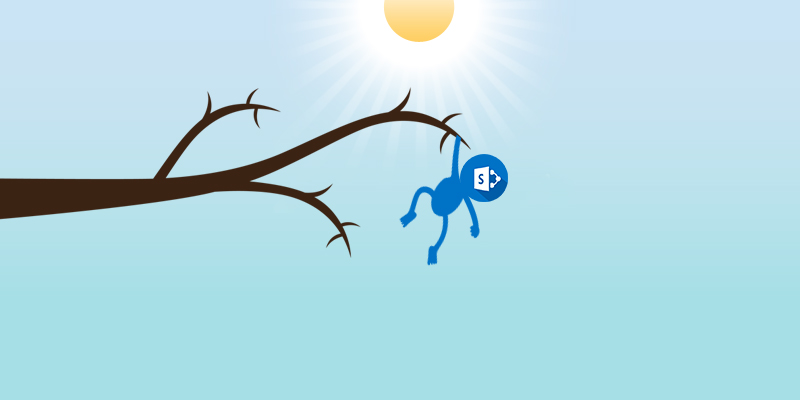





















Great article and thanks for sharing such detailed information.