What is Microsoft Teams?
Microsoft Teams is a modern persistent chat-based tool in Office 365, and the next step in a company’s mission to regenerate productivity. Teams is an entirely new experience that integrates people, conversations and content along with the tools that the team needs to make collaboration simpler. It is primarily built around persistent chat, and is promising for great team-based work efficiency with the instant message chat available at all times. It also supports email-style threaded conversations to keep everyone engaged.
Microsoft Teams brings together the full breadth and depth of Office 365 to provide a true hub for team work. There’s built-in access to SharePoint, OneNote, Planner, Exchange Calendar, Word, Excel etc. to make the transferring and sharing of information easier. Microsoft Teams also provides the enterprise security and compliance features you expect from Office 365. That means, IT doesn’t have to write a new governance policy from scratch.
How is it different from Yammer?
Figuring out where Teams fit in the Microsoft ecosystem can be confusing, especially because Yammer’s tagline is “Where Teams Work”. In our opinion Yammer is optimal for larger groups and company-wide dialog, Teams is optimal for smaller teams that work in near real-time. Unlike Yammer, Teams’ users do not need to go out and discover projects they work on, instead their team just includes them into the conversation. Another great benefit of Teams over Yammer is the ability to integrate with bots to automate tasks.
Let’s say you will be late to a meeting and you want to update your team (a team of 30 people working on multiple projects). Sending a message via Microsoft Team is the best way to let everyone know you are running late and also make sure everyone sees the message real-time. By posting it on Yammer, you can’t ensure that everyone will see the message as Yammer groups are expected to have delayed responses.
Yammer is a bulletin board for the entire organization, Skype is where real-time communications happen, and Teams is great for high-velocity teams because it encourages spontaneous collaborations and tend to be less formal. In short, Yammer is the social network and Teams is the social interaction.
How can I get it and how much does it cost?
Microsoft Teams is available to all Office 365 customers with one of the following licenses: Business Essentials, Business Premium, and Enterprise E1, E3 and E5. If your organization is already an Office 365 subscriber it won’t cost anything additional. Of course, that doesn’t mean it’ll just pop up on your desktop the day it launches. Like any other Office 365 component, it’ll be up to your company’s IT department whether to deploy it in the organization.
The service is currently available in preview, and is expected to become generally available in the first quarter of 2017. To enable the preview, login to the Office 365 Admin portal, go to Settings -> Services & add-ins -> Microsoft Teams and click On . Once the tenant is enabled for Teams, users can go to https://teams.microsoft.com/ and login with their Office 365 account. You can also download the application on both Windows and/or Mac. It’s also available on iOS, Android and Windows mobile platforms. It’s also available on iOS, Android and Windows mobile platforms.


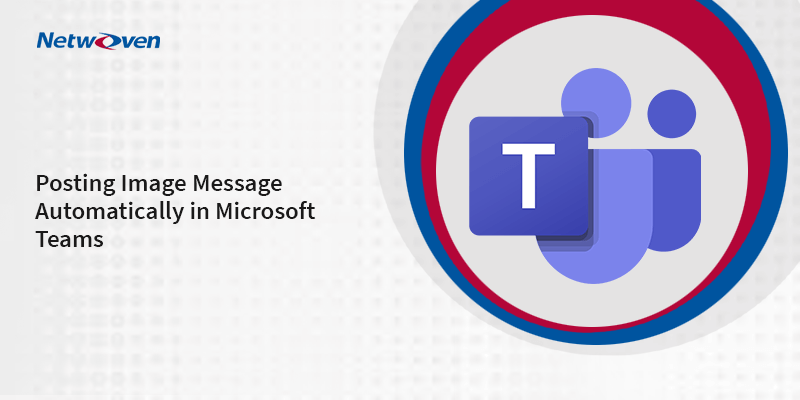



















yammer, teams, and lync — all overlapping functionality.
will they converge into one tool?