You have deployed SharePoint 2013 and Office Web Apps 2013 and integrated both platforms. End users are trying to open OWA supported Office Documents (Word, Excel, PowerPoint) for Editing in the Browser or trying to Co-author. You may receive an error message such as below-
“PowerPoint Web App cannot open this presentation for editing. Please try again later.”
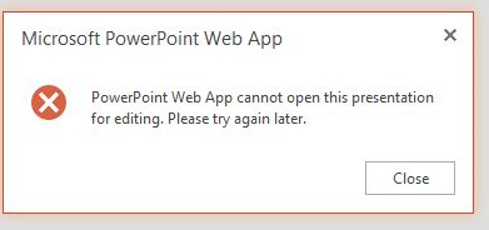
Cause & Solution
Based on the error message it is very obvious that someone has checked out the document for editing. From the Document Library check if any other user has tried to edit the document by looking at the document check out status.
Conversely if you are trying to coauthor the document, ensure that the document is NOT checked out. Another feature that you will need to be aware at the Document Library Settings is that Enforce-Check out is not enabled. With Enforce-Check out enabled, you will never get to perform the Co-authoring.
Hope this helps! Look forward to your queries and comments below.




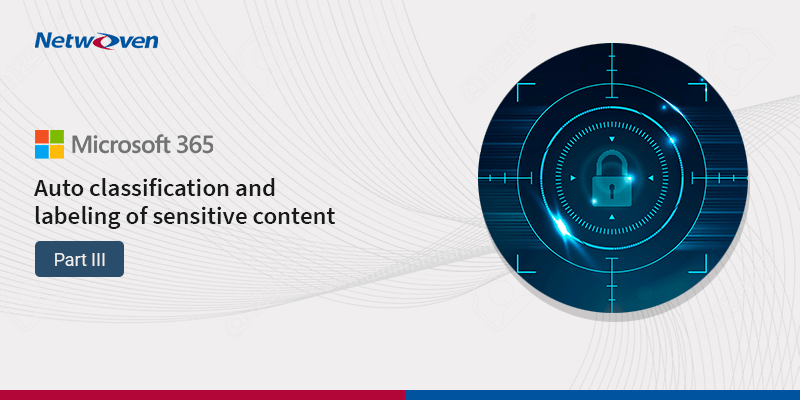



















Ummm, the error I get if another user has the document checked out and I try to open it for editing in the Office Web Apps is: “PowerPoint Web App can’t open this presentation for editing because it’s checked out by another user.” [Close]
Darlent,
Sure, your message is more appropriate and is working as designed. The idea of this blog is that, in the same scenario, OWA may report this vague message and end user may be confused as to what happened.
-Rajesh