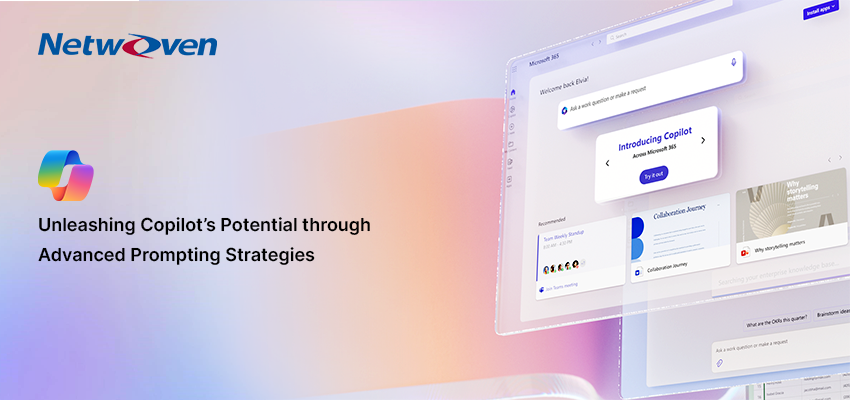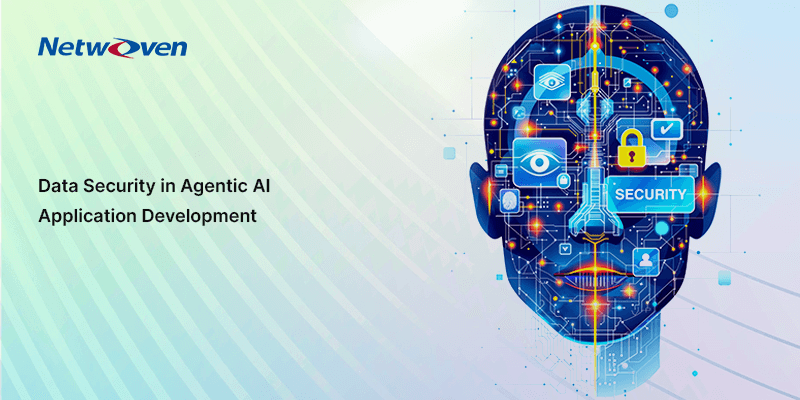Introduction
As a business analyst, I always look for ways to make processes more efficient and increase productivity in every department. Artificial Intelligence (AI) has become a crucial tool in this effort. Learning to interact with AI through effective prompts can boost our productivity.
Microsoft Copilot stands out among the many AI tools available. It’s more than just an AI assistant. It’s a productivity partner that’s integrated into the Microsoft 365 ecosystem. Copilot has a unique power for Microsoft users because it understands your documents, emails, meetings, and work habits, unlike standalone AI tools.
Copilot’s ability to use context makes it special.
Here are some key features that set Copilot apart:
- Seamless Integration: Copilot works right inside your Microsoft apps, so you can use its features without switching between tools.
- Knows Your Data: It gets your company’s content and context giving you tips that fit just right.
- Safety First: Copilot keeps your info under lock and key meeting top-notch security standards.
- Real-Time Collaboration: It boosts how much your team gets done right away. It sums up meetings, keeps an eye on tasks, and comes up with ideas you can act on.
The effectiveness of Copilot is amplified by the power of prompts. Think of a prompt as a well-structured instruction you give to an AI. The clearer and more specific your prompt, the more accurate and relevant the AI’s response will be, saving you valuable time and effort. Poor prompts, on the other hand, can lead to vague or inaccurate outputs, defeating the purpose of using AI.
Let’s see some examples of Basic vs Enhanced prompts in different apps below:
Basic vs. Enhanced Prompts in Different Apps
Microsoft Word
- Basic Prompt: “Write a business proposal”
- Enhanced Prompt: “Create a detailed business proposal for our new software product, incorporating our Q1 sales data from Excel and recent customer feedback from Teams meetings”
Excel
- Basic Prompt: “Analyze this data”
- Enhanced Prompt: “Analyze our Q1 sales data, create a pivot table showing regional performance, and generate a chart highlighting top-performing products with year-over-year growth”
PowerPoint
- Basic Prompt: “Make a presentation about our company”
- Enhanced Prompt: “Create a 10-slide investor presentation using our brand colors, incorporating financial data from our Excel sheets and recent project successes from our Teams channels”
Prompt Engineering Best Practices for Copilot
- Leverage Cross-App Intelligence
- Reference specific files: “Use data from Q1_Report.xlsx”
- Link to recent discussions: “Include insights from yesterday’s team meeting”
- Pull from multiple sources: “Combine information from our sales report and customer feedback”
- Specify Output Format
- “Create a bulleted summary”
- “Generate a table comparing…”
- “Design an executive-friendly visualization”
- Include Context Parameters
- Timeline requirements
- Target audience
- Brand guidelines
- Tone preferences
- Length specifications
Efficiency Gains I observed in my day-to-day work
Time Saved with Effective Prompting:
- Document Creation: 65% faster
- Data Analysis: 70% time reduction
- Presentation Design: 50% quicker
- Email Management: 45% more efficient
Advanced Prompting Techniques
1. Iterative Refinement
Initial Prompt: “Analyze Q1 sales data”
↓
Refined: “Show Q1 sales trends by region”
↓
Specific: “Create a heat map of Q1 sales performance by region, highlighting areas with >15% growth”
2. Context Stacking
“Using our brand voice guidelines stored in SharePoint,
+ incorporating recent customer testimonials from Teams,
+ referencing our latest product specs,
→ draft a compelling product launch email”
Practical Examples Across Departments
Marketing Team
- Prompt: “Create a content calendar for next month, incorporating insights from our Teams marketing channel, upcoming product launches from our SharePoint roadmap, and past performance data from our Excel analytics”
Sales Team
- Prompt: “Generate a customer proposal template that automatically pulls pricing from our Excel sheets, and recent case studies from SharePoint, and customizes based on the client industry”
Project Management
- Prompt: “Review all Teams conversations from this week’s project meetings, create a summary of key decisions, and generate an action item list with deadlines”
Tips for Maximum Efficiency
- Use Templates: Save your most effective prompts as templates
- Build Prompt Libraries: Create department-specific prompt collections
- Regular Updates: Keep prompts aligned with current projects and goals
- Feedback Loop: Track which prompts generate the best results
Security and Compliance
- Data Protection: Copilot respects all Microsoft 365 security settings
- Compliance: Maintains regulatory standards
- Privacy: Keeps organizational data within your ecosystem

Copilot for Microsoft 365 – Unveiling the Dynamics and Capabilities
Microsoft 365 Copilot is coming soon but is your organization ready? As organizations increasingly embrace Microsoft 365 Copilot for enhanced collaboration and productivity, the strategic planning of its rollout becomes critical. Read our eBook.
Get the eBookConclusion
Copilot’s true power lies in its deep integration with Microsoft 365 and your ability to craft effective prompts. Start with basic prompts, refine them based on results, and gradually build your prompt engineering expertise. The more you understand Copilot’s capabilities across the Microsoft ecosystem, the more valuable it becomes as your productivity partner.
Remember: The key to maximizing Copilot’s potential is understanding that it’s not just an AI tool – it’s an extension of your Microsoft 365 workspace, capable of transforming how you work when guided by well-crafted prompts.