Introduction
Your business is scaling rapidly. You rely on Elasticsearch to deliver lightning-fast search and analytics across millions-maybe billions-of records. But here’s the reality: when sensitive data from multiple teams, departments, or even entire clients’ data sits side by side in the same index, the risk of accidental data exposure is real.
Without the right safeguards, a single broad query can reveal information no one should see.
This is exactly where Document-Level Security (DLS) steps in. Think of DLS as an invisible bouncer for every record in your index ensuring each user sees only what they’re allowed to, no matter how broad their search.
When you combine DLS with Azure Active Directory (Entra ID) and SAML-based role mapping, you transform Elasticsearch from a powerful search engine into a secure, compliance-ready enterprise data hub.
Why Document-Level Security Is Critical
Modern enterprises rarely work in silos. Multi-tenant SaaS platforms, sprawling internal search portals, and heavily regulated data all demand the same thing: fine-grained, zero-trust access control.
Shared indices save cost and boost performance but without DLS, they’re also a liability. One misconfigured permission can expose private data to the wrong eyes.
DLS fixes this at query time, automatically filtering results using:
- Azure AD group membership
- Tenant ID
- Department or role
- Custom metadata
Every user gets their own secure, personalized view of your Elasticsearch data without slowing them down.
Real-World DLS Use Cases
Multi-Tenant SaaS: A Safe Neighborhood for Every Client
Picture a fast-growing SaaS company hosting financial analytics for dozens of clients in a single Elasticsearch cluster. Keeping separate indices for each client is costly and hard to scale. But a shared index risks accidental data leaks.
With DLS, each query automatically filters by tenantId. When a user from Client A logs in, a filter like:
{ "term": { "tenantId": "ClientA" } }ensures they can never see Client B’s records even if they run wildcard searches.
The result? Efficient multi-tenancy without sacrificing security.
Compliance & Legal Hold: Protecting What Must Stay Private
A healthcare provider stores patient records, legal files, and audit logs in Elasticsearch. Regulations like GDPR and HIPAA demand tight access control especially for sensitive PII.
Without DLS, any employee with index access could pull up confidential records.
With DLS, only approved legal or compliance teams see protected documents, thanks to filters like:
{ "term": { "accessGroup": "compliance" } }Everyone else sees nothing, no matter how broad their queries.
No accidental exposure. No compliance gaps.
Enterprise-Wide Search: The Right Eyes, The Right Data
A global enterprise wants one search portal for everyone – HR, Engineering, Marketing, and Leadership. But each department’s data must stay private.
DLS makes it seamless:
- Engineers: see documents where department = “Engineering”
- HR: department = “HR”
- Executives: access all departments
Filters run automatically in the background, users just search and see what they should, with zero chance of cross-department data spillage.
How DLS Works Behind the Scenes
So what’s happening under the hood?
- The user authenticates via Azure AD (SAML or OIDC).
- Elasticsearch maps the user to one or more roles.
- Each role defines DLS query filters.
- When the user searches, Elasticsearch applies the filters before returning results.
Example: a Marketing user’s role includes:
{ "term": { "department": "marketing" } }No extra work for your app – DLS enforces access automatically.
A Practical Document Level Security Rollout Plan
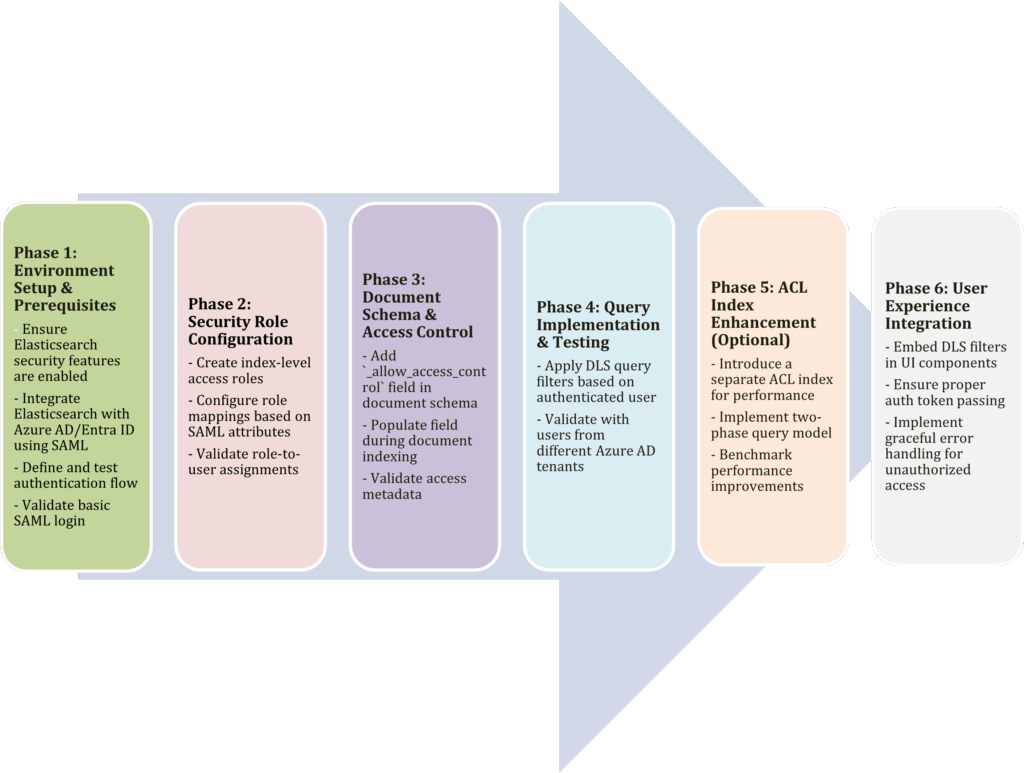
Phase 1: Lay the Foundation
- Enable security features in Elasticsearch
- Connect to Azure AD / Entra ID (SAML or OIDC)
- Test user login and role mapping
Phase 2: Configure Roles
- Define index-level access roles
- Map roles to Azure AD groups
- Verify correct mappings
Phase 3: Design Your Document Schema
- Add an _allow_access_control or similar field
- Ensure it’s populated correctly during indexing
- Spot-check your metadata for accuracy
Phase 4: Test DLS Rules in Action
- Run real queries with real user attributes
- Validate isolation across tenants, departments, or teams
Phase 5: Optimize (Optional)
- Use an Access Control List (ACL) index if your scale demands faster performance
- Benchmark query speeds, adjust as needed
Phase 6: Keep It Smooth for Users
- Embed DLS logic into your app’s UI flows
- Handle tokens and role refresh securely
- Provide clear messages for unauthorized access attempts
Why DLS Should Be Non-Negotiable
- Zero-trust security: Users see only what they’re approved to.
- Regulatory compliance: Stay ready for audits—GDPR, HIPAA, ITAR, you name it.
- Scalable multi-tenancy: One index, many secure customer spaces.
- Cleaner code: Security shifts to Elasticsearch, not your app logic.
Join our exclusive Microsoft Entra ID 2-Day workshop!
Ready to Secure Your Elasticsearch?
Document-Level Security puts you in control – powerful search, zero data leaks. Whether you’re building the next multi-tenant SaaS success story or modernizing enterprise-wide search, DLS delivers security, compliance, and peace of mind.
Start building a safer, smarter search experience today.
For advanced DLS integration, talk to our security architect to roll out DLS in your environment.






















