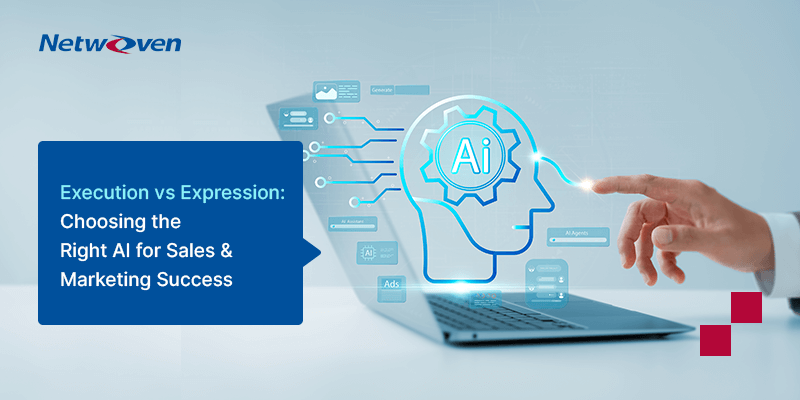Introduction
Migrating from Salesforce to Dynamics 365 might feel like a clean data switch. In reality? It’s more like performing open-heart surgery on your revenue engine.
We’ve seen companies lose months of pipeline visibility, break integrations overnight, and confuse sales teams with broken business rules—all because they skipped the hidden steps that don’t show up in any migration checklist.
In this blog, we’ll walk you through 7 real-world mistakes we’ve seen (and fixed) during Salesforce to Dynamics 365 migrations—plus the battle-tested fixes that’ll save your CRM, your sanity, and your sales team’s trust.
Mistake 1: Treating Migration Like a “Lift and Shift”
The Problem:
Simply copying fields, objects, and automations from Salesforce into Dynamics without redesign ignores the fundamental platform differences and risks bringing over legacy clutter.
The Fix:
Use the migration as a chance to streamline and modernize. Map processes to native Dynamics capabilities (like Sequences instead of Salesforce Engagement Studio). Challenge every custom field, asking, “Do we still need this?”. Keep only what drives user adoption and business value.
Mistake 2: Underestimating Data Quality Issues
The Problem:
If your Salesforce instance has duplicates, incomplete records, or outdated data, migrating it “as-is” will poison your Dynamics 365 environment from day one.
The Fix:
Prioritize data cleansing before migration.
- De-duplicate accounts, contacts, and leads.
- Archive or sunset stale records.
- Validate key fields (e.g., industry codes, deal stages).
Consider a data enrichment step to enhance records with fresh third-party intelligence.
Mistake 3: Ignoring User Experience Differences
The Problem:
Dynamics and Salesforce are not twins. Even seasoned CRM users need retraining. Overlooking UX and navigation changes will frustrate your sellers, exactly when you need them excited.
The Fix:
Plan a Change Management strategy:
- Hands-on user testing during UAT phases.
- Quick reference guides comparing “old way vs new way.”
- Power-user champions embedded in sales teams to drive early adoption.
Mistake 4: Missing the Opportunity to Integrate Microsoft 365
The Problem:
Dynamics 365 Sales’ biggest superpower is its native Microsoft 365 integration (Outlook, Teams, SharePoint, Excel, etc.). Migrating without activating these connections means you’re only getting half the value.
The Fix:
Design your migration and rollout to highlight Microsoft ecosystem advantages:
- Enable automatic email and meeting tracking from Outlook.
- Embed Teams collaboration into sales opportunities.
- Surface SharePoint files directly inside Dynamics accounts.
Mistake 5: Failing to Align AI Strategy Early
The Problem:
Salesforce’s AI (Einstein) and Microsoft’s AI (Copilot) have very different roadmaps. Migrating without alignment with your AI goals can leave you scrambling to catch up later.
The Fix:
During planning, define your AI vision:
- Where can Copilot assist today (e.g., meeting summaries, email drafts)?
- What AI agent opportunities are coming (e.g., Sales Qualification Agent)?
- How will AI adoption impact training and security compliance?
Mistake 6: Skipping a Phased Deployment Approach
The Problem:
Trying to migrate everything at once; all teams, all regions, all historical data, leads to chaos if anything goes wrong.
The Fix:
Use a phased migration:
- Pilot first with a smaller sales team or business unit.
- Incorporate feedback and adjust.
- Roll out to broader teams once confidence and stability are proven.
Bonus Tip: Also consider data tiers (e.g., active deals first, historical records later) to reduce early friction.
Mistake 7: Overlooking Security, Compliance, and Governance
The Problem:
Dynamics offers flexible security models, but if you simply mirror Salesforce permissions without rethinking your data governance needs, you might expose sensitive information.
The Fix:
Reassess security roles, record sharing models, and audit compliance requirements:
- Define roles and privileges based on business functions, not past habits.
- Enable Field-Level Security and Record Ownership rules thoughtfully.
- Document your governance approach early for better IT and legal alignment.
Final Thought: Migration Isn’t the Finish Line… It’s the Launch Pad
A Salesforce to Dynamics 365 Sales migration isn’t just a technical project… it’s an opportunity to rethink how your sales organization operates, collaborates, and wins in a modern, AI-driven world.
Done thoughtfully, it accelerates your business forward, giving sellers more time to sell, leaders better insights to coach, and customers a better experience.
“The best migrations are transformations.”
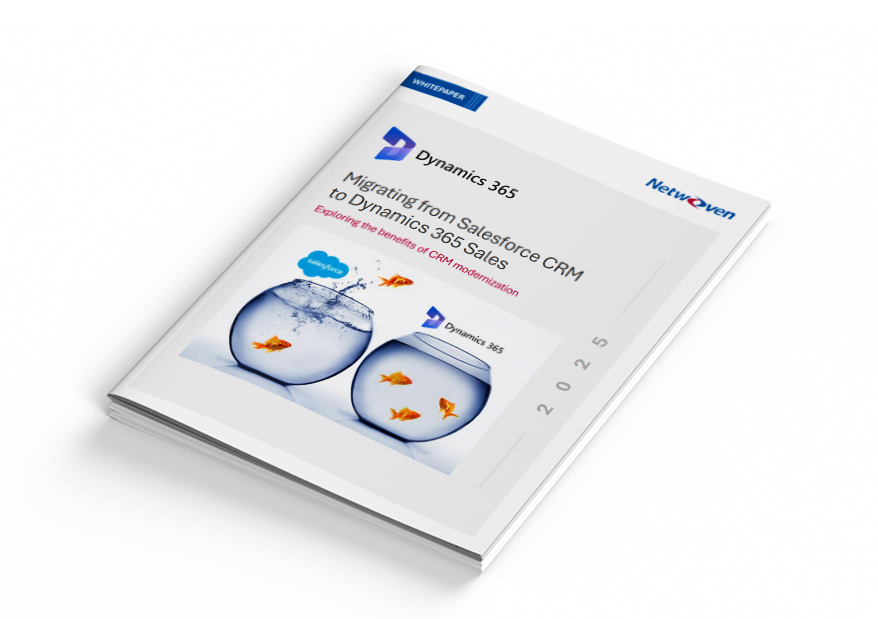
Whitepaper: Migrating from Salesforce CRM to Dynamics 365 Sales
Discover How Enterprises Are Cutting CRM Costs by 50% and Embracing AI with Dynamics 365 Sale. Download our in-depth whitepaper to learn why now is the time to modernize your CRM strategy – and how to do it with confidence.
Get the WhitepaperConclusion
At Netwoven, we specialize in helping businesses migrate with confidence, combining proven migration tools, deep Dynamics expertise, and strategic insight to unlock the full potential of your Microsoft investment.
Ready to de-risk your Salesforce to Dynamics 365 migration?
Let our experts help you migrate with confidence and accelerate adoption from day one.