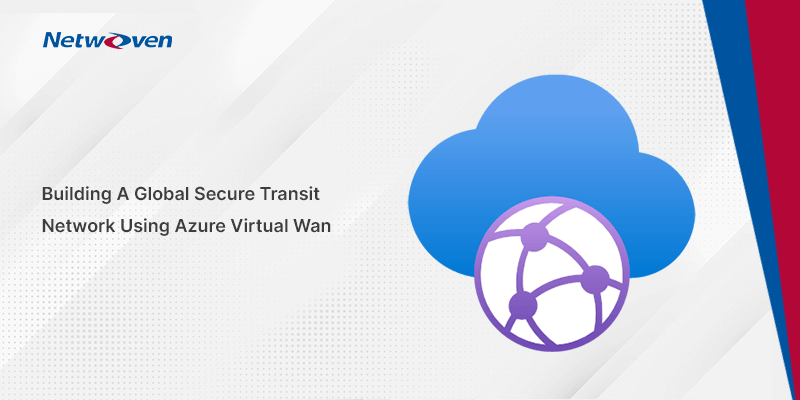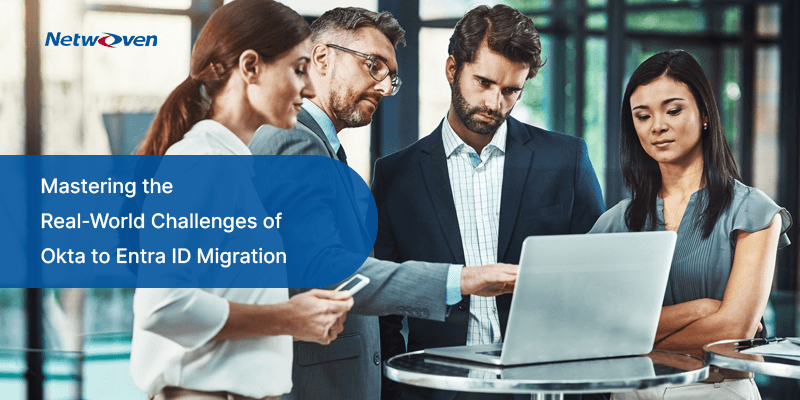Introduction
In today’s rapidly expanding digital landscape, the demand for robust and secure network infrastructure is growing rapidly. As businesses grow and their operations span multiple geographic locations, the need for a seamless, scalable network that can handle large volumes of data across continents becomes critical. Azure Virtual WAN emerges as a powerful solution to these challenges, enabling the construction of a global secure transit network. It not only enhances connectivity but also ensures the security and integrity of data being transmitted across the globe.
Azure Virtual WAN utilizes software-defined networking (SDN) to create a private, virtualized network that simplifies the complex landscape of network connectivity. It centralizes networking, security, and routing functions into a single interface, offering features such as automated branch connectivity, VPN connections, private connections via ExpressRoute, and advanced routing options. The integration of Azure Firewall and encryption ensures robust security and privacy. As a Microsoft-managed solution, Azure Virtual WAN provides comprehensive, global transit connectivity automatically, eliminating the need for manual configurations like user-defined routes or network virtual appliances. This simplifies network connectivity both within Azure and from on-premises environments, using a scalable hub-and-spoke architecture to support multiple regions and locations.
The figure below illustrates the global transit network architecture using Virtual WAN.
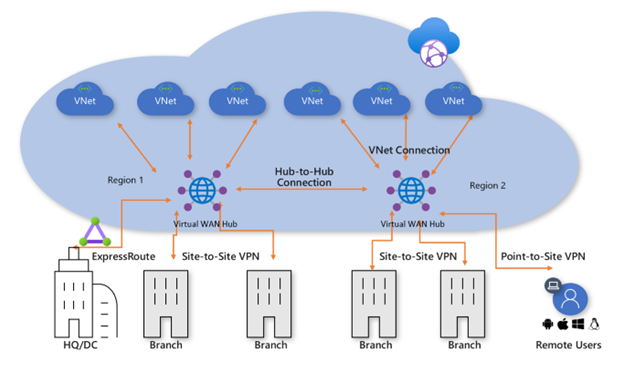
Key Features Of Azure Virtual Wan
Automated Connectivity
With Azure Virtual WAN, network connectivity is automated across Azure regions and on-premises locations, reducing the complexity of manual network configuration and routing.
High Scalability
Enterprises can scale their networks horizontally, adding as many endpoints as needed, without worrying about the backend infrastructure.
Integrated Security
Security is a top priority, and Azure Virtual WAN integrates with Azure Firewall, providing built-in security policies and threat protection.
Optimized Routing
Azure’s global network ensures that data takes the shortest and fastest route possible, improving application performance and user experience.
Building Azure Virtual Wan: A High-level Approach
Planning and Design
Begin by assessing your current network infrastructure and define the scope of integration with Azure Virtual WAN. Plan your hub and spoke topology on the basis of your geographical and operational requirements.
Deployment
Set up the Azure Virtual WAN hubs in the Azure regions that are closest to your user locations. Connect your on-premises networks to the Azure hubs using site-to-site VPN, Azure ExpressRoute, or both.
Configuration and Management
Configure routing preferences and policies in Azure Virtual WAN to direct traffic through preferred paths or specific network services like Azure Firewall for additional security.
Monitoring and Optimization
Utilize Azure’s native tools like Azure Monitor, Log Analytics workspace and Network Watcher to track performance and health metrics. Regularly optimize the network based on traffic patterns and security needs.
Webinar: The Roadmap to Security Modernization. Watch Now.
Migrate To Azure Virtual Wan: A Step By Step Approach
Step 1: Single Region Customer-Managed Hub-and-Spoke
Initial Setup: Begin with a single region hub-and-spoke topology where the hub contains shared services like domain controllers and firewall services and provides connectivity through ExpressRoute and VPN gateways.
Step 2: Deploy Virtual WAN Hubs
Hub Installation: Deploy a Virtual WAN hub in each region. This hub will manage VPN and ExpressRoute connections. It is crucial to use the Standard SKU for Azure Virtual WAN to enable certain traffic paths.
Step 3: Connect Remote Sites to Virtual WAN
Connectivity: Link the Virtual WAN hub to existing ExpressRoute circuits and establish site-to-site VPNs over the Internet to remote branches. This step integrates the hub into the global network setup, allowing remote sites to start transitioning.
Step 4: Test Hybrid Connectivity via Virtual WAN
Testing Phase: Before using the Virtual WAN hub for production connectivity, set up a test environment with a spoke virtual network and Virtual WAN VNet connection to validate ExpressRoute and site-to-site VPN connections.
Step 5: Transition Connectivity to Virtual WAN Hub
Migration: Decommission peering connections from spoke virtual networks to the old hub, connect spokes to the Virtual WAN hub, and remove user-defined routes in spoke networks. Reconfigure the old hub to connect to the Virtual WAN hub for a staged migration.
Step 6: Old Hub Becomes Shared Services Spoke
Reconfiguration: Convert the old hub into a spoke that hosts shared services. This will centralize Internet access and firewall controls through the Virtual WAN hub, utilizing Azure managed services.
Step 7: Optimize On-Premises Connectivity to Fully Utilize Virtual WAN
Final Adjustments: Decommission legacy on-premises VPN connections and optimize the use of the Microsoft global network through Azure Virtual WAN for all corporate connectivity needs.
These steps aim to streamline global network connectivity by utilizing Microsoft-managed Virtual WAN hubs, reducing reliance on traditional data center-based network architectures.

Security Modernization – 3 Steps to a Successful Journey
Safeguard your business with a three-step security modernization solution that enables you to unlock Microsoft’s suite of security tools and implement industry-leading protection for your systems and data.
Get the eBookHow Netwoven Can Help Your Organization To Transition To Azure Global Transit Network?
Netwoven’s approach begins with an in-depth analysis of existing network setups, allowing us to identify specific areas of enhancement tailored to the unique needs of our clients. This assessment is complemented by strategic planning that not only aligns with the overarching goals of the organization but also forecasts future network demands to ensure scalability and flexibility. The planning phase is designed to integrate seamlessly with Azure’s advanced networking services.
The implementation stage leverages Azure’s comprehensive suite of networking tools. Services such as Virtual WAN for simplified large-scale network connectivity, Hub-Spoke topology for effective network segmentation and management, and Azure Firewall, Defender for Cloud and Sentinel for security and threat protection are deployed to optimize network performance. This strategic deployment underpins the creation of a network that is not only high-performing but also secure and manageable.
By integrating these technologies, Netwoven facilitates a network transformation that drives cost efficiency through optimized resource utilization and reduced operational overhead. Additionally, the robust security protocols embedded in Azure services ensure that the network is protected against emerging threats, thereby enhancing business resilience. Streamlined management tools embedded within Azure further simplify the administrative burden, allowing clients to focus more on strategic business activities rather than network maintenance.