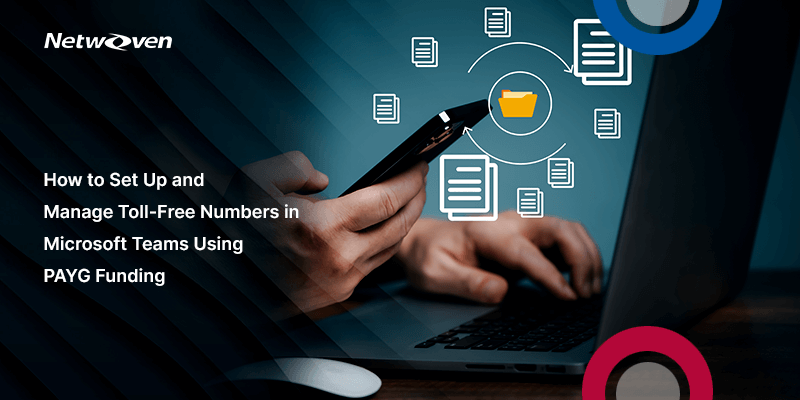Introduction
Toll-free numbers play a key role for companies that want to offer smooth customer help or run campaigns where customers can call them at no cost. Though toll-free numbers aren’t standalone call plans, they depend on a funding model that Pay-As-You-Go (PAYG) services make possible. This post looks at what toll-free numbers do, how to set them up in Microsoft Teams, and the steps to put PAYG services in place to handle the costs.
Simplifying Phone Number Management in Microsoft Teams with PAYG and Toll-Free Setup
Toll-free numbers let businesses take incoming calls without making the caller pay. These numbers work well for customer service hotlines, sales campaigns, or any service where getting rid of cost barriers gets more people to call.
How Toll-Free Numbers Work
- Microsoft Teams sets up toll-free numbers as service numbers.
- Callers don’t pay for calls to toll-free numbers; the organization gets the bill instead.
- To keep the service running, companies use Communication Credits or Pay-As-You-Go (PAYG) to cover the costs.
- Teams uses both toll and toll-free numbers for things like Audio Conferencing, Auto Attendants, and Call Queues.
- Service numbers can handle more calls at once than user or subscriber numbers.
- While user numbers can manage a few calls at a time, service numbers can deal with hundreds.
Why Use PAYG for Toll-Free Numbers?
Toll-free numbers do not come with a bundled calling plan. Instead, their usage is charged based on
- Incoming Call Duration (billed per minute).
- PAYG Model or Communication Credits for payment.
Nowadays, most New Commerce Experience (NCE) tenants do not have Communication Credits available as a purchasable add-on option. Instead, organizations are required to use Pay-As-You-Go (PAYG) and enable overage to manage costs.
The PAYG model provides flexibility and scalability, as you only pay for what you use, avoiding over-provisioning or under-utilization issues.
Activating Toll-Free Numbers in Microsoft Teams
Step 1: Acquire Toll-Free Numbers
- Access the Teams Admin Center:
Navigate to Voice > Phone numbers > Add phone numbers. - Purchase Toll-Free Numbers:
- Specify the country/region and number type as Toll-Free.
- Select the desired number(s) from the list.
- Assign the Numbers:
Assign the acquired toll-free numbers to call queues, auto-attendants, or other services.
Enabling PAYG to Fund Toll-Free Numbers
Once toll-free numbers are active, you need to configure PAYG services to manage their costs. Here’s how:
1. Step 1: Purchase a PAYG Subscription
- Navigate to the Microsoft 365 Admin Center:
- In Simplified View, go to Subscriptions > Add more products.
- In Dashboard View, go to Billing > Purchase services (or Marketplace).
- Search for Microsoft Teams Calling Plan PAYG and ensure it has the PAY-AS-YOU-GO AVAILABLE tag.
- Select the product, specify the required number of licenses, and complete the purchase.
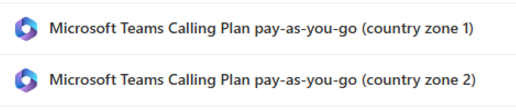
Step 2: Enable Overage for PAYG
- After purchasing, select Enable overage in the confirmation pane.
- Go to Pay-as-you-go services > Product name.
- In the Change pay-as-you-go option pane, toggle the option to On and save the settings.
An Azure subscription is now linked to your tenant, enabling overage charges for toll-free and other services.
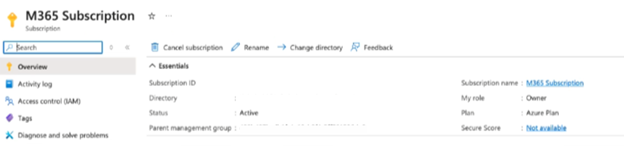
Managing PAYG for CSP or Partner-Licensed Customers
For organizations using licenses managed by a Cloud Solution Provider (CSP) or partner, enabling PAYG services involves additional steps:
- Prerequisites:
- An Azure subscription is mandatory to manage overage charges.
- If unavailable, the partner can create one during the overage activation process.
- Enable Overage:
- Admin agents access the Manage Overage option in the Manage Subscriptions page.
- Assign an Azure subscription for overage charges.
- Indirect Resellers:
- Indirect resellers must coordinate with their provider’s admin agents to enable overage settings.

Solution Brief: Zoom to Teams Migration
Thinking about transitioning from Zoom to Teams?
The solution brief is your go-to resource for understanding the strategic, technical, and financial impact of this move. It’s designed for IT leaders, decision-makers, and transformation teams looking to streamline communication and collaboration.
Get the Solution BriefFree Workshop Teams Phone System Migration
Conclusion
Netwoven, as a trusted Microsoft Solutions Partner, can help businesses stage and configure all aspects of toll-free numbers and Microsoft Teams Calling. With deep expertise in Microsoft Teams and telephony solutions, Netwoven provides end-to-end support, including licensing guidance, PAYG subscription setup, number acquisition, and integration with business workflows. By partnering with Netwoven, organizations can ensure a smooth and efficient deployment tailored to their specific requirements, maximizing the value of Microsoft Teams communication services. For more information, please reach out to us.