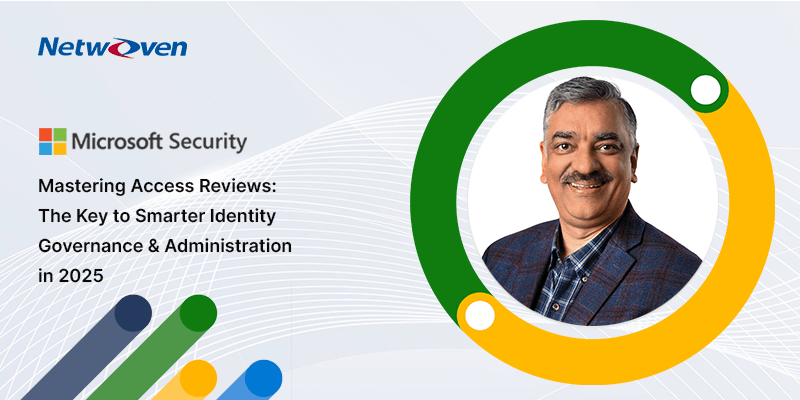Introduction
IGA stands for Identity Governance and Administration. It’s a core component of identity and access management (IAM) that focuses on managing digital identities and their access rights across an organization.
Key Functions of IGA
User Lifecycle Management
Automates the creation, updating, and deletion of user accounts as employees join, move within, or leave an organization.
Access Requests and Approvals
Allows users to request access to systems or data, with workflows for manager or system owner approval.
Access Reviews and Certifications
Periodic checks to ensure users still need the access they have, helping reduce risk and enforce the least privilege.
Role Management
Defines roles based on job functions to simplify access assignment and ensure consistency.
Policy Enforcement
Ensures compliance with internal and external regulations by enforcing access policies.
Audit and Reporting
Provides visibility into who has access to what, when, and why -critical for compliance and security audits.
IGA helps organizations
- Reduce security risks by preventing over-provisioning.
- Ensure compliance with regulations like GDPR, HIPAA, and SOX.
- Improve operational efficiency through automation.
Mastering Access Reviews: A Guide for Modern Organizations
In today’s digital-first world, managing who has access to what is more critical than ever. Access Reviews are a cornerstone of identity governance, helping organizations ensure that only the right people have the right access to the right resources – at the right time.
Whether you’re in IT, security, or compliance, understanding and implementing access reviews can significantly reduce risk and improve regulatory posture. Access Reviews are part of Identity Governance and Administration (IGA) that focuses on managing digital identities and their access rights across an organization. I will discuss IGA in a separate blog.
What Are Access Reviews?
Access Reviews are periodic evaluations of user access rights to systems, applications, and data. They help organizations verify that users still need the access they’ve been granted and revoke it when it’s no longer necessary.
Why Do Access Reviews Matter?
Access Reviews provide the following benefits to organizations:
- Reduce Risk: Prevent unauthorized access and insider threats.
- Ensure Compliance: Meet regulatory requirements like GDPR, HIPAA, and SOX.
- Enforce Least Privilege: Ensure users only have access to what they truly need.
- Improve Visibility: Gain insights into who has access to what—and why.
Key Concepts to Know
The following key concepts are important to know to successfully implement access reviews
- Reviewers: Individuals responsible for evaluating access (e.g., managers, app owners).
- Campaigns: Structured review efforts targeting specific users, groups, or applications.
- Risk-Based Access Reviews: Prioritize reviews based on risk signals like unusual behavior or sensitive access.
- Delegation: Allowing others to complete reviews on behalf of the assigned reviewer.
Tools That Support Access Reviews
Following is a list of top IGA tools and their features that support access reviews
Microsoft Entra ID
- Automated and recurring reviews
- Risk-based insights via Entra ID Protection
- Seamless integration with Microsoft 365
SailPoint
- Advanced policy-driven reviews
- Risk scoring and AI-based recommendations
- Deep audit and compliance capabilities
Saviynt
- Flexible campaign management
- Real-time dashboards and analytics
- Strong integration with cloud and on-prem systems
Zluri
- SaaS-focused access reviews
- Risk-based prioritization
- Simple, intuitive interface for fast reviews
Best Practices for Effective Access Reviews
- Schedule Regular Reviews: Monthly or quarterly, depending on risk.
- Use Risk-Based Prioritization: Focus on high-risk users and systems.
- Train Reviewers: Ensure they understand their role and the importance of reviews.
- Automate Where Possible: Use tools to reduce manual effort and errors.
- Audit Everything: Keep detailed logs for compliance and accountability.
Sample Access Review Workflow
Here’s a sample access review workflow. This will change based on your organization’s requirements.
- Initiate Campaign: Define scope (e.g., all users with access to HR systems).
- Notify Reviewers: Send alerts and instructions.
- Conduct Reviews: Reviewers approve or revoke access.
- Implement Changes: Automatically or manually apply decisions.
- Audit & Report: Generate reports for compliance and internal review.
Conclusion
Access Reviews aren’t just a checkbox for compliance, they’re a proactive way to protect your organization’s data and reputation. With the right tools and practices, you can turn access reviews from a tedious task into a strategic advantage.