Introduction:
As enterprises embrace the opportunities presented by cloud and mobile computing to connect with customers and optimize operations, they take on new risks. One of the biggest challenges in digital transformation is ensuring security, privacy & compliance.
Beyond the statistics, the situation is complicated for most enterprises. Many are:
- Lacking the security talent to get ahead of security and compliance risks
- Unable to identify, assess, and mitigate security risks
- Unfamiliar with security best practices and the overall threat landscape
- Confused with many offerings and features
- Unable to correctly respond to compliance obligations in a timely fashion
Here, we’ll talk about the most effective strategies for helping businesses manage and safeguard their environment while also creating a modern workplace.
Identity and Access Management
Help protect users’ identities and control access to valuable resources based on user risk level.

Safeguard and manage identity: With Microsoft 365, partners can help customers protect identities and proactively prevent compromised identities from being abused.

Detect and respond to identity-based threats: Partners can use tools in Microsoft 365 to help their enterprise customers manage cloud activities more securely.

Protect against password attacks: Microsoft partners can help customers replace passwords with strong two-factor authentication, and better protect credentials against persistent threats.
To learn more about Netwoven’s Identity & Access Management Capability, Click here.
Determine if your environment needs help securing the front door:
- Do they know who is accessing their data?
- Can they grant access based on risk in real time?
- Can they quickly identify and react to a breach?
- Are users empowered to work securely anywhere at any time?
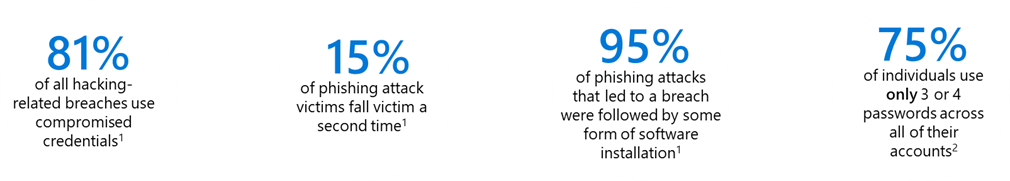

Azure Active Directory — Manage and control access to corporate resources: In a mobile-first, cloud-first world, IT professionals need to protect corporate assets while empowering user productivity at any location at any time.

Windows Hello — Authenticate identities without passwords: Password authentication is not sufficient to keep users safe. Users reuse and forget passwords. Passwords are vulnerable and difficult for users to employ.

Credential Guard — Protect derived domain credentials: Systems are vulnerable to “pass the hash” attacks that exploit user credentials after users have logged in.

Conditional Access — Control access to apps based on specific conditions: Enterprises need control to allow the right people to access resources under certain conditions while blocking access under other circumstances.

Cloud App Security — Enterprise-grade security for your cloud apps: Bring security capabilities to SaaS cloud applications to gain better visibility and enhanced protection against cloud security issues.
Information Protection
With Microsoft 365, you will better protect business data, guard against accidental sharing of sensitive information, protect data in cloud applications, and improve compliance.
Determine the help securing information
- Is their data secured regardless of where it’s stored or shared?
- Does a data compliance policy control access to sensitive information?
- How easily can they respond to eDiscovery requests?
- Can users meet all compliance obligations without interrupting their workflow?
- Do they could classify and encrypt sensitive data?
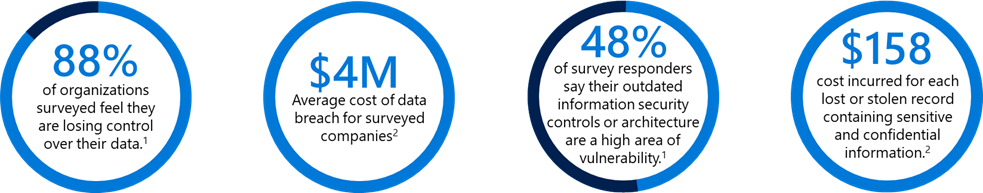
Ensure documents and emails are seen only by authorized people

Manage cloud application usage: Today’s organizations require the security of on-premises systems for cloud applications.

Protect against data leakage: Enterprises need control over the access to information, no matter where it’s stored or who it’s shared with.

Protect against malware and phishing attacks: New malware threats arise every day, creating a need to help protect your customers’ mailboxes against new, sophisticated attacks.

Respond to security incidents: With the tools available in Microsoft 365, partners can help them streamline and speed up document reviews and improve adherence to data retention policies.
Download the Solution Brief to learn how Netwoven’s solution proactively identifies and protects your sensitive data.
Security Practice Focused and Controlling
Microsoft 365 products and services can help you develop solutions for a security practice focused on controlling and protecting information.
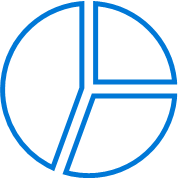
Office Advanced Security Management — Enhanced visibility and control: Gain insight into suspicious activity in Office 365 so you can investigate potential problems and take action to address security issues.

Advanced Compliance — Meet compliance obligations, establish policies, and simplify access: As digital content multiplies, organizations need tools to help meet compliance obligations, manage complex corporate data, and respond to security incidents.

Data loss prevention — Create policies to Identify, monitor, and protect sensitive data: To comply with business standards and industry regulations, organizations need to protect and prevent the disclosure of sensitive information such as financial data, credit card numbers, social security numbers, or health records.
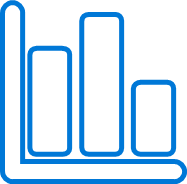
Microsoft Information protection — Better secure sensitive information — anytime, anywhere: Enterprises need control over the access to information, no matter where it’s stored or who it’s shared with.

Cloud app security — Enterprise-grade security for your cloud apps: Bring security capabilities to SaaS cloud applications to gain better visibility and enhanced protection against cloud security issues.
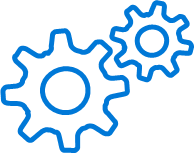
Microsoft Intune — Meet your data protection needs while delivering the best user experience: Flexible mobile device and app management controls let employees work with the devices and apps they choose while protecting company information.

Windows information protection — Integrated protection against accidental data leaks: Maintain control of enterprise data without degrading the user experience.
Threat Protection
Help protect against advanced threats and recover quickly when attacked.

Risk assessment: Perform a security assessment analysis to help understand security risks, formulate policies and plan for improvement.
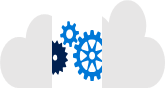
Manage mobile productivity: Secure access to the cloud helping to protect data on unmanaged devices.

Safeguard messaging: Deliver zero-day protection to help guard against unknown malware and viruses.

Detect and respond to suspicious activity: Use artificial intelligence and machine learning to help identify high-risk activity and quickly respond to contain attacks before damage occurs.

Protect, detect, and respond to advanced threats: Uses artificial intelligence, machine learning, and other means to help prevent successful attacks, identify high-risk activity, and quickly respond to contain attacks before damage occurs.
Threat Protection Practice
Microsoft 365 products and services can help you develop solutions for a security practice focused on threat protection

Office 365 Advanced Threat Protection: As hackers launch increasingly sophisticated attacks, organizations seek tools that provide stronger protection against specific types of advanced threats.
- Zero-day protection against unknown malware and viruses to safeguard messaging
- Real-time, time-of-click protection against malicious hyperlinks in a message.
- Rich reporting and URL trace capabilities help admins gain critical insights into who is getting targeted and the category of attacks they’re facing
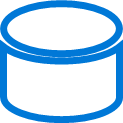
Office 365 Threat Intelligence — Proactive help to find and eliminate threats: Leverage a vast repository of threat intelligence data to help enterprises spot patterns that correspond to attack behaviors and suspicious activity.
- Use the Threat dashboard to see threats that have already been handled, and to report what Threat Intelligence has done to secure the business.
- Use the Threat explorer to analyze the volume of attacks, and explore this data by threat families, attacker infrastructure, and more.
- Mark suspicious emails for further investigation.

Office 365 Security and Compliance Center — Protect data in Office 365: Enterprise organization need help managing compliance features across Office 365.
- Use a one-stop portal to help address data protection or compliance needs, or to audit user activity.
- Manage compliance for use of organization data across Office 365.
- Manage eDiscovery searches and holds, access for mobiles devices, and more.
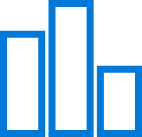
Advanced threat analytics — Detect suspicious activity right away: Given the rapidly changing threat landscape, enterprises need tools that provide a succinct, real-time view of attacks, and identify suspicious user or device behavior.
- Detect threats fast with behavioral analytics and keep pace with attackers with continually updated learning that adapts to the changing nature of your users and business.
- Focus on only important events and review attack timelines for a clear view of suspicious activity or persistent threats.
- Get alerts only after suspicious activities are contextually aggregated and verified to reduce false-positive fatigue.
- Prioritize and plan for next steps with recommendations for investigation and remediation of each suspicious activity.
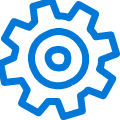
Azure Security Center – Increased visibility and control over the security of your Azure resources: Today’s threats call for an integrated, analytics-driven solution that helps enterprises stay ahead of current and emerging cloud threats to secure their data and users, and to remediate issues and recover quickly.
- Briefly, verify that the appropriate security controls are in place and configured correctly, and quickly identify any resources that require attention.
- Prevent, detect, and respond to cloud security threats with policy-driven monitoring of security configurations.
- Easily deploy integrated security solutions.
- Find threats with behavioral analysis based on global intelligence and expertise.
- Respond to incidents quickly with insights into attacks and suggestions for remediation.
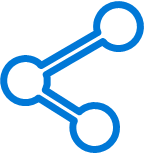
Windows Defender Advanced Threat Protection — Detect, investigate, and respond to advanced attacks: As cyberattacks become more sophisticated and targeted, even the best endpoint defenses will be breached, eventually. Enterprise customers need tools that help them detect, investigate, and respond to advanced attacks and data breaches on their networks.
- Use advanced behavioral analytics and machine learning to detect zero-day attacks.
- Visually investigate forensic evidence across your endpoints to easily uncover scope of breach.
- Instantaneously search and explore historical data across endpoints.
- Quickly respond to contain the attack and prevent reoccurrence.
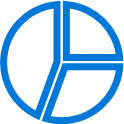
Windows Defender Security Center: Businesses need easier ways to view and control security protections. Now businesses have visibility into the device endpoint security.
“Windows Defender Security Center gives complete visibility into the device endpoint security”
Visibility into the organization’s security posture, insights into the overall organizational security score
- Provides guided recommendations to improve the security
- Quickly assess the scope of incidents and root causes
- Rich toolset for investigation and remediation actions
- Recommendations driven by your device endpoints for enhanced security
- Every alert comes with recommendation for remediation for threats and future risks
- Assess organizational security score including trends over time

Cloud App Security: Gain visibility into Shadow IT and assess risks, help to detect abnormal user behavior, and prevent threats.
- Discover cloud apps in a network, gain visibility into Shadow IT and assess risks – no agents required.
- Shape cloud environments with granular controls and policies for data sharing, data loss prevention.
- Identify high-risk usage and cloud security issues, detect abnormal user behavior, prevent threats.
To learn more about Netwoven’s Threat Protection Service, Click here.
Security Management Imperatives
An effective security management solution is not about a single console. Effective security management integrates where it counts, but also offers specialized tools for different functions. The flexibility and freedom to manage their security as per the unique needs of that component, whether it is identity, devices, apps, or infrastructure.

Visibility: Understand the security state and risks across resources

Control: Define consistent security policies and enable controls

Guidance: Enhance security through built-in intelligence and recommendations
Understand Security State of Users: Gain visibility into the security of your directory with access and USAGE REPORTS IN Azure AD. Discover privileged accounts in your environment with azure ad privileged identity management
Understand Security State of Devices: Complete visibility into the Endpoint Security. Quickly assess the scope of Incidents and Root Causes. Rich toolset for investigation and remediation actions
Understand Security State of Apps & Data: GAIN VISIBILITY INTO CLOUD APPS USED IN YOUR ENVIRONMENT & get a Risk Assessment. Audit logs and reports to help Detect activity Within Productivity apps. Alerts to help you see Anomalous Activity
Understand Security State OF Workloads Across HYBRID INFRASTRUCTURE: Monitor security state of resources across Cloud and On-Premises. Identify vulnerabilities WITH CONTINOUS ASSESSMENT. INVESTIGATE with Advanced log analytics and SIEM integration
Define Consistent Security Policies and Enable Controls for Users: Use conditional access to protect your organization at the front door. Control and protect Privileged Identities
Define consistent security policies and enable controls FOR DEVICES: One place to configure the full Windows Security stack. Control device security policies and see the deployment status in a central place
Define consistent security policies and enable controls FOR APPS & DATA: Customizable portal for most important security features for productivity apps. CONTROL DATA IN CLOUD APPS WITH GRANULAR POLICIES FOR DLP AND DATA SHARING
Define consistent security policies and enable controls FOR WORKLOADS ACROSS HYBRID INFRASTRUCTURE: Set security policies for resources In THE CLOUD. Rapidly deploy built-in controls and partner solutions for THE CLOUD
BUILT-IN INTELLIGENCE AND RECOMMENDATIONS FOR USERS: Take advantage of advanced security reports, remediation recommendations and risk-based policies to protect access in your organization
BUILT-IN INTELLIGENCE AND RECOMMENDATIONS FOR DEVICES: Recommendations driven by your endpoints FOR ENHANCED SECURITY. Every alert comes with recommendation for remediation FOR threats and future risks. Assess organizational security score including trends over time
BUILT-IN INTELLIGENCE AND RECOMMENDATIONS FOR APPS & DATA: Machine learning based recommendations driven by signals specific to your organization. Leverage the most effective controls based on best practices and your goals
To learn more about Netwoven’s Security Management Capability, Click here.
BUILT-IN INTELLIGENCE AND RECOMMENDATIONS FOR WORKLOADS ACROSS HYBRID INFRASTRUCTURE: 180+ recommended security configurations. Prioritized recommendations to fix vulnerabilities for Azure resources. Automated remediation with playbooks
Takeaways
Our goal is to help enterprises by using Microsoft Security Solutions. Seize compelling events such as GDPR and solve emerging cybersecurity threats. Interpret and respond to risks surfaced from threat detection dashboards and empower our customers with data-driven insights with tailored solutions build on analytical platforms.






















This is awesome information
Thanks for your work. The article is really interesting and helpful.