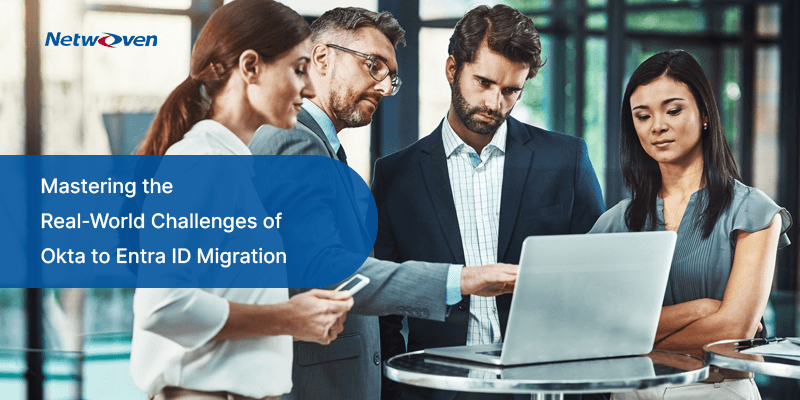Introduction
Cloud computing has become an integral part of enterprise business today. According to reports, Microsoft Azure had a market share of 22% in Q1 2022, with Google at 10% and all other companies at 35%. The average cloud user spends around $400 monthly for a single server. Hosting the entire back-office infrastructure costs an average of $15,000 per month.
Unfortunately, cloud service invoices can be complex and confusing as Azure cost depends on capacity, services, and location.
In this backdrop, Azure cost optimization is crucial for efficient resource utilization and maintaining budget control. In this blog, we’ll explore below the most effective strategies to help you reduce your Azure cost while maximizing the benefits of cloud computing.
1. Understanding Azure Cloud Cost Structure
Effective Azure Cloud cost optimization begins with a clear understanding of the nuanced cost structure. Contrary to fixed payment assumptions, resources like virtual machines (VMs) involve “billing meters” that monitor usage for accurate cost calculation. These meters encompass various aspects, including compute hours, IP address utilization, and disk activity. The tracked data is combined with pricing to determine the total cost incurred. This foundational knowledge is essential for informed cost-saving strategies and efficient resource utilization.
2. Azure Hybrid Benefit
Leverage the Azure Hybrid Benefit, a unique advantage available exclusively within Azure. This benefit allows you to reuse existing software licenses, resulting in significant cost reductions for VMs and SQL instances. However, eligibility requires an enterprise agreement with software assurance benefits.
3. VM Reservations for Savings
Utilize VM reservations for cost savings, especially for workloads running longer than a year. With reservations, you can enjoy discounts on VM compute costs. Payment flexibility has been introduced, making reservations more accessible for those with budget constraints.
4. Optimize VM Deallocation for Orphaned Resources
Avoid incurring costs due to orphaned resources by effectively managing VM deallocation. When VMs are deleted, associated resources like disks and IP addresses may linger and continue costing you. Clean up these resources to prevent unnecessary expenses.
5. Choose Between Pay-as-You-Go and Enterprise Agreements
Explore the options of pay-as-you-go and enterprise agreements for Azure cost optimization. Enterprise agreements offer discounts and benefits for committed spending, while pay-as-you-go can also provide savings through upfront payments.
6. Efficient Use of Burstable VMs
Consider burstable VMs for workloads with varying CPU utilization. Burstable VMs provide higher performance when needed and offer potential cost savings compared to dedicated VMs. However, ensure your workload can handle sudden disruptions if using this option.
7. Azure Dev/Test Subscription Offer
Leverage the Azure Dev/Test pricing offer for reduced costs on development and testing activities. This subscription provides highly discounted VM instances and is available for both individuals and enterprises.
8. Custom Logic for Auto Scaling
Implement custom logic for auto scaling based on demand patterns. Use cloud features to your advantage by dynamically adjusting VM sizes and scaling based on the workload’s requirements. Consider scripts, logic apps, or automation for efficient scaling.
9. Disk Bursting for Enhanced Disk Performance
Explore disk bursting to achieve higher disk IOPs and throughput without provisioning larger disks. Unused IOPs and throughput are credited to a bursting bucket, which can be utilized for disk-intensive tasks. This feature can lead to significant cost savings.
10. Azure Container Instances for Cost-Efficiency
Utilize Azure container instances to reduce costs in certain scenarios. Containers offer per-second billing, charging only for the time containers run. Modern applications available in container images provide efficiency and cost advantages.
11. Maximizing Cost Efficiency with Azure Blob Storage Lifecycle Management
The Azure Blob Storage lifecycle management policy introduces a versatile solution to optimize costs by relocating blobs, blob versions, and blob snapshots to more economical storage tiers when they remain untouched or unmodified for a specified duration.
Azure Blob Storage has taken a significant step forward in cost optimization with the introduction of its lifecycle management policy. This feature facilitates automatic archival of aged data, resulting in substantial savings on storage expenses. By seamlessly transitioning blobs, blob versions, and blob snapshots to cooler storage tiers when they haven’t been accessed or modified for a designated time period, users can effectively manage their data and costs.
The versatility of this feature becomes evident in the variety of moves it enables:
- Hot to Cool: Data that has been residing in the “hot” tier, which offers higher accessibility but comes at a higher cost, can be moved to the “cool” tier. This transition maintains accessibility while significantly reducing storage expenses.
- Hot to Archive: For data that hasn’t been accessed or modified for a while, the “hot” tier’s resources can be freed up by moving it to the “archive” tier. This tier is designed for long-term retention of infrequently accessed data and offers remarkable cost savings.
- Cool to Archive: Even data that has been stored in the “cool” tier, known for its balanced accessibility and cost, can be further optimized by moving it to the “archive” tier. This consolidation of storage tiers ensures maximum cost efficiency.
Importantly, the Azure Blob Storage lifecycle management policy is available across several account types, including General Purpose v2 (GPv2) accounts, blob storage accounts, Premium Block Blob storage accounts, and Azure Data Lake Storage Gen2 accounts. The best part is that this feature is provided at no additional cost, making it an attractive choice for those aiming to enhance cost efficiency.
While the feature itself is free, there is a minor consideration in the form of regular operation costs for the Set Blob Tier API calls necessary to facilitate the transitions between storage tiers. This nominal cost is well outweighed by the significant savings and benefits gained from optimizing storage expenses with the lifecycle management policy.
12. Leveraging Azure Spot VMs for Cost-Efficient Workloads
Azure offers an enticing solution known as Spot VMs, allowing you to access spare capacity within Azure Data Centers at significantly lower costs, often up to 80% cheaper. This economical option provides an avenue for cost-effective compute prices for your workloads.
However, there’s a caveat: when Azure Data Centers require resources, your spot instance VMs might be shut down for reallocation. A 30-second notice precedes the eviction or deallocation of these VMs. To benefit from spot instance VMs, your workload must be equipped to handle unforeseen interruptions.
Spot VMs are particularly well-suited for batch processing and other tasks capable of handling disruptions, picking up seamlessly from where they left off. If your workloads align with these criteria, leveraging spot instance VMs is a prudent strategy to substantially reduce compute costs.
13. Azure Cloud Cost Optimization for Different Workloads
When dealing with multiple projects or departments within your organization, maintaining control over spending is essential. Azure provides a helpful tool known as budgets to help you track expenses and receive alerts when predefined thresholds are reached.
Setting up alerts based on budget utilization is crucial. You can configure alerts to trigger at specific utilization percentages, such as 80% and 90%. Choose actions like emailing the owner or sending notifications via an action group. These alerts enable you to take corrective actions when nearing your budget limits.
However, it’s important to note that budget alerts are only for tracking and notifying purposes. Resources will continue to run even if the budget is exceeded. Keep in mind that the budget and billing data are updated every 16 to 20 hours, with evaluation against budget thresholds occurring every four hours. Therefore, allow for a 20-hour delay in receiving alerts and adjust your alert conditions accordingly.
When budget alerts are triggered for a resource group, cost alerts are generated and can be viewed in the cost alerts section. Additionally, the cost analysis feature helps monitor trends in resource usage and the costs incurred by specific resource groups.
By implementing budget tracking and alerts, you gain better control over your Azure spending, enabling timely interventions and cost-efficient resource management.
Conclusion
In the realm of Azure cost optimization, continuous improvement is essential. By applying the outlined above strategies, you can adeptly manage Azure expenses, optimize resource usage, and maintain budget control. Leveraging hybrid benefits, VM reservations, or embracing container instances, each approach contributes to a more efficient Azure cloud cost management.
At Netwoven, our mission revolves around empowering your enterprise with cost-effective Azure solutions that yield tangible outcomes. We understand that Azure cloud cost management is an ongoing journey requiring a comprehensive approach. Partnering with Netwoven will help you to evolve your Azure Cloud cost optimization strategy, harnessing the cloud’s full potential while staying within budgetary confines.