Introduction
Imagine your organization uses Kaltura to store and access corporate video assets. Things are going good so far. But…one fine day everyone agrees over a cup of coffee by the vending machine, how frustrating it has been for them to share assets to remote team members and how scattered the collaboration process is on Kaltura.
Migration seems to be the only way out. The real challenge creeps in when you realize there is no fixed path for data greater than 7TB to be migrated along with the meta data while keeping the interface intact. Now what?
Just before we dive in, here’s a quick recap of Kaltura.
What is Kaltura?
Kaltura is a video platform that enables businesses and organizations to build their own video portal. Users can upload and distribute videos with KMC (Kaltura Management Console). This includes video hosting, transcoding and streaming, analytics, interactivity of videos as well as accessibility. Additionally, users get APIs to use with numerous apps and systems including learning management system (LMS), content management system (CMS), social media channels & video conferencing solutions.
Limitations of Migrating from Kaltura
A client from a top tech company had this problem. They had a video repository in Kaltura. Initially Kaltura was working for them but soon it started being frustrating:
Disjointed Collaboration
Sharing videos is one lengthy process they had to face. Features like uploading, downloading and version control created a complete mess.
Limited Access
Videos are not easily accessible or viewable on all devices or platforms. This hindered their collaboration and productivity.
Security Issues
The security features are outdated and unable to safeguard sensitive content accessed by unauthorized individuals.
Content Management Mess
Searching for and organizing videos in Kaltura was time consuming. The process of metadata tagging and categorizing videos was not easy.
Costly
License is expensive and maintaining a separate Kaltura license is redundant when they already have a Microsoft subscription.
When they contacted Netwoven, we recommended M365 solution. Pairing Microsoft Stream with SharePoint Online gave them the competitive edge of a full-featured, modern video content management solution.
A Streamlined Future with Microsoft 365
Migrating to Microsoft 365 might be the key to unlocking your video content’s full potential. M365 offers everything Kaltura lacked.
Microsoft Stream as a Powerful Tool
Microsoft Stream is now integrated with SharePoint, providing a seamless video experience to create, organize, and share videos within an organization. It enhances collaboration and knowledge sharing.
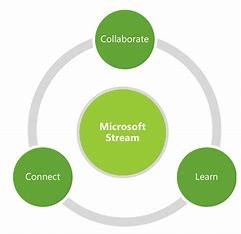
Seamless Collaboration
Videos can be shared and managed easily among teams. SharePoint Online works smoothly with other Microsoft applications the client already has.
Always Available, Everywhere
Videos are readily available on any device, from anywhere, fostering true remote work flexibility.
Security
SharePoint Online provides strong security features, with advanced permissions and data loss prevention features in place, it is not possible for unauthorized access.
Efficient Content Management
Easy uploading and sorting of videos with detailed metadata tagging creates a neat and searchable video library.
Cost Savings
By using the existing Microsoft license and exiting Kaltura, the client can eliminate unnecessary licensing costs.
The Journey to a Smooth Migration from Kaltura
Migrating to SharePoint Online doesn’t have to be a daunting task. The Netwoven team can guide you through a structured process:
1. Assessment
Netwoven is meticulous when analyzing your Kaltura video content. We create detailed reports using Power BI. This helps us understand various details like permission levels, creation time, and viewership data.
2. Collaboration
We take special care that you understand all the content specific details like destination and filters to use. And we help you define the scope for the migration.
3. Execution
Automated tools are used to ease the migration where we run tests for the final transfer. This minimizes disruption.
4. Validation
With much focus and care all the migrated data is scrutinized to ensure accuracy and functionality within the SharePoint Online environment.
5. Adoption
Netwoven goes the extra mile in providing training, support and change management to help you feel empowered and ready to utilize the new system.

Ebook : 10 most important issues and how to solve them when migrating to SharePoint Online today!
To learn more about the benefits of migrating to SharePoint on the cloud and the steps involved, download Netwoven’s eBook which covers 10 tips and potential issues that may arise during migration.
Get the eBookConclusion
For our client’s team, moving to SharePoint Online was a huge leap. Not only did collaboration skyrocket, but access became significantly easier, and all the security issues evaporated. This made it easy for them to manage their video library. And there was a significant reduction in cost. The client was no longer fighting the platform at every turn. Contact us now to take full advantage of your video content management system.























