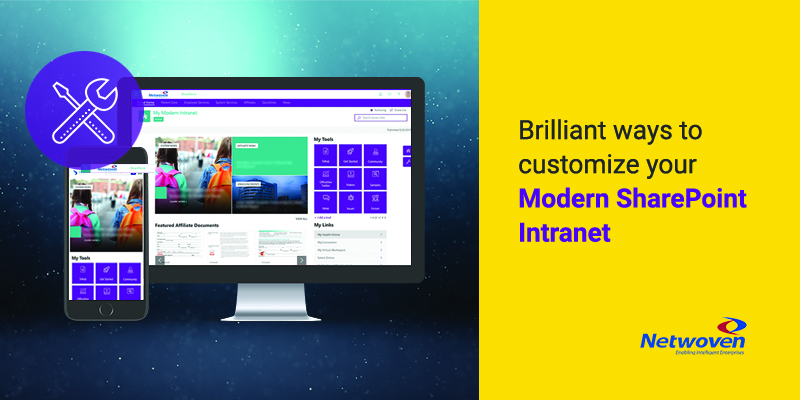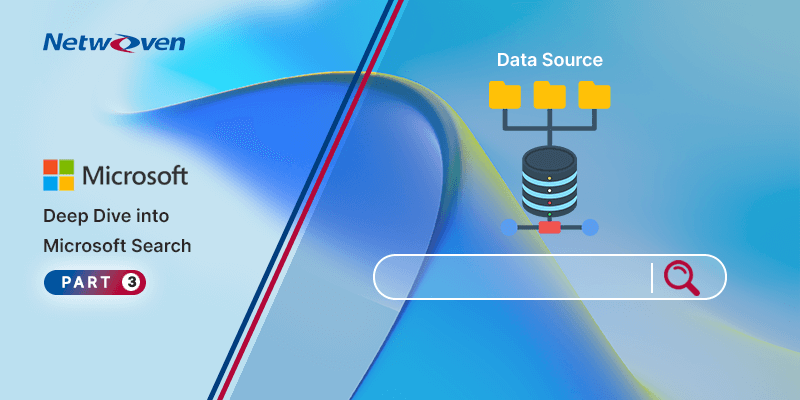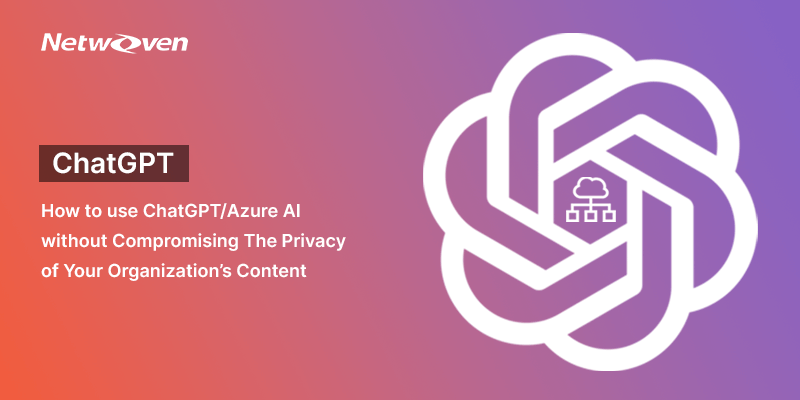An Intranet is very important for consolidating information and improving communication across an organization irrespective of the size of business. With changing workforce dynamics and distributed teams, employees work from remote locations (both onshore and offshore). A well-built Intranet is vital to ensure everyone is updated and connected. With collaborative features at its core and customization its USP, Microsoft’s SharePoint stands out in meeting this goal.
A very important feature of intranet site is to recognize the logged in user and change the layout and behaviour accordingly. Earlier, this was achieved by building a website using .net or java where customization used to be way easier but at the cost of huge development effort and cost. SharePoint’s Out of the Box webparts were not enough to meet the requirements, forcing us to go for custom solutions and a role-based database in SQL affecting the performance of the site.
Now, with modern SharePoint, implementing these features have become easier. We can design in a way that the role-based customization can be controlled by a business user with very minimal SharePoint knowledge.
To elaborate on this, I would like to throw some light upon the User Profile management in SharePoint. A SharePoint Admin has the rights to create/edit user for an organization.
User profile properties explain a portal user’s individuality. These properties store all essential information, such as contact details, distribution list memberships. Furthermore, all can be retrieved from Active Directory and LDAP; from external data sources such as databases and legacy applications; and using the Business Data Catalog (BDC) or from the SharePoint Profiles data store itself.
User profile properties are not limited to those that are generated by default during the creation of the Shared Services Provider. Moreover, Custom profile properties can be created in SharePoint. In addition to this, we can develop certain SPFX application customizers and/or webparts which changes its look and feel as per the user profile property.
One such sample site we have developed is as shown below:
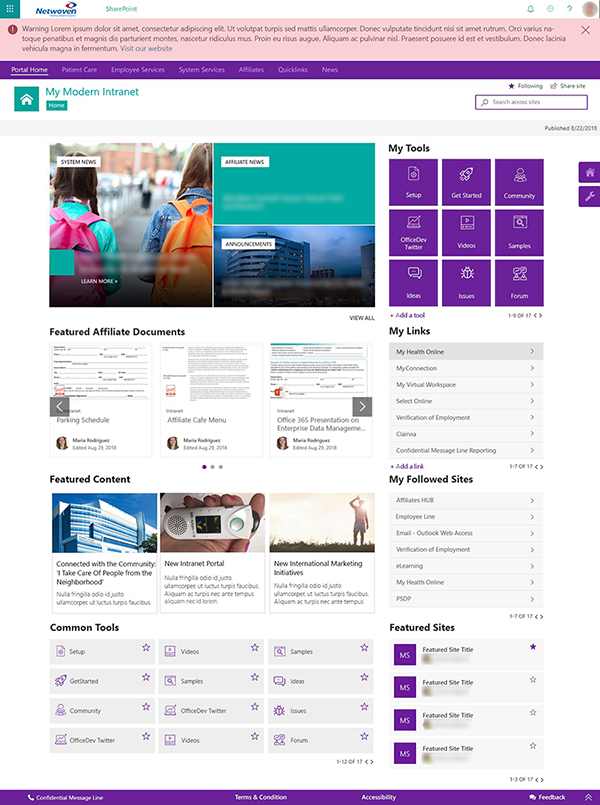
1. My Toolbox:
Initial look when no branch location is set by the user
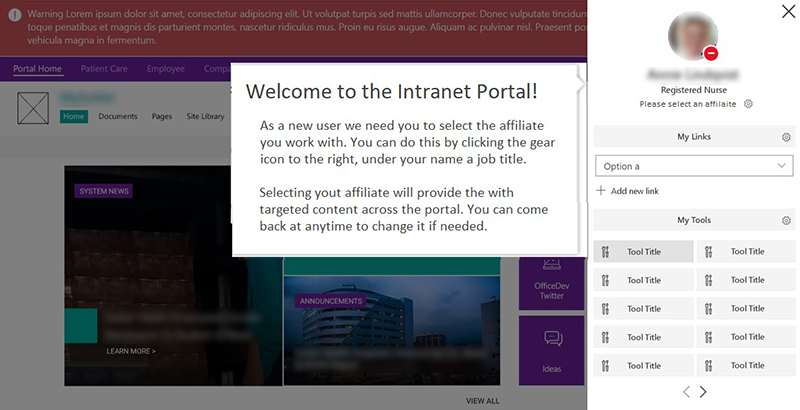
Once a branch is selected by the user (say “Example Medical Center”).
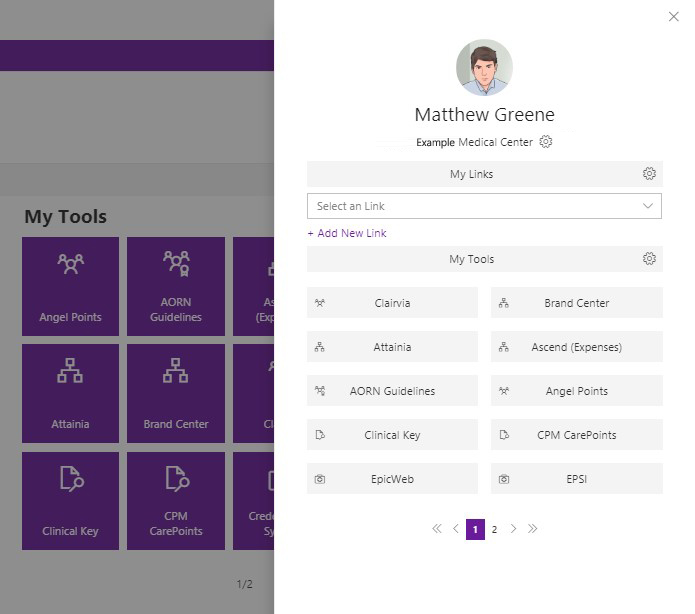
Purpose :
Provide a personalization tool for the user to configure and manage features such as:
• Associated branch
• My Links
• My Tools
The toolbox follows the users around the Portal to give them quick access to these features. It is available throughout the intranet irrespective of the site which they are visiting. It comes as floating icon as shown below.
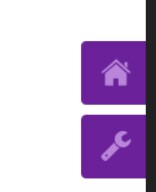
When a user hovers over the icon, it will expand to display the name of the app extension
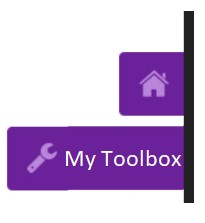
This application customizer retrieves its data from varied sources like user profile properties of the user (for the location), Microsoft Graph (for the profile pics, job title, name), tools and links from the admin managed SharePoint lists.
The forte of this app customizer is, if the user changes his branch location using this from any site in the intranet, it will automatically change the related my tools webpart, my links webpart and other webparts for which branch location is the triggering point.
2. News webpart:
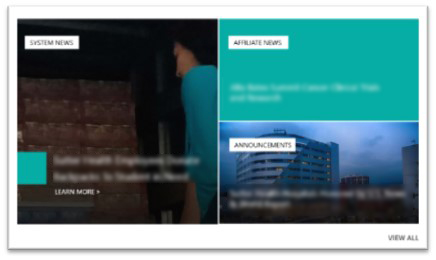
Purpose:
To provide a rollup of important news and announcement pages that is relevant, to the whole system and targeted to the user based on the branch location they are associated with.
This is a 3 tiled custom developed SPFX webpart, the UI of which has the features of Out-Of-the Box webpart( Hero webpart), with different views for a desktop and mobile.
The inherent logic behind the webpart involves SharePoint search based on the user profile for current user’s location.
3. Featured Sites:
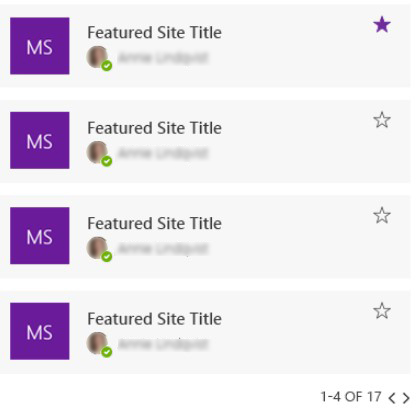
Purpose:
To provide a rollup of featured sites for the user based on the selected branch.
These sites are fed by the admin in a List. User can follow these sites from this webpart without visiting the actual site, by just clicking the star icon on the right, resulting which this site automatically appears under the followed sites webpart.
4. Common Tools:
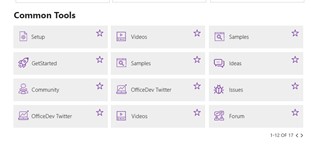
Purpose:
To provide a rollup of available tools for the user that they can click to use or add to their tools area.
This webpart displays all the available tools for the user (admin decided list). Favoriting a common tool will add it to their Tools custom user profile property and will display in My Tools. This itself is a search driven data source as the tools are different for each location.
Scalability Perspective
An organization grows gradually and employees, branches, departments etc. increase exponentially. An intranet should be designed in a way that it should easily adapt to the growing volume. Keeping this in mind we have created site designs which helps users to launch new departmental site which will have the desired webparts and placeholders all ready, just by a click on Create new site and choosing the custom site design.
Conclusion
As demonstrated above, modern SharePoint comes with multiple levels of personalization and localization features which are robust enough to support up-scale. Usage of above webparts is one of them. Other features like App extension, Display template and custom branding using application customizer etc. also contributes in making SharePoint an apt choice for an intranet.