Microsoft 365 Enterprise is a complete solution that intelligently empowers to work securely and creatively.
Microsoft 365 Enterprise is essentially designed for large organisations but is also suitable for medium-sized and small businesses that need advanced security.
What does Microsoft 365 include?
This collaboration tools includes Word, Excel, PowerPoint, Outlook, Publisher, Access, Exchange, OneDrive, Skype for Business, Teams, SharePoint and also some useful Microsoft Office 365 business apps such as Outlook Customer Manager, Windows 10 operating system, device management and additional security tools.
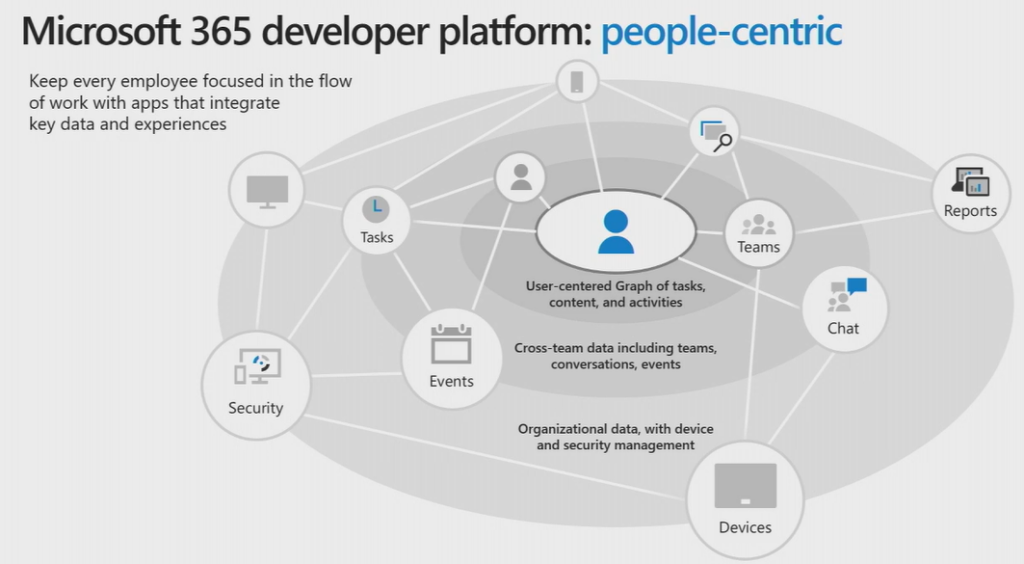
A developer’s tour of Microsoft 365:
Microsoft Teams conversations with bots and compose extensions
Microsoft Teams
Microsoft Teams is a chat-based workspace in Office 365. It integrates with apps and services to help people work collaboratively. The Microsoft Teams developer platform helps to integrate one’s own services with Teams such as custom apps for one’s enterprise or SaaS applications for teams.
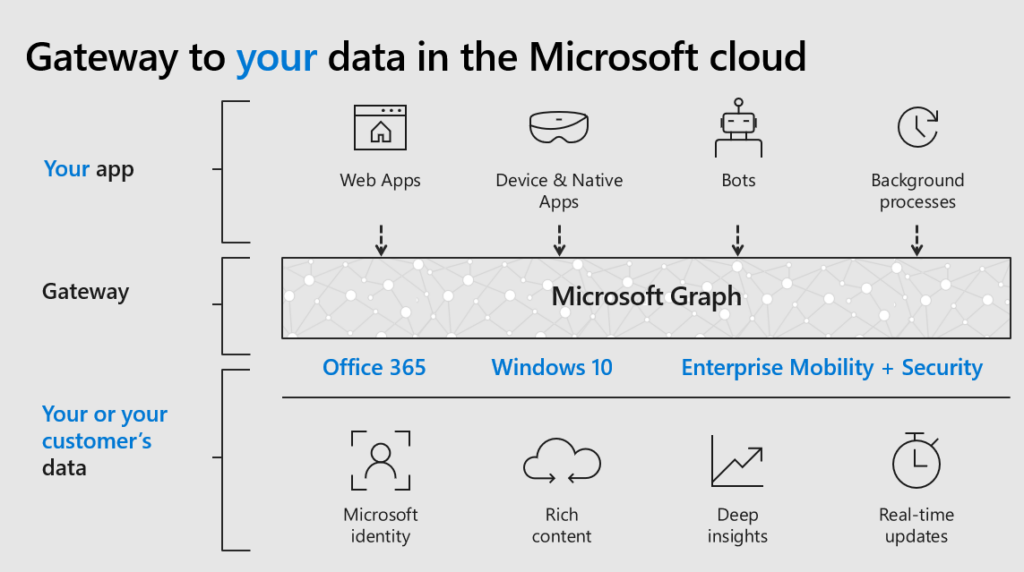
What’s New
- Share an external website in a Teams channel
- Respond with bot messaging using task module
- Using bots to respond in group chats
- Localise App manifest
- Using Action-based Messaging Extensions
- Link unfurling (custom URL previews)
- App Templates are now provisioned in Teams
- Create deep links for private chatting
Email conversations using adaptive cards
Microsoft Outlook
Email conversations might require/imply actions – such as approving reports, assigning tasks, re-assigning tasks, changing status for various action items. With Actionable Messages, developers can transform their email notifications, workflows processes and conversations into actions. Users can now complete tasks much faster right within Outlook Actionable Messages capabilities using Adaptive Cards. Users can also use support for payments in Outlook.
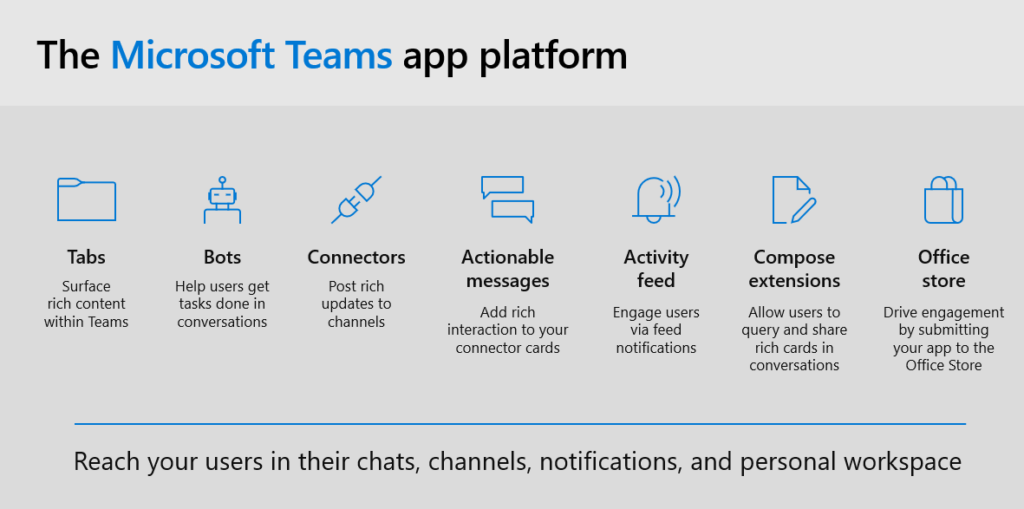
What’s New
- Actionable Messages
- Adaptive Cards
Using office add-ins
Word, Excel, and PowerPoint
Office Add-ins platform can be used to build solutions that extend Office applications and interact with content in Office documents. With Office Add-ins, one can use HTML, CSS and JavaScript to extend and interact with Word, Excel, PowerPoint, OneNote, Project, Outlook. One can run solution in Office across multiple platforms, including Windows, Mac, iPad and in a browser using these.
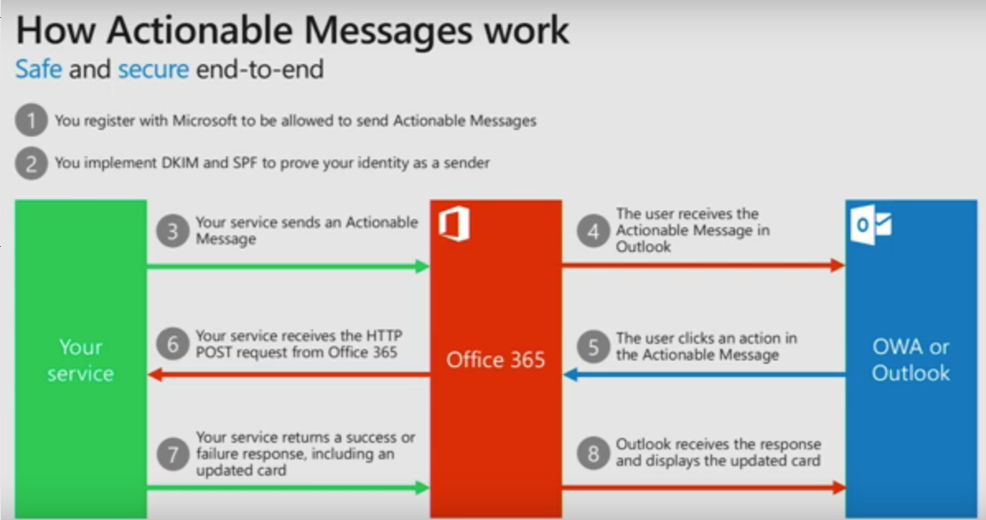
What’s New
- Cross-platform support: Excel add-ins run in Office on the web, Windows, Mac, iPad.
- Use of standard web technology: Excel add-ins can be created using familiar web technologies like HTML, CSS, and JavaScript.
- Centralized deployment: Deployment of Excel add-ins to users by admins throughout an organization.
- Distribution via AppSource: Excel add-in can be shared with a broad audience by publishing it to AppSource.
Manage organizational data with Microsoft Graph
Microsoft Graph
Microsoft Graph represents Microsoft 365 data (personal, organisation) hosted with extensive security and management controls. One can control and manage this data. Microsoft is bringing together data from across Office 365, Windows, enterprise Mobility and Security connected by logical relationships.
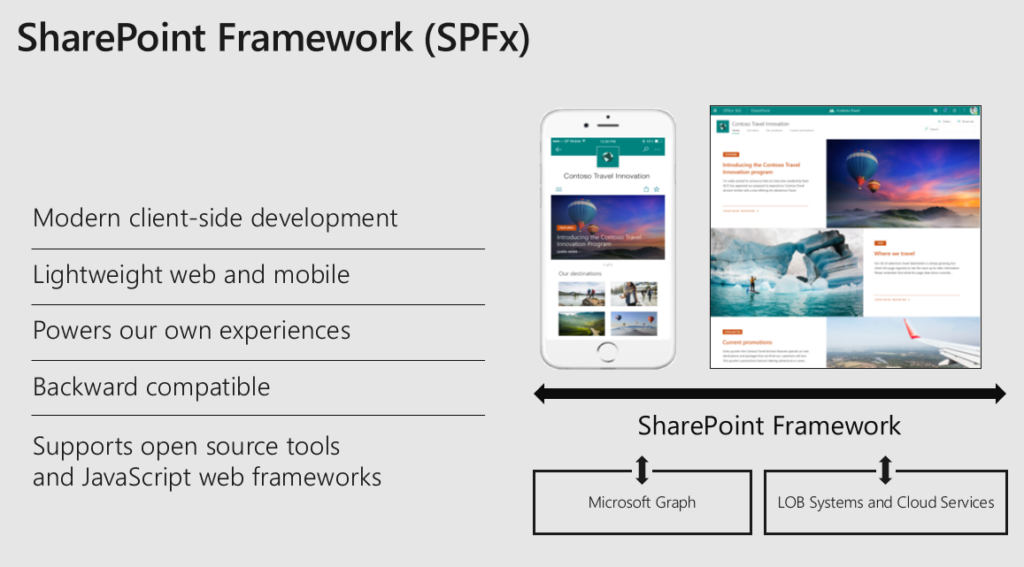
What’s New
- Scalable data access: A secure pipeline between an organization’s Office 365 tenant and Azure Data Factory delivers Office 365 data from the organization to application on a repeatable schedule, with few simple steps.
- Granular consent: Application developers must specify types of data an application can access, while admins can filter content and give explicit approval for Office 365 data.
- Data governance: Developers creating applications using Microsoft Graph data connect can specify a set of detailed policies with which they intend to comply.
- Discrete Azure services: Applications connect to a copy of the specifically requested Office 365 dataset located within a separately provisioned, customer Azure instance.
Using SPFX as page/web part
SharePoint and Microsoft Teams
The SharePoint Framework (SPFx) is a page/web part model which provides full support for client-side SharePoint development with eased SharePoint data integration and open source tooling. One can build productive experiences and apps that are responsive and mobile-ready instantly. The SharePoint Framework works for SharePoint Online and for on-premises (SharePoint 2016 Feature Pack 2 and SharePoint 2019)
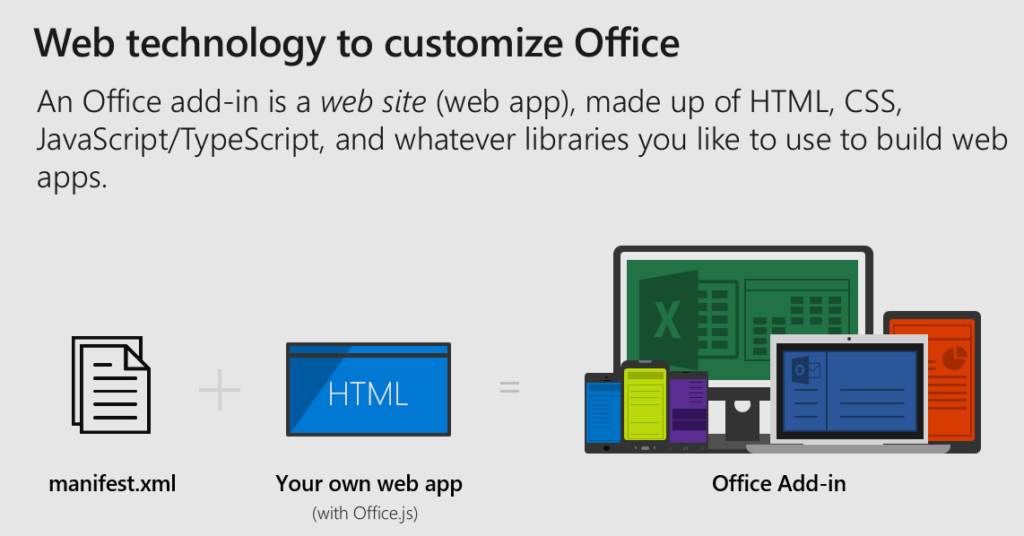
What’s New
- SPFx development with Teams Tabs integration
- Web parts in Isolated Domains
- Support for background styling on modern pages
- Deprecating legacy Fabric CSS
- Support for TypeScript 2.7, 2.9 and 3.x
Benefits
Security Enhancements
Sophisticated cyber-attacks, system hacks, fraud schemes cause major security concerns in modern-day business. SharePoint real-time collaborations helps teams share vital information and host operations through single integrated platform reducing vulnerability to holes, leaks, and attacks across multiple systems
Collaborative Environment
SharePoint is an open platform that helps create and share business information from a single location. SharePoint, OneDrive can connect employees with information, documents, people and projects they need to perform their work.
Microsoft Teams helps to personalize collaborative solutions making teamwork efficient and innovative.
Information Exchange Simplified
Better collaboration makes information exchange better. Alerts save costly delays and miscommunications. Access to business information using Microsoft CRM maximises usability. Multiple users can continuously update a single document or revert making easy version control.
Saving Cost
SharePoint and OneDrive can save time, money, stress. Total cloud solution eliminates the cost of a separate cloud account, data storage plan, operating system clean-ups, bug fixes and patch fixes.
Improved Productivity
SharePoint and OneDrive gives opportunity to streamline and automate key processes making transmission of data, information tracking, managing documents, working on group projects much faster. Microsoft Flow and PowerApps helps in application customization that best suits need, maximizing ease of use and productivity. A more productive workforce gives business efficiency and profitability for an organisation.





















