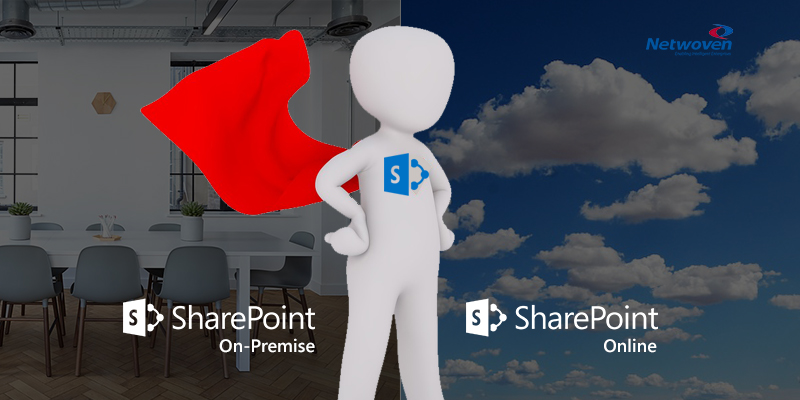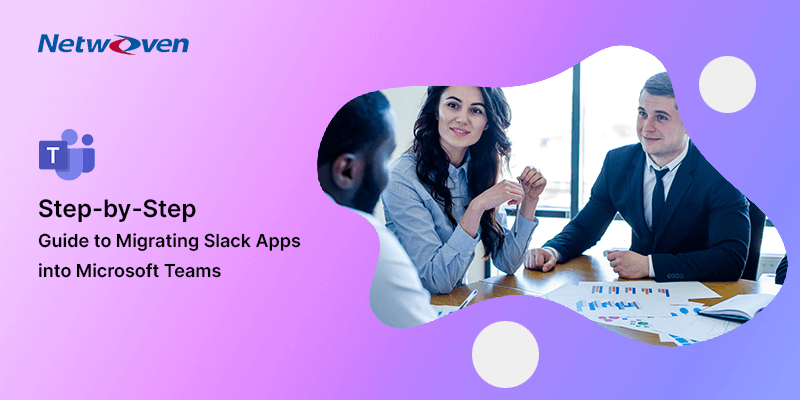Microsoft has been doing every effort to retain its position in the enterprise IT space. In this cloud era, where everything is being imagined are pushed to the cloud. Last year Microsoft CEO Satya Nadella has emphasized the company’s new business strategy with the mantra of mobile-first, cloud-first. This philosophy runs through everything Microsoft says or does and SharePoint has no exception to it.
This blog details out some of the On-premises features that you will miss when you move to SharePoint Online.
1.Content Deployment Job:
Content Deployment feature is not available in SharePoint Online. If you have on premises Authoring farm and Production farm setup, then you may need to re-architect the whole process.
2.Cross Site Publishing
Even though this feature is available in SharePoint Online, it has a log of bugs. The filters like “Restrict by Current and Child navigation Terms” doesn’t works in SharePoint Online.
3.Limited Customization options
Reference to local files is not supported. If you have any reference, then consider moving it to a SharePoint library. If you have multiple site collections that need to use the same files (like CSS, JS, images etc), then create a site collection, upload all the common files to a single library. Give “everyone” access to that site collection and refer the files from that site collection.
In SharePoint Online, it not a good practice to have customer master page. But, if customization that forces you to have a customer master page, then document the changes. This way, in future, if Microsoft changes/updates the master page, you can refer back the document and make the same changes in the new master page.
4.Site Share/anonymous site
There is nothing called as anonymous sites in SharePoint online. Whoever wants to visit SharePoint site must be logged be in. The user can be an external/internal user.
5.Enterprise BI features
Most of the Enterprise level BI features you will not find in SharePoint online. Some of them are Profile Pages, Rich Client Integration. Visit the below link for more details. BI features rendering is much slower in SharePoint online compared to SharePoint on premises.
https://technet.microsoft.com/en-us/library/sharepoint-online-developer-service-description.aspx
Also very limited Audit feature in SharePoint Online and provides very basic information.
6.Migration
Since you don’t have database backup/restore option in SharePoint Online, you need to rely on third party migration tools which can be expensive. Microsoft also introduced migration tool which can used for migration. Visit the link for more details. http://sharepointtroubleshooter.blogspot.in/2015/09/when-you-set-up-sharepoint-online-for.html
7.Third party components
If you have third party full trust solutions (like Telerik, Bamboo solutions) you will not be able to take it to SharePoint online. Look, if they have Online version of the same solution, else you have might have look for other options.
8.Custom Solutions
As we all know, only the Full Trust solutions, you can’t take into SharePoint online. The same point is somewhat valid even for SharePoint Provider Hosted apps. You need to rework on the code, so that it is compatible with SharePoint online. As far as my experience goes, only Sandbox solution gets migrated smoothly without much re-work.
9.No control on Search Crawl
You have no control on crawling or to schedule the crawl. But in SharePoint online, Microsoft introduced Re-Indexing option at the Library level. You can use this to perform the full crawl of the Library when the Incremental crawl runs.
10.No backup
In SharePoint online, you don’t have to take backup. All the backup is done by Microsoft.
11.Confidential Data stored in cloud and you have no access to it
When you store the data, you will no idea which geography location the data is stored. You can ask Microsoft to specify the storage location. But still you might have issue in convincing Top management.
12.Comprise on governance policy
Since, you have limited access to most part of the SharePoint online, you might need to re work on your governance policy.
13.Single Sign On
Application consuming the data from SharePoint need modification. The data consuming part might remain same, but definitely you have to re work on the authentication part of the code.
14.Limited file types and you can’t alter any threshold values
Since, you don’t have access to Central admin, you will not be able to modify any allowed file extensions and any threshold values (like lookup columns, list view threshold, etc).
15.Based on LAN and not on WAN
In SharePoint online, your site performance depends on the Internet connectivity. Make sure, you have good internet bandwidth before switching to SharePoint online.
16.Auto patch Installation
No need to worry about installing patches. In on premises installing a patch a real pain. In many cases, the patch results in breaking the search/user profile/Managed Metadata functionality.
Conclusion:
So, Do I need to move to Cloud or not? Well, the answer is “it always Depends”.Go for on Premises, If….
- You have confidential data which you want to keep locally and want to adhere company governance policy.
- You want complete control on the farm, including back and restore.
- You have lots of business critical custom farm solutions for which you don’t have replacement in Cloud.
Go for Cloud if….
- You are planning to reduce the cost on the overall IT infrastructure
- You have fewer customization and third party integration.
- Your customers using SharePoint only as repository to store their documents, presentation files etc.