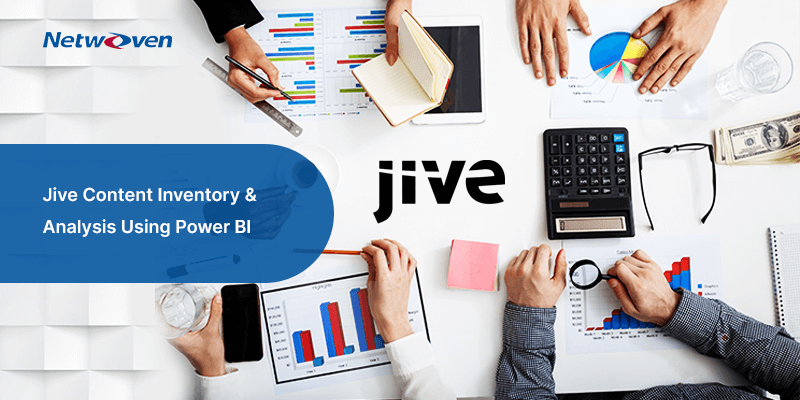Well, you have decided to transition from Jive to Microsoft 365!! Definitely you have done your homework and made the hard but correct decision. Are you however worried about the success of the transition process? Your concern is quite valid as that indicates you have thought through the complexities associated with transforming different Jive entities into Microsoft 365 objects. Absence of reliable commercial tools only perhaps add to your concern. However, now that you have landed on this article, you are assured of all guidance from experts who have done similar migrations hundreds of times. This article aims to provide you a high-level overview of different steps that you must consider in your migration processes. For further details and assistance, you may reach out to the author and other contacts listed at the end of this article.
Your journey to Microsoft 365 will go through several stages, and this checklist will help ensure you’ve ticked all the boxes along the way.
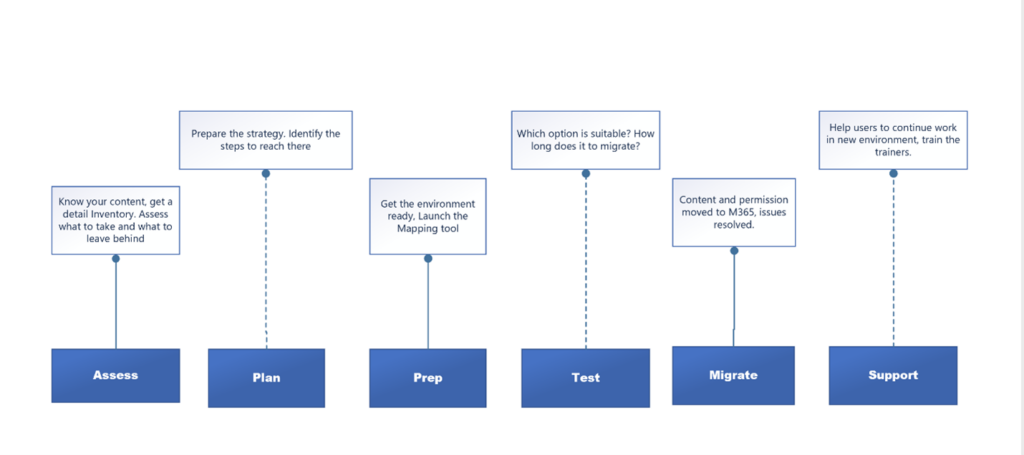
Phase 1: Assess
This is the first step in your migration planning. In this phase we will do a detail analysis of the existing content and the usage pattern. Also, will recommend the best option for each use case.
Get Prototypes
During this phase create protypes of few use cases. Like, take a jive place migrate to SharePoint Communication site and at the same time migrate to a MS Teams and Yammer. Validate the Pros and Cons for each environment and recommend the best option for each use case. These prototype sites are the training environment of the users, they can see their content, how it looks like post migration. This is very helpful because both Jive & SharePoint are different platform.
Interactive Power-BI Report
Know your content before moving to another platform, what content type is most important what are use cases, for detail check our blog “Jive Inventory Assessment”
Workshop
Clear all your doubts in the Workshop. Netwoven personal will demonstrate the prototypes and discuss with all the recommendation. Before deciding to migrate, review the options of migration strategy and decide the best way.
Choose your partner in migration
We recommend working with a partner in the migration journey because Jive to Microsoft 365 migration is a complex migration, our experienced migration team will assist you throughout the migration journey with guidance, support and communication.
Phase 2: Plan
Now you are ready to move to Microsoft 365 from Jive, it’s time to figure out the strategy and steps to reach there.
Migration Strategy
The key points for migration strategy are
- Choose the default migration options for your Jive Places
- Jive Spaces and sub-spaces
- Groups
- Projects
- Choose the options for each content type
- What is in and out of scope?
- How many document versions are in scope of migration?
- Strategy for personal content specially blogs
- Where to migrate for Blogs of deactivated users
Mapping Tools
Netwoven helps the user to map their Jive place in a Power Automate tool.
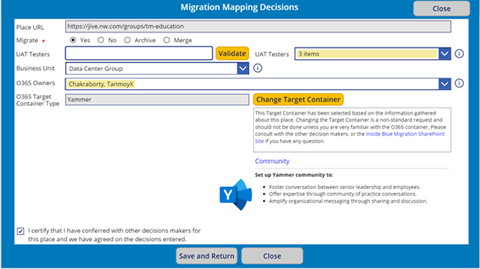
Users are free choose from option to migrate, not to migrate, archive or merge to an existing site.
Choose your migration method and develop the plan
For a big and complex migration, it is desire to limit interruption and downtime during migration. Also, minimal delta window to reduce the downtime. Develop communication plan which kept the users updated all the time and it helps them to start working on day one. Based on the usage and volume, choose to migrate content either in a Big Bang or in Phases.
Phase 3: Prep
Prepare the Information Architecture in Microsoft 365, get the migration servers, app and service accounts
Communicate with the Jive Site Owners
Create a help center and display the migration plan with action items.
Here is a sample migration timeline.
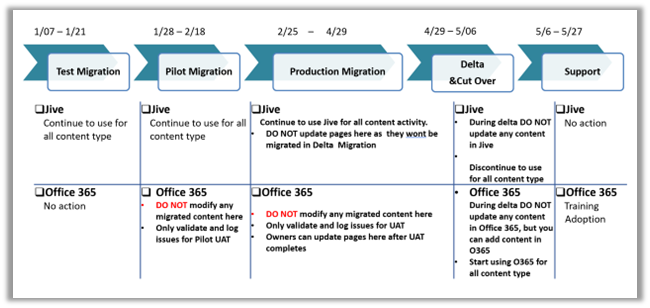
Create a Yammer group for answering all migration related questions. Consider the timing and delivery methods to keep them up to date.
And for migration team, prepare the migration servers, create and test the migration accounts and azure app.
Phase 4: Test
Based on the requirements from the Assessment and Planning phase, appropriate customizations are made to the tool for specific use cases. Final tweaking is made to add or remove modules based on the requirements.
Run a Test Migration
Test migration helps you to visualize the agreed upon customizations from the workshop. Sites are created in the production environment to replicate the same look & feel to give users a glimpse of the final results.
Run a Pilot Migration
During pilot migration, the tool is run on a limited set of containers to test the results and to demonstrate how the actual migration would work. The migration team carries out a pilot migration exercise by mapping out content from few listed Jive places and apply the target information structure, classification, and metadata rules and then migrating to specific SharePoint site collections, MS Teams and OneDrive.
During pilot migration, the tool is run on a limited set of containers to test the results and to demonstrate how the actual migration would work. The migration team carries out a pilot migration exercise by mapping out content from few listed Jive places and apply the target information structure, classification, and metadata rules and then migrating to specific SharePoint site collections, MS Teams and OneDrive.
Pilot migration involves a set of selected site owners for UAT.
Conduct User Acceptance Testing
We also advise conducting User Acceptance Testing (UAT) – Site owners or experienced users can check the site, perform some common day to day tasks using the test sites. This will not only help you catch any unexpected issues but can help your organization prepare for change. Our issue logging application helps the user to log and track issue.
Communicate your plan
In this phase another important task is preparing the communication plan. Netwoven migration team will help you with the mail communication templates. Customize and send mail to inform the site owners, UAT users about their responsibilities. Apply alerts and banner on Jive places to aware the users about the upcoming migration. Add Jive announcements with links to the help center.
Phase 5: Migrate
Jive places and content are moved to Microsoft 365 and any issues resolved.
Run the production migration
Now it’s time to move the content to Microsoft 365. Migration team will start working on creating containers and uploading data there.
During final migration no users will not get any interruption, they can continue with their work in Jive. At this time, we will start personal site migration to One Drive.
Once the content migrated and the home page ready with SharePoint webparts (replacement of Jive tiles and widgets) sites are released for UAT.
If the migration size is big, they will release sites in waves for UAT. During the UAT period all issues got resolved. Delta migration will start after the UAT and issue remediation, here comes the Jive blackout windows. During this period users are free to use their new Microsoft 365 sites but recommended not to add update anything in Jive as they will not be migrated to Microsoft 365.
In this period Communication and training play an important role. All Jive user must aware what is going on and how their content will look like in new environment.
To know more detail about our migration process, checkout our blog “Jive Migration is more secure and fast now“
Archive the Old content
Old and non-active Jive places can be flagged as archived and can be moved to low cost storage (on-prem or cloud) but with easy access as and when needed. Archive content can be retrieve with proper authentication from archived storage or from combination of source file share and database.
Check out our blog on Archive your Jive content for more details.
Phase 6: Support
Help users to continue their work in new environment, train the trainers.
Train the Trainers
End users are more comfortable to discuss their issues with their co-workers. It is always a good idea to select few users and train them, and they become trainers to their team.
Resolve all queries
Schedule open office hour meetings, if any one has doubt they can join and get clear idea about the system
Videos, FAQ and User Guide
Create small videos, FAQ pages on each topic, like how create discussion posts in Yammer, how to use the highlighted content webpart in the home page, how to create views based on metadata and so on. At the same time detail user guide will help the user to compare Jive content with SP/Teams or Yammer.
To learn more about Netwoven’s industry-leading Jive to Microsoft 365 Migration solution, read our Datasheet.
For a comprehensive look into Netwoven’s Jive to Microsoft 365 solution, download our Solution Brief.
Already decided to migrate from Jive to Microsoft 365? Please fill up this questionnaire and our sales team will reach out to you at the earliest.