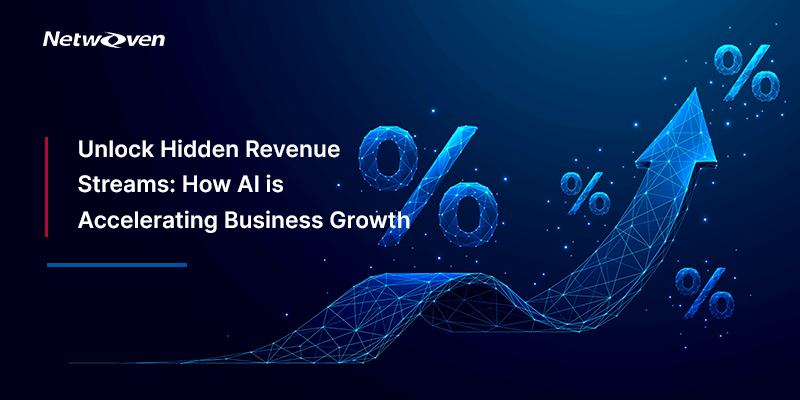Introduction:
Customer interactions today are a make-or-break-proposition: Get it right and you can, at a minimum, continue your commercial relationship with your client (and earn an advocate for life); get it wrong, and they will vote with a tap of the screen or a click of the touchpad – never to be seen again.
Consumer-focused enterprises have a new tool in their arsenal – a secret weapon that can improve the likelihood of the outcome resembling the former example above, and not the latter.
Meet the Microsoft Dynamics 365 Customer Service application, most recently known as the Customer Service Hub. This app — a member of the Microsoft Dynamics 365 family of applications – might just be one of the richest in pure functionality.
Out of the box, it provides a robust service experience for both staff and customers. Everything from queues, entitlements, service-level agreements (SLAs), and embedded knowledge base articles are available at your fingertips; it also is prepped to handle add-ons like web-based virtual customer service agents powered by chatbots and seamless handoff through Omnichannel for Customer Service.
Here is a tour of some of the most useful features of this new customer service companion.
Navigation
As with all the Microsoft Dynamics 365 offerings, this application is a snap to use and can be accessed from anywhere your customer service team happens to be – onsite, through a web-based application, through a browser, and through a native app for your mobile devices.
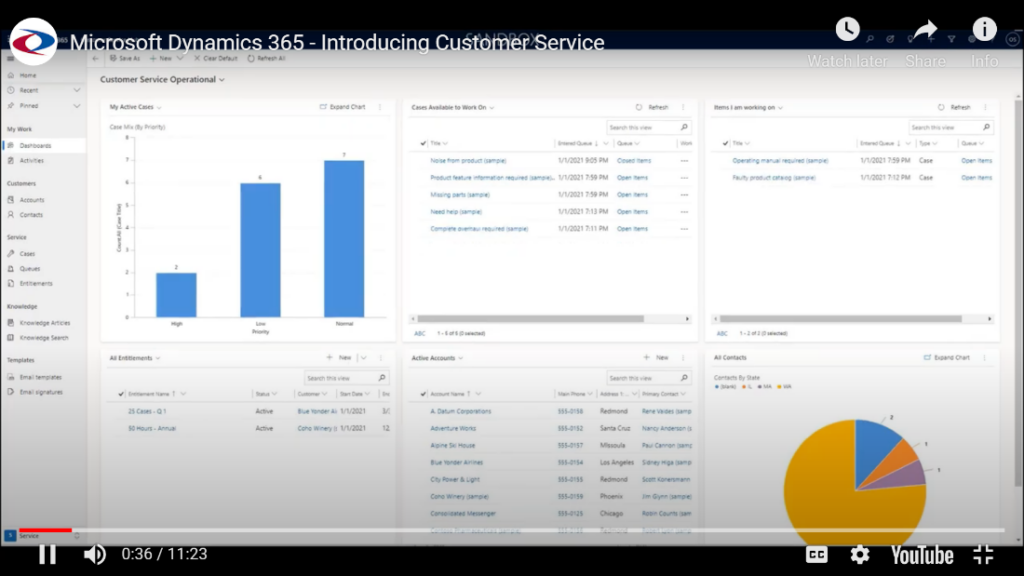
As you can see in the image above, it is easy to navigate down from the top levels into specific accounts and records, and of course, everything can be filtered to your desire. You can also use a ‘View’ function to access pre-defined filters that show you only the information you need to see at that time.
Dashboard
Once you select a row, up pops a 360-degree view of everything you would need to know about this record in the database. Divided into sections and tabs, your data is presented in an easy-to-follow manner, with a dynamic section on the right side that is driven by a set of controls.
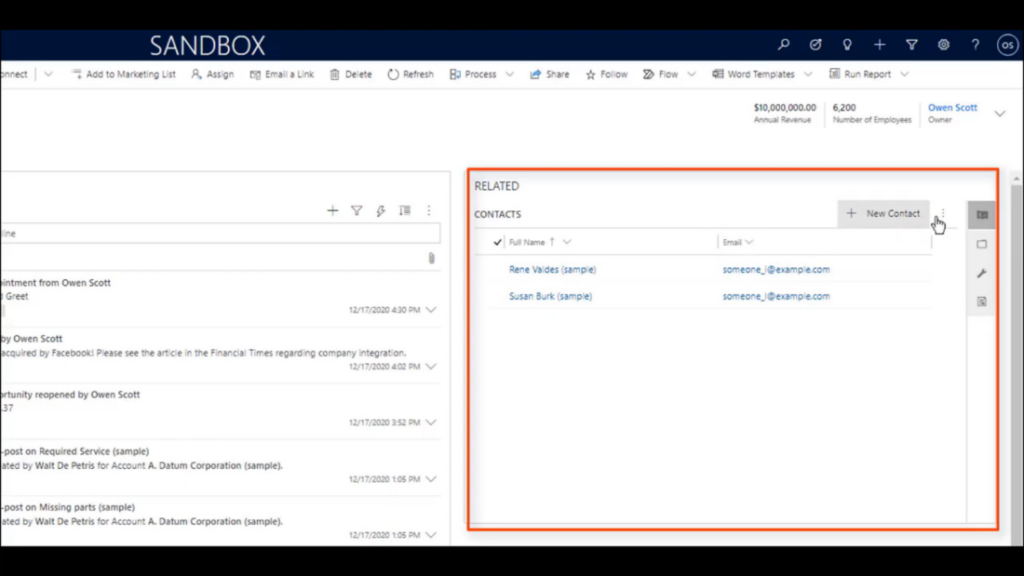
In this image, you can see the contacts that are related to this account. Click on the wrench to drill deeper, viewing cases and entitlements associated with the account.
Note: You can also create a dashboard with a ‘Timeline’ view that shows the chronology of the events that you are working within the session – everything from appointments, emails, phone calls, and more.
Key Entities and Features
- Cases: This is the heart and soul of Microsoft Dynamics for Customer Service. It allows you to track most of the efforts surrounding the servicing of the needs of your customers or constituents.
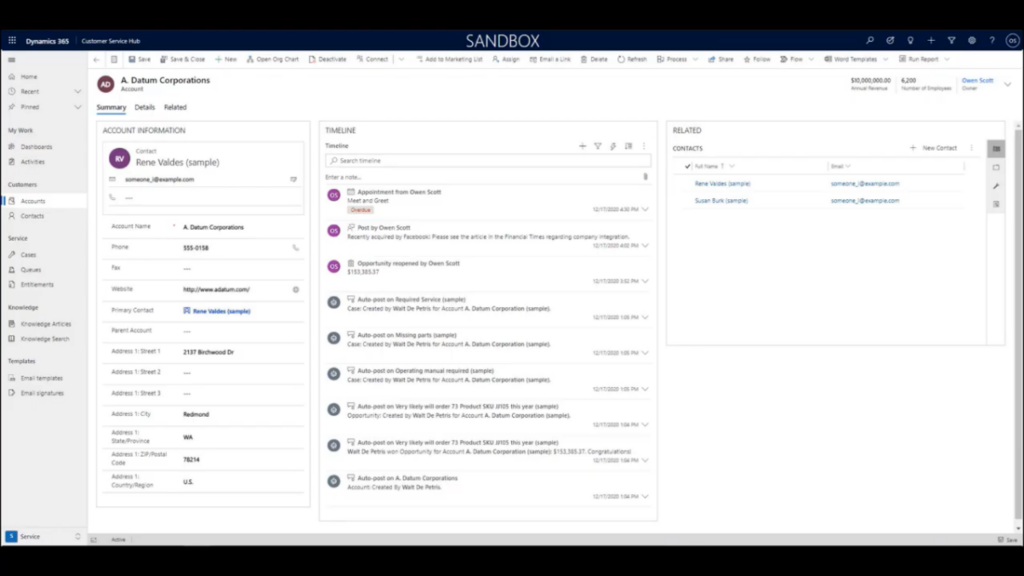
As you can see from the case form in the image above, this entity supports a defined process of case management, so you can standardize and guide your staff through a series of structured and customizable Stages and Steps to the resolution of their problem.
The case entity also features a hierarchical Subject Tree, entirely customizable, which can be used to carefully segment and manage the types of cases that your staff deals with. These subjects can also be aligned with Queues and Knowledge Articles (see the following bullets).
- Queues: These provide the ability for your customer service staff to see cases that no one is currently working, and then to “pick” or “claim” those cases to address. Chosen cases are still viewable on the team dashboard; once a case is completed, it is automatically moved to the Closed Case queue. Of course, customization is the key here – you can set up various queues can be set up according to whatever criteria you like, and cases can be automatically routed to these specific queues.
- Entitlements: These allow you to allocate a specific number of hours or cases to each team member. For instance, many service organizations use an hour-based allocation to provide a set number of customer service hours per month or year. A time-based entitlement like this is automatically managed by the system when your staff open and close cases for the customer. There are even options to automatically send out emails to customers showing the remaining allocations during a particular interval.
- Knowledge Base: You can easily create and edit articles that can be surfaced to help solve specific problems. This can help you potentially reduce the need for a case, and to alleviate the pressure on your support staff by needing to respond to cases that are resolved with just a small piece of information.
In short, Microsoft Dynamics 365 for Customer Service can help reassure, and retain, your most valuable resource – your clients.
We would love to put our years of Microsoft 365 experience work for your organization. Please reach out to us.