An Office 365 case study on how you may get a big discount
If you have googled into this article, it’s quite likely that you are looking for options to cut down on the Community Licensing you are paying to Salesforce. You surely have come to the right place where we demonstrate through a Case Study how you can do it.
It’s obvious that providing best of services to customers and partners is high on your agenda and you must have found means to integrate them into your business processes. What can be better than extending your organization to customers and partners so that they do get access to all relevant information to successfully use your products or services? Enabling customers with better access to information, you gain customer confidence and loyalty. In the most likelihood, you are already on-board with these principles and found a partner in Salesforce that helps you implement these simple principles for your business.
Salesforce provides you the framework to extend your organization to external communities like customers and partners. This is made possible through Salesforce Community Clouds using the Community Licensing model. With Community License a user can access most of the standard Salesforce objects and many custom objects. Objects like Knowledge Bases and Cases are of prime importance to these external users.
What price do you pay?
While the importance of engaging customers and partners as community users is well established, it comes at a significant price. in Salesforce you must pay a high licensing cost to avail this feature. In Salesforce Community Licensing model is designed on Logins. You need to purchase a specific number of logins to be used per month. Your external users consume one log in every day when they login to the Salesforce. Depending on the number of logins per month by your customers and partners, you might be paying somewhere between $150 per user per year if you are clocking around 200 logins per month and $75 per user per year if you register frequent activities from your external users and estimated footfall hovers around 20,000 per month. In terms of the actual cost, you are paying somewhere between $30,000 for 200 logins to $1.5 million for 20,000 logins per month. That’s serious money and when considering the activities of those external users are pretty much limited to getting access to Knowledge Articles and create/view Cases.
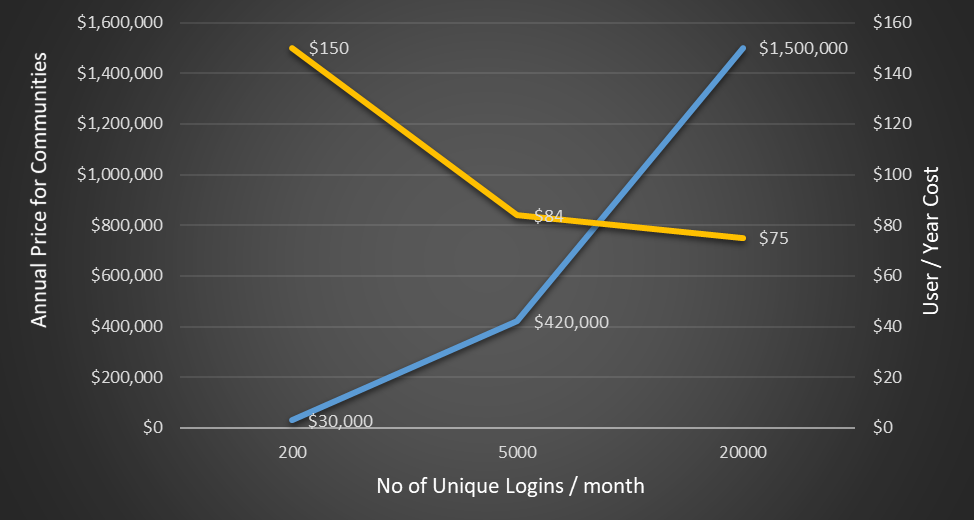
Many of the Organizations like yours are desperately looking for options to cut down on this cost. You might be lucky if you have already adopted Office 365 as a collaboration platform for your organization. Given the compelling feature sets offered from dozens of workloads, there is a high possibility that you are already on Office 365 like millions of organizations worldwide. And if you are, you have already done your groundwork to grant yourself a hefty discount from the Salesforce Community Licensing that you are paying.
How Office 365 helps you?
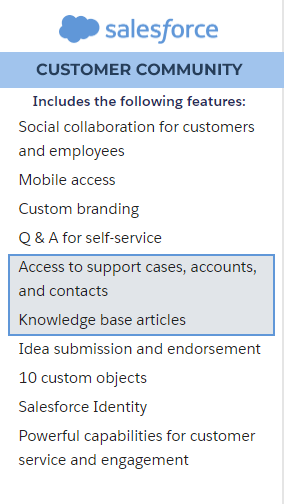
Office 365 allows you to engage your extended communities – customers, partners and vendors as external users without assigning any Office 365 license to them. This works in your favor as by registering them in your Office 365 as guest users, you enable them to access Knowledge Articles and Cases from your Salesforce without paying any Salesforce community licenses for these users.
Before we get into the details of Office 365 integration, let’s understand what top features users of Customer Community Cloud enjoys. Out of these features, as listed in the diagram below, access to Knowledge Articles and past Case histories are key for Customer Self Service. These features must be managed within Salesforce as they are closely associated with other key features of Salesforce. Other features from the list can be redesigned on Office 365 (outside Salesforce) as they mostly deal with user experience.
So, Office 365 can help you with building these communities without paying additional licenses. You do have the feature-rich platform at your disposal to build the modern user experience for your customers and partners while leveraging the Knowledge and Case information right from your Salesforce.
What are the challenges?
While it sounds great to avoid the Customer & Partner Community Licenses, and logically Office 365 looks as a perfect platform for building these communities with Salesforce integration, there are few challenges that we need to overcome.
- Communities in Salesforce are assigned access rights to specific Categories and Channels
- Knowledge Articles and Cases are published for specific Categories and Channels (Customers, Partners etc.)
- With no community license in place, you will not have access to these authorization modules in Salesforce. So, any user (in Office 365) while making a request to Salesforce may get access to unwanted information, that he/she may not have access to by design.
- Knowledge Articles in Salesforce have many components that include binary attachments, images, links to binaries, rich HTML, etc. In Salesforce, when requested all these components are put together for rendition. While rendering these articles in Office 365 (SharePoint Online) the Salesforce rendition logic need to be replicated on Office 365
Architectural highlights behind the Integration
Key components that play crucial roles in this integration are
SharePoint Guest User Registration
This architecture makes use of OOTB Office 365 guest (external) user registration process to ensure only authenticated users can access this feature
SharePoint User Profile Service
This plays a critical role in capturing user privileges in Salesforce like – Categories and Channels. All queries from SharePoint to Salesforce carry this information in order to fetch only the correct information for the requesting user.
SharePoint Core Repository
These are a combination of SharePoint List and Libraries to hold application related information and transactional information
SPFx Application
This is the User Experience layer that also encompass the business logic. Designed using SharePoint Online compatible technology of SharePoint Framework and Office UI Fabric, this layer acts as the controller of this integration
Microsoft Flow
Flow acts as information carrier between these two platforms. Because of different domains these two applications belong to, direct exchange of information is severely restricted due to regulatory policies. Flow is used to work around those restrictions
What next?
Now that hopefully you are convinced about a serious possibility of cutting down on Salesforce Community Licenses and have a fair understanding of how we can do so leveraging Office 365, we would like to showcase with a case study to get you the first-hand experience of this integration. In Part 2 of this blog, we will demonstrate searching of Salesforce Knowledge Base from SharePoint Online by users without any Salesforce License.
Meanwhile you can set up a session with us for a live demo of this integration and help make your decision. You may reach out to Netwoven Team to facilitate a demo.























I`m part of team in SGI-UK (www.sgi-uk.org) its a large not for profit, registered charity, looking to move from a legacy system. Salesforce is one of the options being evaluated and this hook up with 365 is news to the contractors we are in conversation with. Is there anyone one of these contractors could talk to?