Wiki Pages are simple to create, is their reference also as easy?
Wiki pages are the simplest kinds of pages in the world (at least I want to believe that), and simple to refer when just using the URL. But ever thought about referencing a wiki page sitting in a wiki library from any other list/library on the site? It isn’t that straightforward!
And did you just think why would you ever want to refer to a wiki page from any other library…aah…not again – can there ever be an end for wishes!
So, when you just stumble against a requirement where you have just immense data and you wish that somehow you had just another column that could look up to a wiki library that has all additional data, you know here’s the perfect place to begin.
This blog is just another step in our lookup series and hence we follow the same nomenclature to term all those lists (or libraries) as Dependent Lists that look up to their sibling on the same site.
With experience from the ancestors of this series, we already know that we follow an approach of manipulating data.
Get set go…
There’s a slight addition that first needs to be made on the wiki library to be able to capture the page name as a Single line of text column named as Wiki Page Name and then using this column in the dependent list.
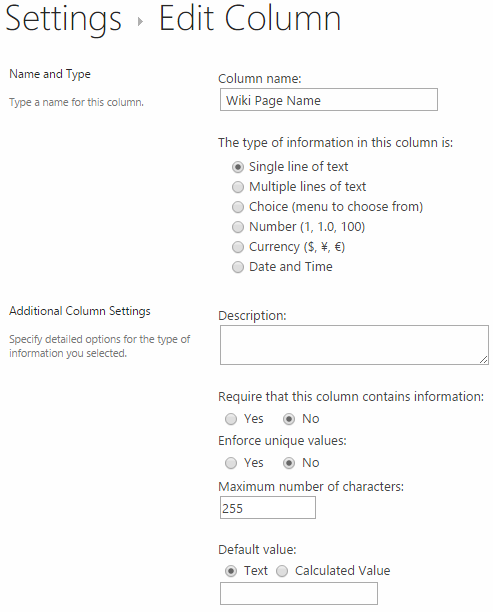
How does this column get values?
The SharePoint Designer is the first thing that comes to my mind for a lookup rescue.
Create an SPD 2010 workflow to fill up this column as wiki pages are created or modified. Hence trigger the workflow to start when items are created or updated. In the given example, I’ve named the workflow as the column name Wiki Page Name.
This is a simple single step workflow as illustrated in the following screenshot.
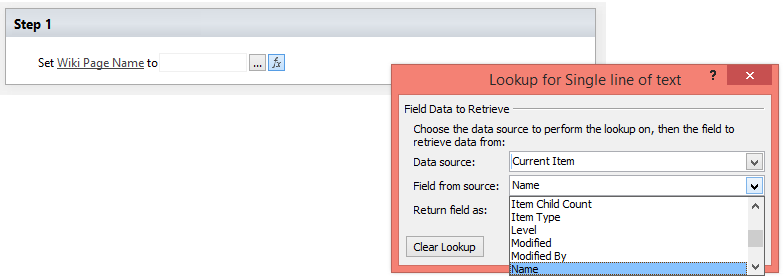
If the wiki library already contains some pages, modify item property for all existing pages so that the workflow gets started for the condition ‘when item is changed’
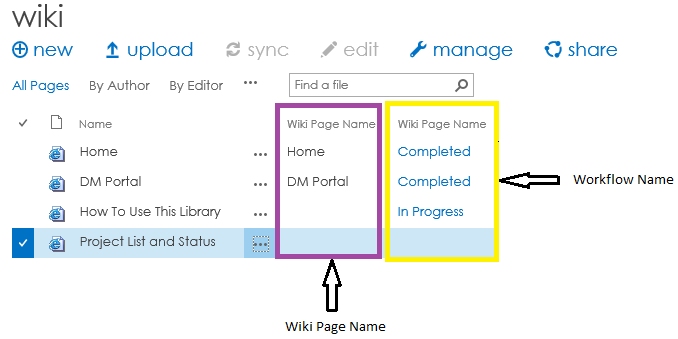
Once done, value in column Wiki Page Name for all pages gets updated.
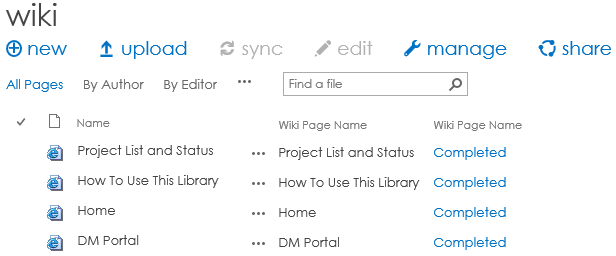
The finishing act
This is the last stage where everything that was built now needs to be used.
How to couple the wiki library with Dependent Lists
Modify the Dependent List to create a lookup column on the wiki library. This column will now be able to read the custom column Wiki Page Name that is setup from the workflow.
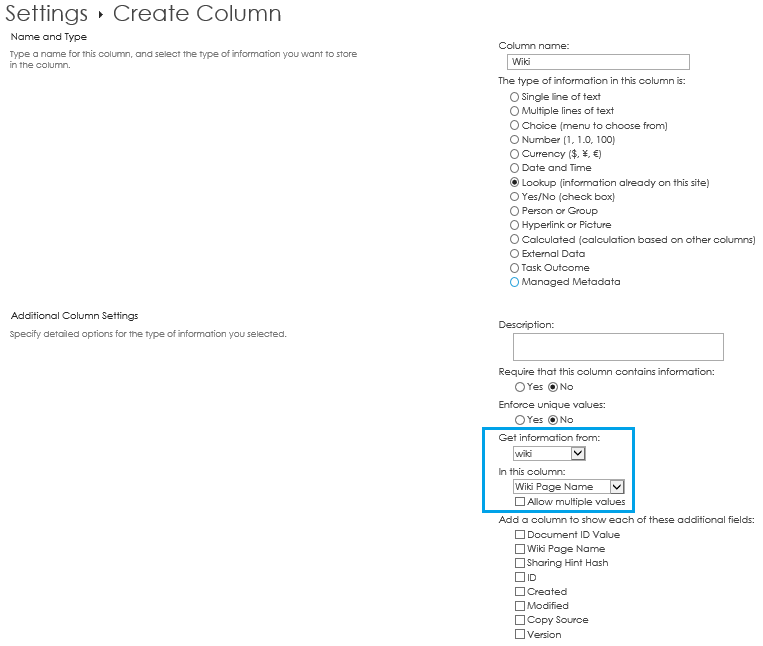
And below is an example of how the wiki page reference starts to work on the Dependent List.
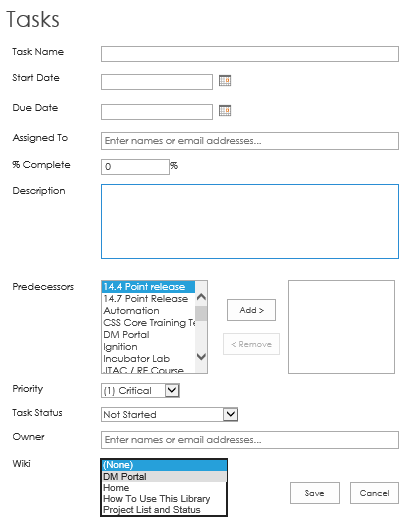
Read the other posts from this series:























This workaround is great, and just what I was after, however:
– SharePoint 2010 workflows are now unavailable; fortunately it’s easy enough to do this in a 2013 workflow (but how much longer will these be around?)
– It appears to be impossible to do this in Power Automate, which completely refuses to acknowledge the existence of a Wiki page library.
– The link created to the wiki page (at least from a modern experience) will open it in a completely useless view – showing details of the page instead of the wiki page itself. A workaround I have for an InfoPath form is to create a custom formatted Hyperlink object, with the URL for the Document ID – which when clicked on will display the Wiki page correctly, when the link to the document itself won’t.