You have deployed SharePoint 2013 and the MySite functionality has been deployed. When you visit your Mysite and switch to the My Tasks screen, you find the following error message:
“We weren’t able to start syncing your tasks because one or more pre-requisites for connecting to Exchange server could not be found. Please contact your administrator to resolve this issue.”
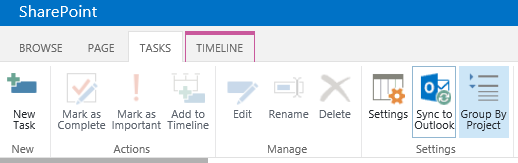
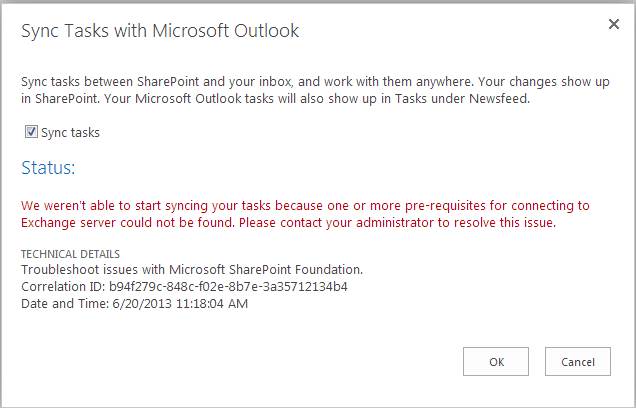
Cause & Solution
- You will need to have Exchange 2013 in your environment.
- You will also need to install Exchange 2013 Web Services Managed API 2.0
http://technet.microsoft.com/en-us/library/jj554516.aspx
Hope this helps. Look forward to your questions and comments!



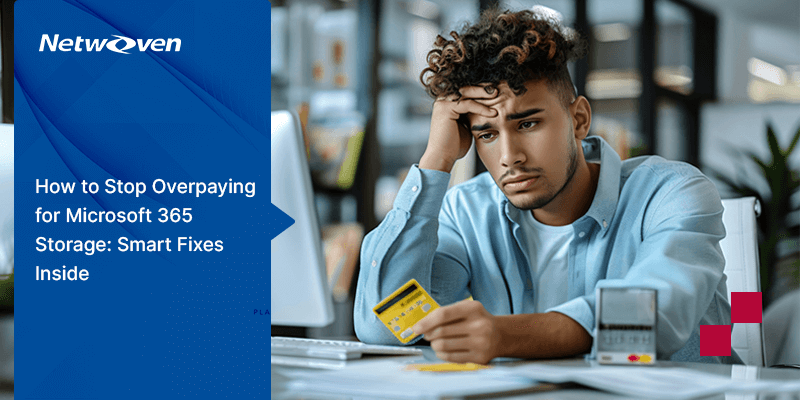
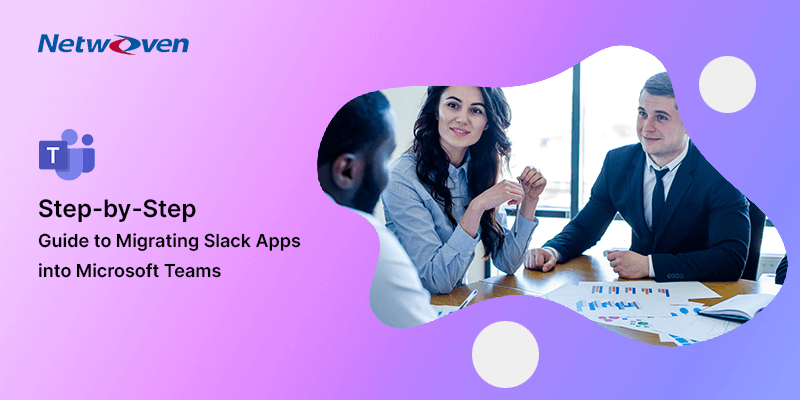


















Hi – thanks for the info. That explains the issue we’re having. However, we also run Office 2010, not 2013. Once we’ve upgraded Exchange Server to 2013, will the tasks sync into Outlook 2010 or do we also need Outlook 2013?
Hi – thanks for the info, that explains why we are getting the error message. We will shortly be upgrading Exchange server to 2013 but are planning to stay on Office 2010 for the moment. Will the tasks sync with Outlook 2010 or do we also need Outlook 2013?
Thanks.
Hello rhyslewisdavies,
The SharePoint 2013 MySite Tasks synchronization is tied with Exchange 2013 and the corresponding components on the SharePoint 2013 Platform. This feature is not tied to Outlook 2013. However if you have Outlook 2013 you can you can bring those consolidated tasks in to your Outlook as well.
Hope this clarifies.
-Rajesh
You have to delete Work Management service application in Central Administration and add a new one. Your problem will be solved.