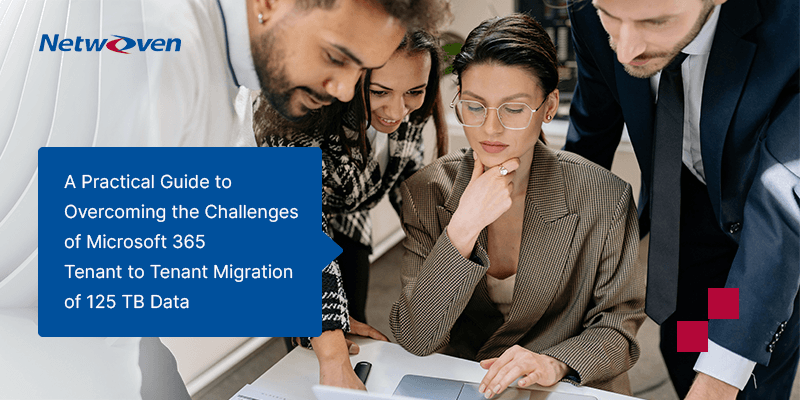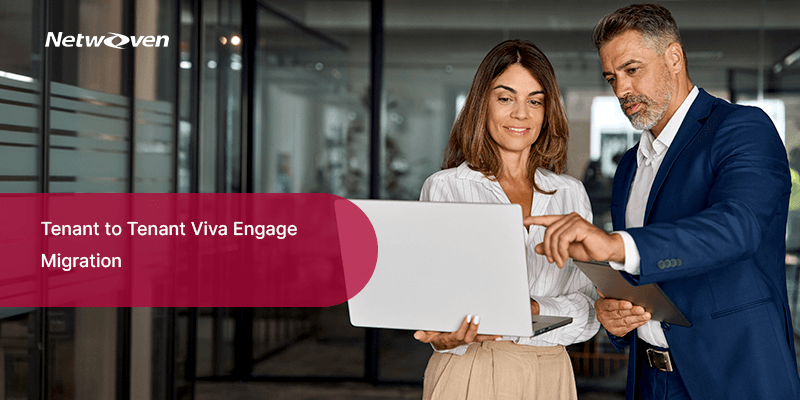Introduction
Mergers and acquisitions (M&A) are transformative moments for organizations, creating opportunities for growth, innovation, and market expansion. However, they can also be disruptive and bring significant IT challenges, particularly when consolidating or migrating Microsoft 365 (Office 365 migration) tenants.
What are the challenges of tenant-to-tenant migration in Microsoft 365?
During M&A processes when bringing tenants along, it often appears that there are insurmountable problems associated with data integrity, minimizing downtime while moving tenants and compliance issues. A number of companies face the limitations of legacy systems and manual procedures which are necessary. These changes can result in costly mistakes and lag in work.
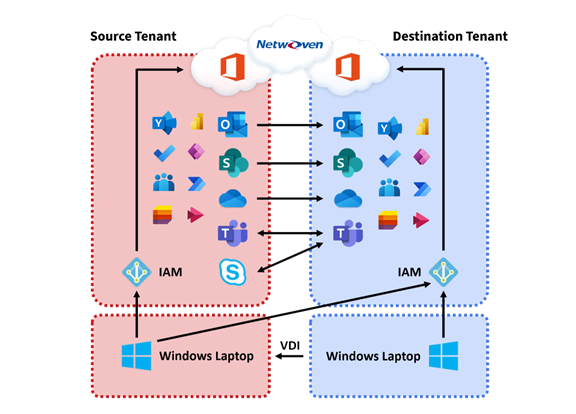
How Netwoven Simplifies Microsoft 365 Tenant to Tenant Migrations
Every migration journey has its personal tale, a few wrap up in weeks, while others stretch over years. So, how do you map out the best migration plan? You’ll need to define:
- Who are your key players? Is it the IT group? Department heads? C-level executives?
- What are you migrating? Are you planning to move all present services, including their related information?
- What are you migrating? Are you planning to move all present services, including their related information?
Below lies the migration roadmap followed by Netwoven. We consider the “Planning and Assessment” a critical phase. It covers the following areas:
- M365 Workloads
- Azure Active Directory
- Change Management
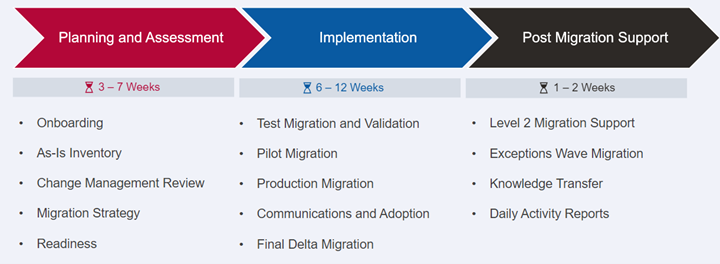
The migration process can broadly be divided into three steps:
Step 1: Planning and Assessment:
| Steps | Details |
|---|---|
| Onboarding | 1. Process access requests and implement all necessary infrastructure for the project. 2. Hold a stakeholder kickoff meeting to align objectives |
| Inventory | 1. Host Microsoft 365 workshops to identify requirements and gaps. 2. Review Azure AD applications and create an inventory. 3. Produce an identity and devices report. |
| Change Management | 1. Create an initial communication plan for stakeholders. 2. Develop reusable templates of communications to ensure consistency. |
| Migration Strategy | 1. Deliver a detailed and customized migration strategy report. 2. Create a comprehensive project execution plan to ensure a smooth migration. |
| Readiness | 1. Ensure adequate infrastructure for support of the migration. 2. Tools and licenses to be bought for the execution. 3. Implementation SOW finalized and closed off. |
Step 2: Implementation:
| Steps | Details |
|---|---|
| Test Migration | Configure Tools: Migration tools configured to meet the needs of the project. Modify Remediation Script: The script is customized for remediating specific problems. Prepare Reporting: Mechanisms for reporting the migration and detecting potential chokepoints are developed. |
| Pilot Migration | Small-scale, controlled group of workloads and users pilot migration tests the process and collects feedback for optimalization before large-scale migration. |
| Change Management | E-mails: Prepare a draft of informative emails to be sent out to users before the migration. Intranet Articles: Post articles on the company intranet to update and provide resources. FAQs: Prepare a list of FAQs with answers to frequent questions. Messages on Teams: Provide quick updates and real-time communication with users through Teams. Banners on SharePoint: Add banners on SharePoint related to timelines of migration and relevant resources. |
| Production Management | Big Bang or Wave Migrations: Decide whether to transfer all data at once in a big bang model or in waves, depending on project scope and complexity. Desktop Conversion Script: Deploy conversion scripts for desktop settings to ensure a transparent post-migration transition. |
Step 3: Post Migration Support:
| Steps | Details |
|---|---|
| Final Testing | 1. The environment should be tested extensively to ensure that all migrated data, applications, and configurations are working correctly. 2. Permissions, access controls, and integrations should be validated across the tenant. 3. All discrepancies identified must be addressed to ensure continuity of operations. |
| Clean-Up | 1. Unnecessary data or accounts should be removed from the old tenant to avoid duplication or security risks. 2. Important data which does not have to be migrated should be archived for compliance and future reference. 3. Decommission the old tenant infrastructure securely, leaving no residual access points. |
| Ongoing Support | 1. Ensure that there are dedicated support channels for issues to be resolved post-migration by users. 2. Be alert to the environment and constantly monitor to identify and solve related performance or access problems. 3. Offer training resources to help users adapt to the new tenant and features in an effective manner. |
Guidebook: Overcome cybersecurity challenges during M&A with confidence
Tenant Migration Best Practices by Netwoven
- Advanced Automation Tools: We use cutting-edge technologies to reduce manual effort, speed up migrations, and eliminate errors.
- Compliance-First Approach: From HIPAA to GDPR, we ensure your data meets all regulatory standards.
- 24/7 Support: Our team is with you every step of the way, minimizing downtime and ensuring a smooth transition.
Conclusion
At Netwoven, we’ve successfully managed tenant migrations for organizations of all sizes. Whether it’s merging Office 365 tenants or consolidating cloud services, our proven process gets results. Gartner has recognized us as one of the best migration service providers. Netwoven completed 100+ successful migration projects and facilitated 1M+ users’ migration to Microsoft 365.
Ready to take the stress out of tenant migrations? Contact Netwoven today for a consultation and discover how we can turn your M&A challenge into an opportunity.