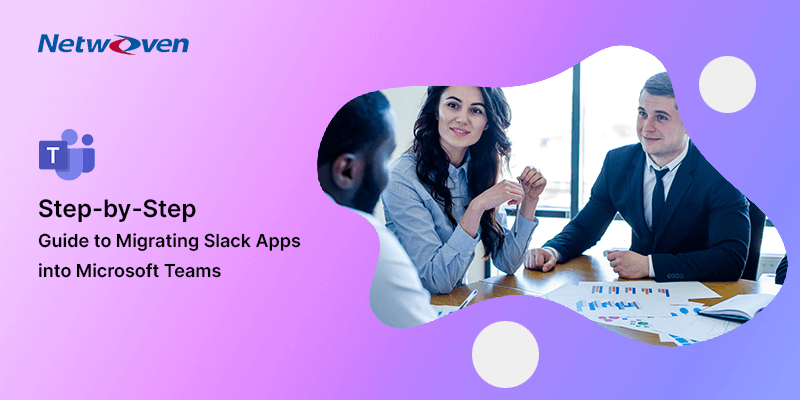Introduction
Migrating from Jive to Microsoft 365 or Office 365 is a significant step towards enhanced collaboration and productivity. As you embark on this migration journey, it’s crucial to explore the different migration approaches available. In this blog, we will discuss five effective ways to migrate Jive to Office 365, specifically focusing on SharePoint communication sites, SharePoint team sites, Yammer, Microsoft Teams, and archiving. Let’s dive in!
1. Migrating Jive content into SharePoint Communication Sites:
SharePoint communication sites provide a great platform for broadcasting information, news, and updates within your organization. As Jive is a collaborative platform migrating the Jive content type like documents especially collaborative documents as a SharePoint Site page is one of the best options. During migration, there will be no data loss, as-is documents with rich formatting along with images and attachments will be migrated to the SharePoint Site pages. All the comments will be migrated as page comments. Our tool will streamline the process, preserve metadata, and maintain content structure.
Sample page with migrated content & comments:
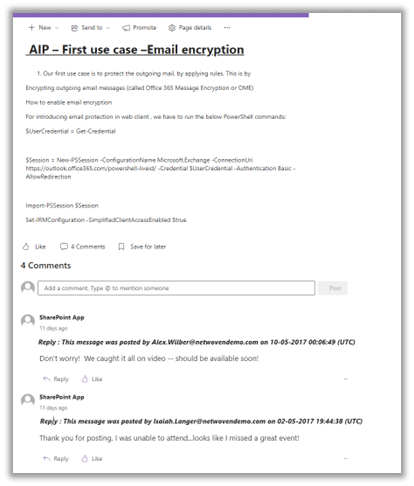
2. SharePoint Team Sites:
SharePoint team sites offer collaborative workspaces for teams to share documents, collaborate, and manage projects. Migrating Jive content to SharePoint team sites involves a similar approach to communication sites. However, here we will recommend the pdf/word doc approach over the site page. Because sharing, moving, and copying the document over libraries and sites are much easier. Not only that while migration we will create the pdf/word doc with full formatting along with the comments, so no data loss! The same approach will be taken for Blogs and discussions which are the other 2 main content types of Jive.
3. Yammer:
Yammer, a social networking platform, fosters open communication and knowledge sharing within organizations. When migrating Jive discussions and Question & Answer to Yammer our migration solution works best here. Netwoven’s Jive Migration tool is specifically designed for Jive to Yammer migration. Our tool ensures the seamless transfer of conversations, user profiles, and attachments, preserving the context and collaborative history of your Jive community. Jive communities which are used heavily for discussions are the best approach to migrate them to Yammer. Yammer has a connected SharePoint site, and all other content types like documents. blogs will be migrated to the SharePoint document library. However, we recommend migrating the Blogs to Yammer also.
Here is a sample migration post from Yammer.
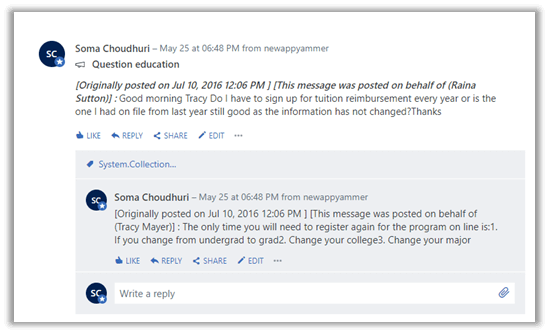
4. Microsoft Teams:
Microsoft Teams, a comprehensive collaboration hub, brings together chat, meetings, files, and apps in one place. Migrating Jive to Microsoft Teams can be done in 2 ways. Migrate the discussions into existing Teams or into new Teams. Both have a few pros & cons, that we will discuss in detail in our next blog. But migrating to MS Teams from Jive is one of the best options when you have multiple projects or different content categories. We recommend creating separate channels for projects or for categories.
Example of migrating Jive discussions in an existing MSTeams Channel.
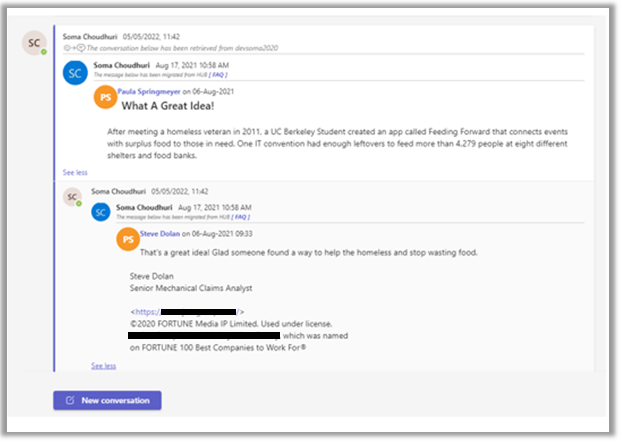
Example of migrating Jive discussions in a new MSTeams with migration mode where you can retain the authorship information with original timestamp.
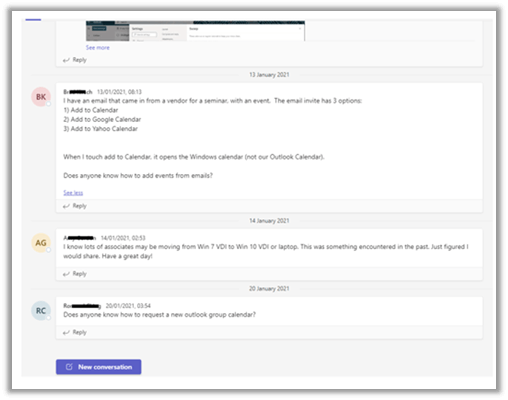
5. Archiving:
Jive places which are not active but for compliance and historical purposes, archiving Jive content is crucial before decommissioning the platform. Identify relevant Jive places that need to be retained for reference and compliance purposes. Netwoven will archive the content using our archiving solutions and upload it to a single SharePoint site. Whenever required, content can be shared easily. The advantage of uploading to the SharePoint site is that you can easily restrict the permission, and enable/disable indexing, searchability, and retrieval of archived content when needed.
Sample collaborative document for archival where the content with comments are preserved.
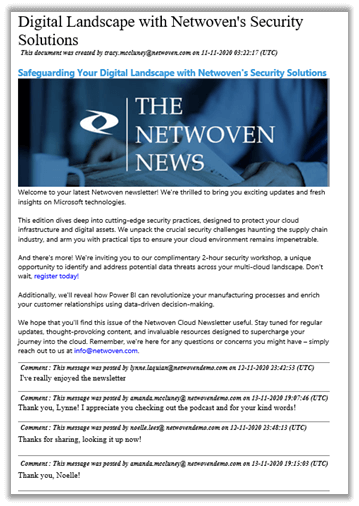
Conclusion:
Migrating from Jive to Office 365 offers organizations a powerful suite of collaboration tools for enhanced productivity and teamwork. By leveraging SharePoint communication and team sites, Yammer, Microsoft Teams, and archiving solutions, organizations can seamlessly transition from Jive to Office 365. Evaluate your specific requirements, data volumes, and user needs to determine the most suitable migration approach. With careful planning, thorough testing, and effective change management, your organization can unlock the full potential of collaboration in the Office 365 ecosystem.
Here are some use cases of Jive and their preferred transition target
| MS Teams | Yammer | SharePoint Communication Site | SharePoint Team Site | |
|---|---|---|---|---|
| Places heavily used for blogs | Migrate as pdf Preserve and upload in the channel folder. | Good to post on Yammer, as Yammer is most suitable for organization-wide communication or collaboration across different departments. | Preferred option for migration • Migrate blogs as news • Create Newsletters & share easily. | Migrate as pdf for archival. Preserve the full comments thread in the document. |
| Places heavily used for Discussions | Preferred option for migration • Migrate Discussions as MSTeams posts & Reply • Use Migration mode to preserve the authorship and post timestamp | Use the Site page for discussion posting Replies can be posted as Comments | Migrate as pdf for archival. Preserve the full comments thread in the document. | |
| Places heavily used for Discussions Places heavily used for Q&A | Another Preferred option for migration • Migrate Discussions mainly Q&A as Yammer posts or Q &A • Use “Best Answer” feature in Yammer | |||
| Jive Community with custom permission | Preferred option for migration , like • Create a custom permission level for contributor/author • Use “Everyone” for view |