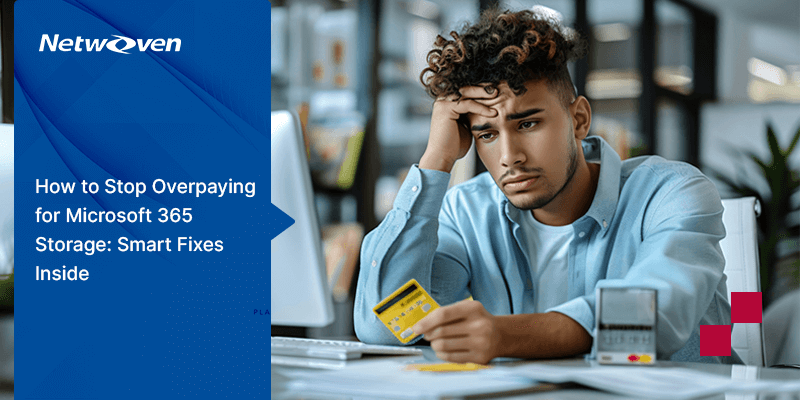Lately, a client sought our expertise to revamp their SharePoint intranet, enhancing communication, collaboration, and information sharing among employees. We delivered a SharePoint intranet home site, featuring a Viva Connections dashboard powered by Adaptive Cards, ensuring a unified and seamless web and mobile experience.
Adaptive Cards are very useful for showcasing data, accomplishing simple tasks, and establishing seamless connections with Teams Apps, websites, and mobile applications within the Viva Connections ecosystem ensuring engagement, accessibility, and user-friendly experiences.
In this blog post, we will delve into the role of Adaptive Cards in SharePoint Intranet modernization and explore how they can revolutionize internal communications with some use cases. As we wrap up this blog, we’ll take a look at some fascinating facts about designing Adaptive Cards.
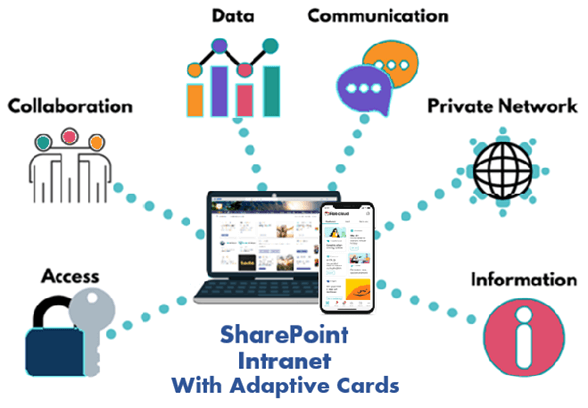
Understanding Adaptive Cards:
Developed by Microsoft, these cards enable developers to create light-weight interactive and adaptive content that can be displayed within all major platforms and frameworks, including Microsoft Teams, Outlook, and of course, SharePoint Intranet. Adaptive cards are authored in JSON, a versatile format that can be seamlessly shared across different cross-platform applications, each responsible for rendering it into a suitable user interface.
The Role of Adaptive Cards in SharePoint Intranet Modernization:
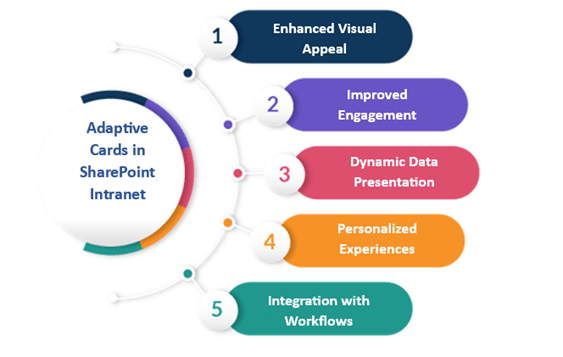
1. Enhanced Visual Appeal:
Traditional intranet interfaces often rely on static content layouts. By integrating Adaptive Cards, SharePoint Intranet pages become visually appealing and engaging. Adaptive Cards offer a wide range of design options, from simple text and images to more complex elements like forms, buttons, and media. With a growing variety of devices and screen sizes used by employees, ensuring content responsiveness is crucial. Adaptive Cards automatically adjust their layout to fit the available screen space, offering a consistent experience across desktops, tablets, and smartphones.
2. Improved Engagement:
Static content can sometimes feel monotonous and fail to capture employees’ attention. Adaptive Cards provide interactive elements such as buttons and inputs, allowing users to interact directly with the content. This interactivity boosts engagement and encourages users to take immediate actions.
3. Dynamic Data Presentation:
Adaptive Cards are not just static containers; they can dynamically present real-time data. For instance, you can embed data from various sources, such as SharePoint lists, external APIs, or databases, into Adaptive Cards. This real-time information delivery ensures employees are always up-to-date with the latest information.
4. Personalized Experiences:
Modern intranets aim to provide personalized experiences to users. Adaptive Cards can be tailored based on user roles, preferences, or location. This customization ensures that employees receive relevant and context-specific information, enhancing their overall intranet experience.
5. Integration with Workflows:
SharePoint workflows often involve the need for user input or decision-making. Adaptive Cards can be incorporated into these workflows, enabling users to interact directly from within the card. This streamlines processes and reduces the need to switch between different interfaces.
Some examples of Adaptive Card Use Cases in SharePoint Intranet:
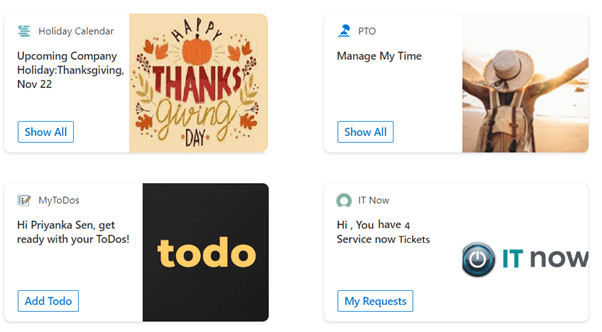
1. ServiceNow Tickets Integration:
Leverage adaptive cards and their quick view capabilities to seamlessly display a list of ServiceNow incidents or IT requests directly within your SharePoint intranet site, all while tapping into the power of ServiceNow APIs.
2. Holiday Calendar Integration:
Keep your workforce informed about upcoming holidays by effortlessly showcasing both upcoming and current-year holidays using adaptive cards sourced from a Holiday list that you maintain in SharePoint.
3. Employee PTO and Leave Tracking:
Empower your employees to easily monitor their taken and remaining leave days through adaptive cards designed for efficient leave management.
4. Goals Tracking Card:
Empower your employees to establish and track their annual goals using adaptive cards that feature an interactive form equipped with a submit button for goal setting and tracking.
5. To-Do list Card:
Streamline your employees’ daily tasks by providing them with adaptive cards that feature a task management form complete with a submit button, ensuring they stay organized and productive.
6. Birthday and Work Anniversary Celebrations:
Create memorable moments for your team by sending heartfelt birthday and work anniversary wishes. Utilize adaptive cards, blending images and text for personalized and engaging greetings.
7. Announcements:
Replace traditional text-based announcements with visually appealing Adaptive Cards that include images, buttons to acknowledge receipt, and links for further information.
8. Surveys and Polls:
Create interactive surveys using Adaptive Cards to collect feedback from employees in a more engaging manner.adapti
9. Task Management:
Integrate Adaptive Cards into task management workflows, allowing users to view, update, and complete tasks directly from the card.
10. Event Notifications:
Send event invitations with Adaptive Cards that include event details, RSVP buttons, and options to add the event to the user’s calendar.
Sample Employee PTO and Leave Tracking Adaptive card with a Quickview showing details :
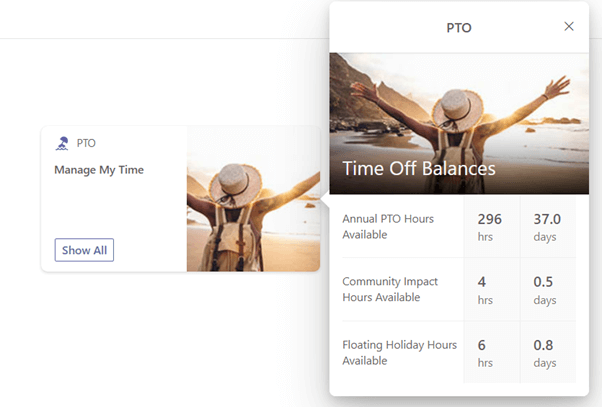
Sample To-Do list Adaptive Card with Quickview containing a form to add tasks:
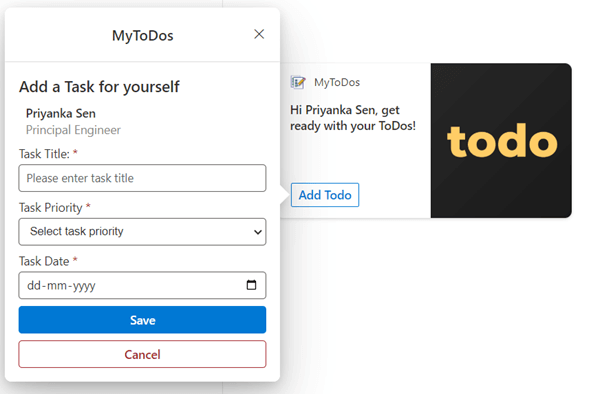
Some interesting insights about Adaptive cards:
Effortlessly Design Adaptive Cards:
Crafting Adaptive Cards is a breeze thanks to the user-friendly Adaptive Card designer.
Sample JSON Templates:
Discover a wealth of helpful sample JSON templates for Adaptive Cards right here.
Customizable Cards in SharePoint:
SharePoint intranet sites feature a default “Card designer” for Adaptive Cards, offering an array of customization options to tailor cards to your precise needs.
Dynamic Adaptive Cards with SPFx:
Unlock the full potential of dynamic data in Adaptive Cards by creating them through SPFx adaptive card extensions, seamlessly integrating with SharePoint lists, document libraries, or third-party APIs.
Conclusion:
The integration of Adaptive Cards in SharePoint Intranet modernization brings a fresh perspective to internal communications. With their visual appeal, responsiveness, interactivity, and dynamic data capabilities, Adaptive Cards empower organizations to create compelling and effective digital experiences for their employees. By harnessing the power of these cards, businesses can transform their intranet platforms into vibrant hubs of collaboration, engagement, and information exchange, ultimately driving productivity and employee satisfaction to new heights.