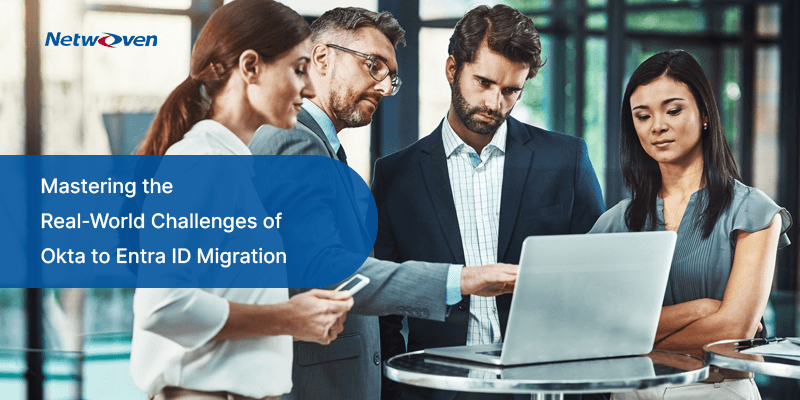Introduction
Collaboration tools are the backbone of modern business operations and are required for seamless communication and productivity. Among these tools, Slack and Microsoft Teams are two of the most widely used platforms. However, with the increasing need to consolidate technology ecosystems, many organizations are choosing Microsoft Teams, especially those already using the Microsoft 365 suite.
This shift not only simplifies collaboration but also provides integration with tools like SharePoint, Excel and OneDrive. In this blog, we’ll explore 10 essential strategies to help your organization migrate from Slack to Microsoft Teams efficiently, while addressing common challenges and unlocking new opportunities for productivity in the modern workplace. Let’s make your migration journey smooth and impactful!
What are the complexities of Slack to Teams Migration?
Migrating from Slack to Microsoft Teams can be challenging, particularly when it comes to private channels, direct messages and group messages. Currently, no tools or solutions exist in the market that can effectively migrate direct or group messages to Microsoft Teams. I have covered this topic in detail in the section titled “Preservation of Conversations.” Migrating private channels adds another layer of complexity, as these channels are not supported in migration mode. However, I have addressed all these critical aspects in this blog from a practitioner’s perspective.
Here are 10 key tips to keep in mind when migrating a live Slack environment to Microsoft Teams.
1. Strategic Consolidation Decisions for Migration
Some of the critical challenges in migration are in areas such as merging public and private channels while maintaining data security and organization. There is a need for customized recommendations to help ensure the new Teams environment aligns with your business’s specific requirements, such as:
- Merging Public Channels
- Migrating from Slack to Microsoft Teams provides an excellent opportunity to consolidate similar channels into a more organized structure under a single team. For example, if you have Slack channels like Monthly Meetings 2024-Jan, Monthly Meetings 2024-Feb, Monthly Meetings 2024-March, and so on, all with the same group of members, you can create a single “Monthly Meetings” Team in Microsoft Teams and add these channels within it.
- Similarly, you can organize related channels such as Marketing Updates, Marketing Campaigns and Marketing Strategy under a “Marketing” Team or channels like Holiday Plans, Holiday Announcements and Holiday Feedback under a “Holidays” Team.
- This approach streamlines communication, simplifies navigation and ensures a more cohesive structure for collaboration.
- Merging Private Channels – Determining the best approach to merge private channels while maintaining privacy and security
- For instance, in Project Management, you can create a “Project Alpha” Team with private channels like Planning, Execution and QA, each accessible only to the relevant teams. In Event Management, a “Corporate Events” Team can house channels like Planning Committee, Vendor Coordination and Guest List, ensuring each group accesses only what they need. Similarly, an IT Team could have channels such as Internal Support, Vendor Management and Security, each restricted to specific IT personnel. This approach maintains logical organization and collaboration within a Team while safeguarding sensitive information through channel-specific permissions.
- Customized Recommendations – Based on your organization’s specific needs and requirements, certain custom recommendations may be needed to optimize your Microsoft Teams environment.
2. Preservation of Conversations
Migration of all conversations is a key requirement. All direct and group messages must be carefully migrated retaining critical historical data and continuity of the conversations.
Contextual Continuity: This ensures that group conversations and direct 1:1 conversation and their historical context are preserved. Users can see their old Slack conversations in Teams and they can refer to those in their MS Teams chat. This fosters stronger collaboration and no data loss during the migration.
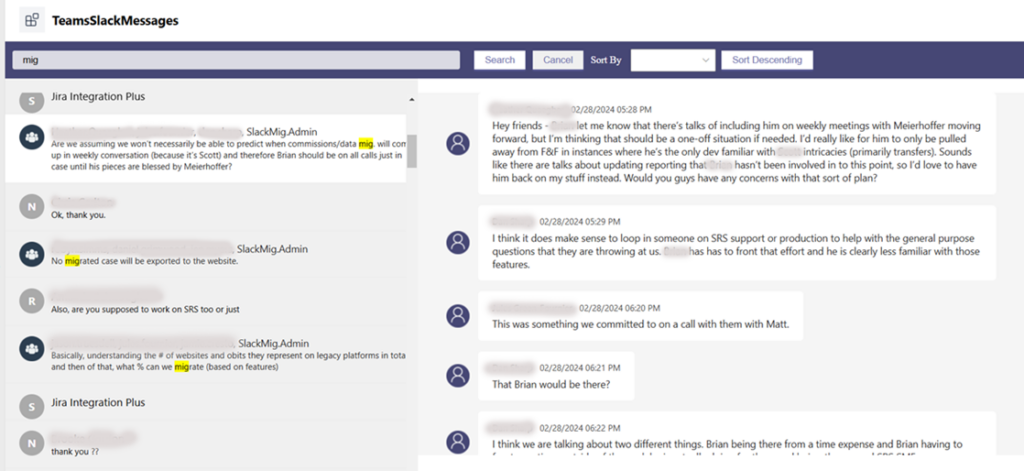
3. Comprehensive Workshops
Workshops are vital for ensuring a smooth transition and successful adoption of Microsoft Teams. They provide tailored training that familiarizes users with the platform’s features and nuances. Workshops are designed for two types of audiences:
- Slack Users – These sessions focus on Teams training and demonstrating how Slack messages and channels appear in Microsoft Teams. A sample channel with a few messages is migrated and used for a walkthrough, helping users visualize the changes and adapt quickly.
- Tailored Training – The users must be quickly onboarded with MS Teams post-migration. A customized training program identifying all the nuances of Teams goes a long way toward successful adoption.
- Hands-on Training – There would be workshops covering a range of topics, including:
- Channel structure and organization
- Shared channels, private channels and many more
- Navigating the Microsoft Teams interface
- Utilizing advanced features like Teams meetings, calling and file sharing
- Maximizing collaboration and communication within Teams
- Q&A Sessions – In this interactive session, participants can ask questions and clarify doubts. This helps iron out all individual queries and potential operational issues.
- Stakeholders and IT Teams – These workshops emphasize planning, strategy and decision-making to ensure the migration aligns with organizational goals and technical requirements.
4. Detailed Inventory Reports for Data-Driven Migration Planning
During the planning phase, discovery and inventory reporting are mandated to clearly define the lay of the land of the current Slack workspace.
- In-depth Analysis – The inventory reports offer a comprehensive overview of all the Slack workspace items categorized appropriately.
- Key Insights – These reports include:
- Number of channels and their types (public, private, shared), when those were created and when last used
- Message details with their attachments
- Number of users and their activity levels (direct messages, group messages)
- File storage usage and file types
- Integration and bot usage
- Informed Decision-Making – This granular data helps you make decisions about the migration process, such as channel merging strategies, user mapping and data prioritization, releasing business-critical channels early.
5. Accelerated Migration
Slack channels contain a large volume of messages, making migration to Microsoft Teams a time-consuming process. However, using Azure services such as Kubernetes and Fabric can significantly accelerate the migration. These services enable the efficient posting of messages along with attachments and images, ensuring a smooth and optimized transition.
- Minimized Downtime: The solution must efficiently transfer data from Slack to Microsoft Teams, minimizing disruptions to your team’s productivity.
- Seamless Transition: This ensures a smooth and seamless transition, allowing users to start working in their new environment smoothly.
6. Secure Migration with Azure Authentication
- Enhanced Security: No sensitive information must be exposed during migration. It is advisable to use Azure authentication and using Key Vault to protect sensitive data during the migration process.
- Security Measures: By utilizing Azure’s advanced security features, you can rest assured that your data is safe and secure.
- Compliance Adherence: All these must be done complying with industry standards and regulations, protecting your organization from potential security risks.
7. Dedicated and Seasoned Support Team
- Expert Assistance: As usual, you need the relevant expertise of experienced professionals to support you throughout the migration process.
- Continuous Support: During and post-migration, user support is essential. Make sure that you have access to a team that has a global presence and the team is available to address any questions, concerns or issues you may encounter.
- Monitoring: As a part of support, the migration process needs to be closely monitored to identify and resolve any potential problems.
8. Real-Time Migration Status
- Transparent Process: As an end user, you will need to be kept updated in real-time on the migration progress.
- Informed Decision-Making: By tracking the migration status, you can make informed decisions and adjust your plans as needed.
- Reduced Anxiety: Real-time updates help alleviate anxiety and uncertainty associated with the migration process.
- Detail Delta Plan: As a part of the process, the delta migration plan will be shared to you in an hourly schedule. The team will inform you after the completion of each process. Here is a typical screenshot of the real-time migration status.
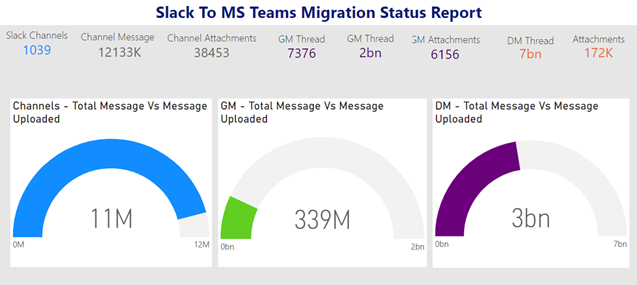
9. Flexible Release Windows for Business-Critical Channels
- Prioritized Migration: The migration plan must offer flexible release windows, allowing you to prioritize the migration of business-critical channels.
- Minimized Disruptions: By migrating critical channels first, you can minimize disruptions to your team’s workflow and productivity.
- Tailored Approach: The process must also be flexible enough to align with your specific business needs and priorities.
10. Comprehensive Post-Migration Support
- Ongoing Assistance: Robust post-migration support ensures a smooth transition and address any issues that may arise post-migration.
- User Training and Adoption: Training and support during the migration phase helps your team maximize the benefits of Microsoft Teams.
- Troubleshooting and Support: The troubleshooting and support to resolve any technical issues or challenges must operate within agreed SLAs.
Key Steps to Migrate from Slack to Microsoft Teams
Now a quick look at the exact migration steps that may be followed to ensure business continuity. Below are the steps:
- Identify Workspaces and Channels to Migrate
Not all Slack data needs to move. Analyze usage analytics to prioritize critical channels and DMs essential for business operations. - Review Data for Sensitive Information
Ensure data security and compliance by identifying sensitive or regulated information in Slack’s ecosystem. - Export Data According to Slack Plan
Exporting data depends on your Slack subscription level, with varying access to public and private channels, DMs and files. - Plan App and Integration Migration
Evaluate current Slack apps for compatibility with Teams. Identify gaps and explore Power Automate or other Microsoft tools for workflow continuity. - User Mapping
Prepare a detailed user list and ensure a smooth transition by mapping Slack accounts to Microsoft 365 profiles. - Test Migration
Begin with a small group to identify challenges, gather feedback and refine processes before full migration. - Train Teams Users
Introduce employees to Teams’ unique features and structure, ensuring they’re well-prepared for the new collaboration platform. - Challenges to Anticipate
- Data Complexity: Some Slack metadata, like reactions or emojis, may not transfer seamlessly.
- Integration Gaps: Teams support fewer third-party integrations, requiring workflow adaptations.
- User Adoption: A change in platforms may initially reduce productivity. Comprehensive training is key to mitigating this.

Solution Brief: Slack to Microsoft Teams Migration
Thinking of migrating from Slack to Microsoft Teams? Download our solution brief to uncover the hidden risks-broken integrations, user resistance, compliance gaps, and API limits-that can derail your transition. As a Microsoft-endorsed partner, Netwoven guides enterprises through every step: from pre-migration assessments to integration mapping and user training. This asset is designed to help you migrate smarter, faster, and with confidence.
Get the Solution BriefPartner with Netwoven for a Successful Slack to Teams Migration
- Netwoven has a wide experience and a strong portfolio of referenceable success stories in migration. From Jive to M365, Okta to Entra ID, Slack to Teams and many more.
- Netwoven’s migration processes and framework are customer-tested, secure and flexible.
- Netwoven provides unparalleled global 24×7 support by a dedicated team of experts for every project.
Planning to migrate? Contact Netwoven today to discuss how we can simplify your move from Slack to Microsoft Teams.