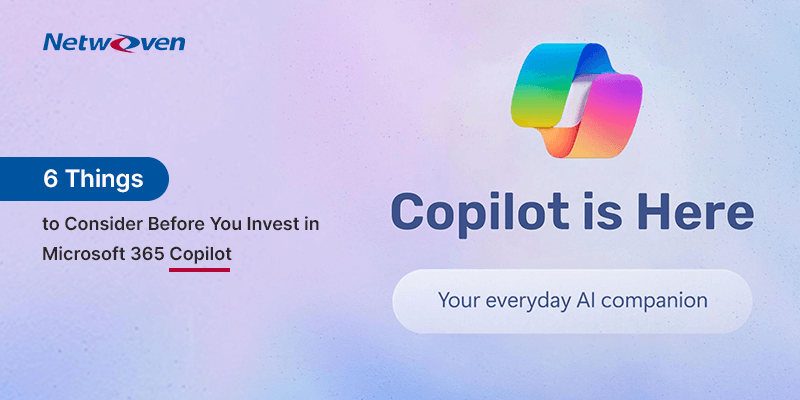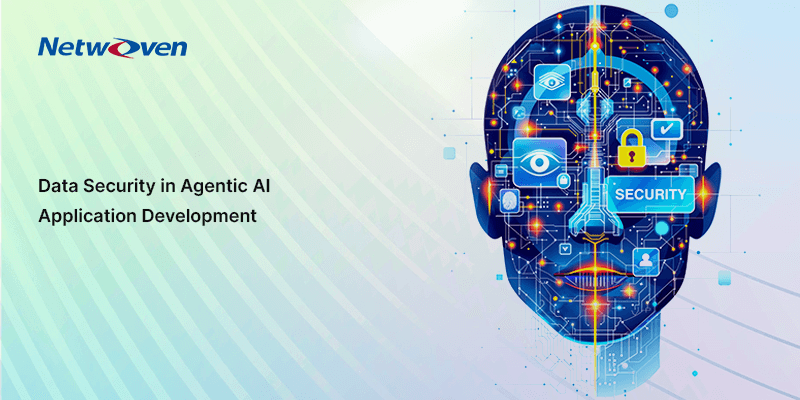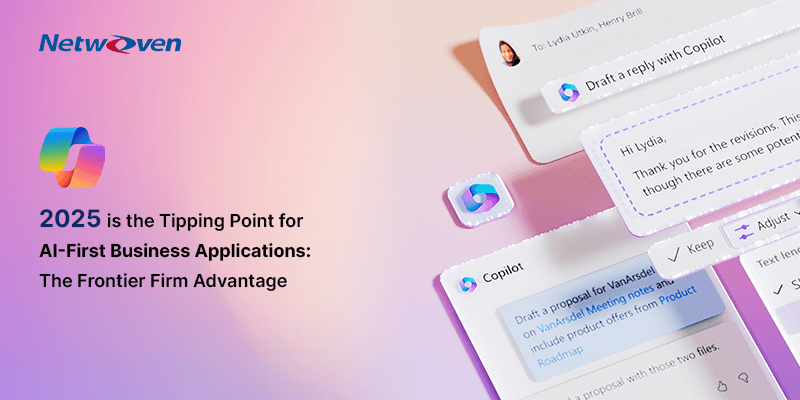Introduction
Microsoft 365 (M365) Copilot is an AI-powered assistant designed to work alongside you in your favorite M365 apps, like Word, Excel, PowerPoint, Outlook, Teams, and more. It leverages the power of large language models (LLMs) and your organization’s data to provide real-time intelligent assistance, boosting your creativity, productivity, and skills.
Think of it as your helpful work friend, always there to lend a hand, suggest ideas, and automate tedious tasks.

Some of the benefits of M365 Copilot are as below
Enhanced Creativity
Copilot can spark new ideas, help you brainstorm, and even write different creative text formats, like poems, code, scripts, musical pieces, emails, letters, etc.
Boosted Productivity
Copilot automates repetitive tasks, summarizes lengthy documents, and helps you manage your time more effectively.
Upskilled Capabilities
Copilot provides real-time guidance and suggestions, helping you learn new skills and improve your expertise within your chosen field.
Seamless Integration
Copilot is built right into your existing M365 apps, so you don’t have to learn any new tools or workflows.
Enterprise-grade Security
Microsoft takes data privacy and security seriously. Copilot is built on a secure foundation and adheres to strict compliance regulations, so you can trust your data is safe.
These great productivity improvements come at a hefty price tag of $30/user/month.

Copilot for Microsoft 365 – Unveiling the Dynamics and Capabilities
Microsoft 365 Copilot is coming soon but is your organization ready? As organizations increasingly embrace Microsoft 365 Copilot for enhanced collaboration and productivity, the strategic planning of its rollout becomes critical. Read our eBook.
Get the eBookHence, there are several key considerations you should investigate before rolling out M365 Copilot to your Enterprise users.
Licensing and Technical Requirements
- Ensure your users have M365 E3 or E5 licenses.
- Ensure M365 apps are on current or monthly enterprise channel.
- Utilize tools like Intune, Defender, Syntex and Purview for security and governance.
- Consider the impact of Copilot on network performance and infrastructure.
Security, Privacy and Compliance
- Understand how Copilot processes and stores data.
- Address regulatory or compliance concerns regarding handling sensitive information and implement appropriate security measures to protect privacy.
- Conduct a security audit to ensure all the proper access controls are in place for the users in the M365 repositories to identify and mitigate misconfigurations, accidental data exposure, data relevancy and sharing.
- Implement policies for archiving and deleting stale data depending on your organizational compliance requirements.
- Ensure your organization mandates MFA and applies conditional access policy controls based on context to secure the access to corporate data.
Data residency
- Be aware of where Copilot processes and stores data, especially for organizations with data residency requirements.
- Currently EU traffic stays within the EU for LLM processing, while worldwide traffic can be sent to the EU or other regions.
Change Management and User Adoption
- Prepare for potential shifts in work patterns and expectations, provide training and support to help users adapt to Copilot’s capabilities and communicate the benefits and best practices effectively.
- Start with a Pilot deployment with users from different departments to gather feedback and iterate the rollout process based on those learnings.
- Establish processes for collecting user feedback to improve Copilot’s effectiveness and relevance.
Ethical considerations
- Address potential biases in Copilot’s suggestions as its trained on large datasets and implement safeguards to prevent discrimination or unfair outcomes.
- Copilot accesses individual user data through the Microsoft Graph, raising concerns about potential misuse or leaks.
- Ensure robust data governance and access controls are in-place, along with clear communication to users about what data is used and for what purpose.
Long-term vision and ROI
- Align Copilot implementation with your organization’s long-term digital transformation strategy.
- Regularly evaluate its impact on productivity, creativity, and cost efficiency to ensure continuous value realization.
Want to learn more about Copilot for Microsoft? Watch our webinar on-demand
How can Netwoven help your organization successfully adopt M365 Copilot?
Netwoven specialize in unraveling the complex with Microsoft technologies, data, content, cloud, AI, and security.
Netwoven can help your organization with Microsoft 365 Copilot rollout by offering the services below
Security assessment of M365 tenant
Netwoven will perform a security assessment of your Microsoft 365 tenant for a comprehensive evaluation of the security posture. It helps you identify and address potential vulnerabilities and risks to protect your organization’s data, applications, and users. We will perform analysis of your data classification, data protection, data encryption and data retention policies. We will ensure the content stored in M365 is secure by examining the permission levels, user access and external sharing practices.
Planning services
Netwoven will perform readiness evaluations and develop implementation strategies.
Deployment, Configuration, and Integrations
Netwoven will provide expertise in enabling Copilot features, configuring the correct settings, building AI based applications using Power Platform and custom development and integrating Copilot with external systems securely using Copilot plug-ins and connectors.
Change Management and Adoption
Netwoven will create multi-channel communication strategy to raise awareness and drive adoption. Netwoven will create training resources for the employees to quickly upskill to the new way of doing work.
Managed services
Netwoven will provide ongoing troubleshooting support, training, performance monitoring and integration support to ensure Copilot is well adopted, and supported and users have a smooth experience.
Register for our Microsoft 365 Copilot workshop to learn more or want to talk to us about any other need related to Microsoft 365 Copilot.