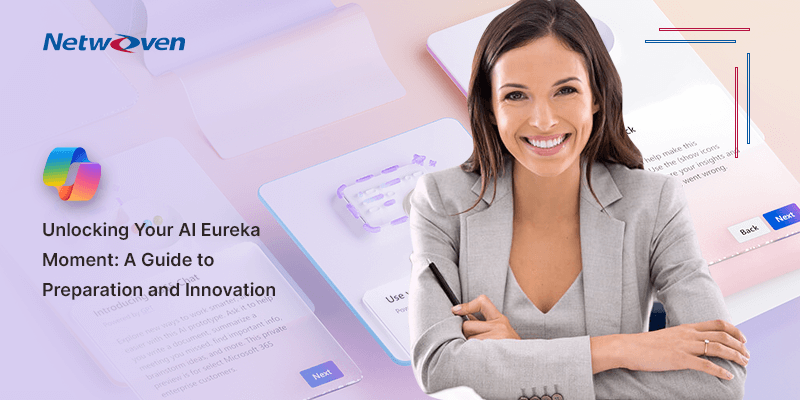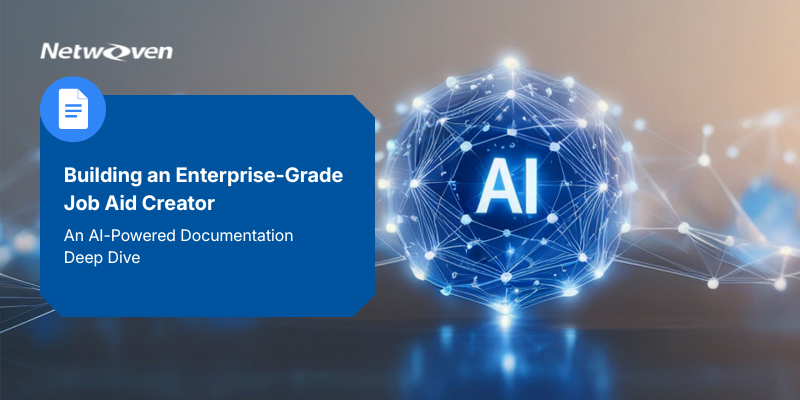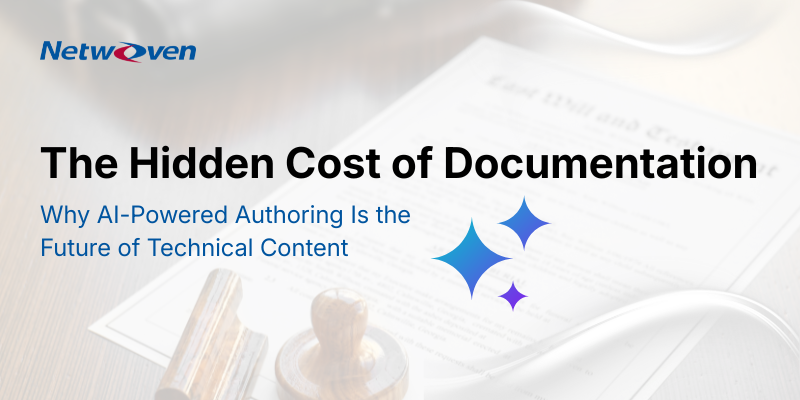Introduction:
Microsoft Ignite happened recently. Perhaps you heard. I have spent the time since then trying to digest the firehose of product announcements Microsoft made. (Those software developers are busy.) At some point, as I absorbed all of Microsoft’s Copilot announcements, I had my AI Eureka moment.
Eureka! No, not that city in California. Eureka, as in I found it! I can see the contours of how organizations will have their AI Eureka moments and begin deploying AI for more than experimental or moonshot applications.
AI Eureka Starts with Users
An organization’s AI Eureka moment will start with users. Knowledge workers, to be more exact. But I am going to use the more general term. How will AI Eureka start with users? By taking over tasks that are too boring and time-consuming for most users. Tasks like summarizing a meeting. Or reading a batch of messages on some (of course) urgent topic. Did someone mention job descriptions? Or IT policies? We know these tasks are important. But they are tedious to complete. And so, we do them poorly. Or not all. This, of course, leads us to next week’s meeting, where we spend time trying to remember what we agreed on last week.
Maybe the user’s AI Eureka moment happens a little sooner than that. I am jumping on a meeting from my dining room. I haven’t had time to clear the dishes off the table. I joined the meeting, forgetting that I didn’t blur my background. Will everyone now comment on my pasta e fagioli? Not to worry. Teams (maybe Zoom as well) know what my video background usually looks like and compose a nice background from that memory. Embarrassing moment avoided.
You might also like: Planning of Microsoft Copilot Rollout Strategy
As users get comfortable with AI to handle tasks that they would rather not complete, these users will warm to the idea of AI as a productivity enhancement.
What are the two biggest shortcomings of meetings?
- No one records meeting minutes. So, the team has no common recollection of what happened in the meeting.
- No one makes note of decisions made in the meeting. Every decision is open to question and reconsideration.
“Ya, we know.” You say. We know we should take meeting notes. But we do not. I have written about this before.
Enter AI. On our Teams call, I turn on recording to create a video record of the meeting. (This was a big step forward. Now, it is a used-to-be big step forward.) Copilot in Teams turns on recording. But it also starts transcription. Copilot captures who was talking and what they said. And it pulls together a list of action items. Another AI Eureka moment.
Here is another example. Your Outlook mail is getting flooded with messages about some hot topics. You need to know what is going on, but it is OK if you only know the gist of the discussion. Sure, you can organize your view by Conversation. But you must still read all those messages. (Some people have a lot to say!) Enter Copilot once more. You ask Copilot to read the messages in the thread and give you a summary. Boom. Another AI Eureka moment.

Copilot for Microsoft 365 – Unveiling the Dynamics and Capabilities
Microsoft 365 Copilot is coming soon but is your organization ready? As organizations increasingly embrace Microsoft 365 Copilot for enhanced collaboration and productivity, the strategic planning of its rollout becomes critical.
Get the eBookAI is Coming for Language Tasks
Mark Hinkle writes that 62% of work time in the US consists of language tasks and that 65% of these tasks could be replaced or augmented by Large Language Models. If Hinkle is correct, we are going to look back at the way we worked before AI with the same sense of wonder that we have for the ways computers and smartphones changed our work methods.
All this is good news for CIOs. And bad news. The good news: look to users to lead the way with their AI Eureka moments. Go ahead and prototype the splashy projects. After all, they will teach the organization about AI in short order. Just do not forget to notice how users are adopting AI.
The bad news? Users are not aware of how generative AI works. Nor should they be. You, the CIO, do need to know how generative AI works. You must know what dangers generative AI presents to your organization’s information assets.
Webinar: Planning of Microsoft 365 Copilot Rollout Strategy. Watch Now.
Conclusion
How can you protect your sensitive content across your organization while adopting AI?
Well, you could come to see us at Netwoven. We can meet with you to provide some guidance on what to plan for. If you are ready to go a bit deeper, sign up for our Copilot for Microsoft 365 workshop where we help you grasp the issues and plan for the opportunities around AI.
After all, you want your AI Eureka moment to mean, “I have found it!” and not “oh crap, they have found it!”