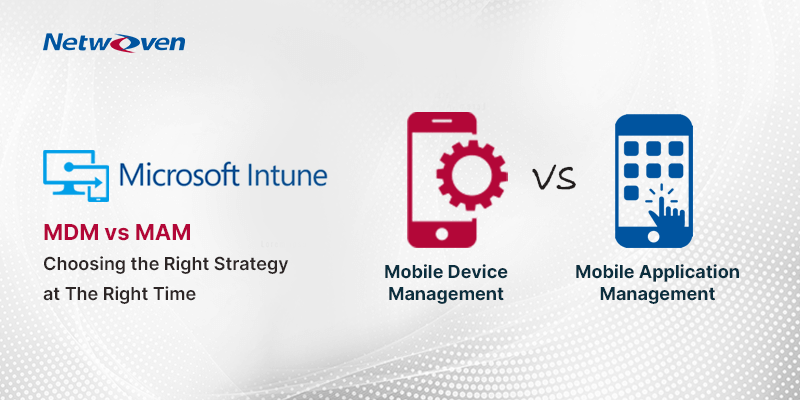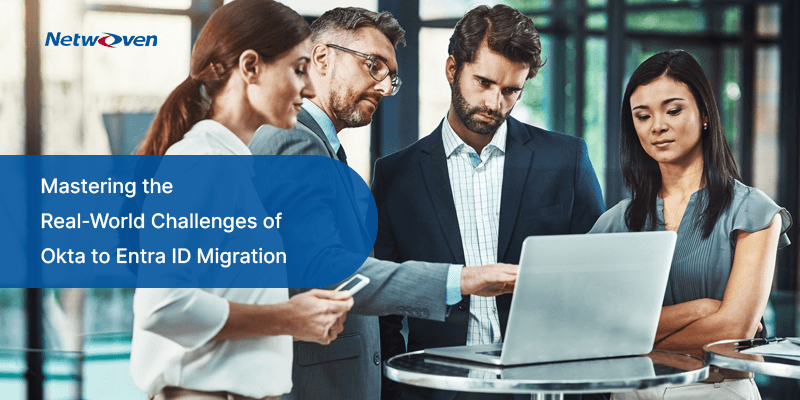Introduction
Mobile devices have become an integral part of our daily lives, both for personal and professional purposes. As businesses increasingly rely on mobile technology, the need to manage and secure these devices and the data they access has become paramount. Microsoft Intune is a comprehensive solution that offers both Mobile Device Management (MDM) and Mobile Application Management (MAM) capabilities to help organizations address these challenges effectively.
Intune Capabilities
Microsoft Intune provides both MDM and MAM capabilities, allowing organizations to choose the best solution for their needs. With Intune, IT administrators can:
- Enroll devices in Intune and configure device settings.
- Manage device security policies, such as passcode requirements and device encryption.
- Control access to corporate data and apps.
- Monitor device and app compliance and enforce policies.
- Remotely wipe devices or corporate data from apps if they are lost or stolen.
- Intune also provides conditional access policies that allow IT administrators to control access to corporate data based on device compliance and other factors.
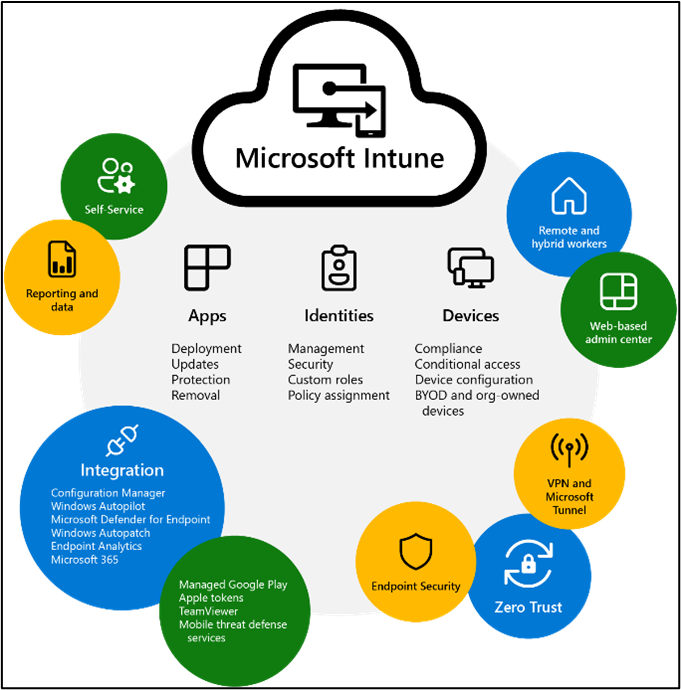
As a Microsoft Intune expert, it is important to understand the differences between Mobile Device Management (MDM) and Mobile Application Management (MAM) and when to use each. MDM and MAM are both important components of mobile device management, but they have different capabilities and use cases.
Mobile Device Management (MDM)
MDM is a comprehensive solution for managing mobile devices, including smartphones, tablets, and laptops including its settings, configurations, and security policies. MDM provides IT administrators with the ability to manage and secure devices, enforce policies, and control access to corporate data. With MDM, IT administrators can:
Device Enrollment
MDM allows for seamless device enrollment, ensuring that all devices are configured with necessary policies and settings as soon as they are onboarded into the organization.
Device Compliance
Organizations can enforce compliance policies, such as requiring device encryption, setting up passcodes, and ensuring that the device’s OS is up to date.
Remote Wipe and Lock
In case a device is lost or stolen, MDM enables administrators to remotely wipe or lock the enrolled device to prevent unauthorized access to corporate data.
App Deployment
MDM allows organizations to deploy and manage apps on devices, ensuring that employees have access to the necessary productivity tools.
Mobile Application Management (MAM)
MAM, on the other hand, is a more granular approach that focuses specifically on securing and managing the applications and data on a mobile device, rather than the device itself. MAM provides IT administrators with the ability to manage and secure corporate data and applications without managing the entire device. With MAM, IT administrators can:
App Protection Policies
With MAM, organizations can create policies that protect corporate data within apps. This includes features like data encryption, preventing data sharing between apps, and restricting actions like copy-paste.
Selective Wipe
MAM enables selective wipe, allowing organizations to remove only corporate data and apps from a device while leaving personal data untouched.
App Deployment and Management
MAM allows for app deployment, management, and updates, ensuring that only authorized users can access specific business apps.
Conditional Access
MAM integrates with Azure Active Directory to enforce conditional access policies, which grant or deny access to corporate resources based on factors like device compliance and user authentication.
MAM is best suited for organizations that need to manage corporate data and applications on devices that are not owned by the organization. MAM is also ideal for organizations that need to manage devices that are used by employees for work purposes only.
Choosing Between MDM and MAM
Organizations should choose MDM or MAM, or a combination of both, depending on the organization’s specific needs and goals:
When to Use MDM
Full Device Control
MDM is ideal when an organization requires complete control over device settings and configurations, such as in scenarios where devices are corporate-owned.
Strong Security Policies
For organizations that prioritize stringent security policies at the device level, MDM is the preferred choice.
Device Lifecycle Management
MDM is suitable when organizations need to manage the entire device lifecycle, including enrollment, updates, and retirement.
When to Use MAM
Bring Your Own Device (BYOD)
MAM is a better fit for BYOD scenarios, as it allows organizations to secure corporate data without affecting personal data and apps on the device.
App-Centric Control
If the primary concern is securing specific business apps and data, MAM provides the necessary controls without managing the entire device.
Balancing Security and Privacy
MAM is suitable for organizations aiming to strike a balance between corporate security and employee privacy by isolating and protecting corporate data.
Conclusion
In conclusion, Microsoft Intune offers both Mobile Device Management (MDM) and Mobile Application Management (MAM) capabilities to meet the diverse needs of organizations in managing mobile devices and data.
The choice between MDM and MAM or a combination of both depends on the organization’s objectives, device ownership models, and desired level of control and security. By understanding the differences and capabilities of MDM and MAM, organizations can make informed decisions to effectively manage and secure their mobile devices with the help of Microsoft Intune.