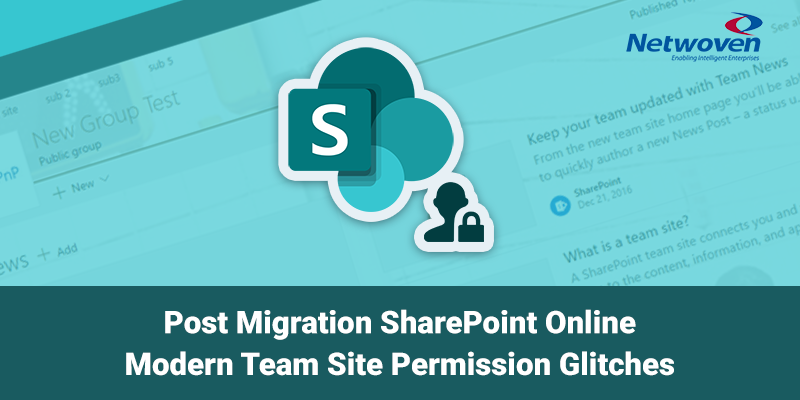If EMC eRoom is part of your organization’s collaboration stack, it is highly likely that you are exploring opportunities to migrate out of it. However, lack of visibility for the migration outcome, the challenges associated with the migration and the cost associated, might be delaying your decision. This article is targeted for you by presenting a clear overview of the technology, processes and cost for the migration.
SharePoint Online as Preferred Target for eRoom Migration
If you are one of those millions of organizations that have embraced Office 365 cloud platform, chances are that you have already started making use of SharePoint Online (SPO) as the preferred platform for collaboration. It is a mobile optimized cloud- and web-based social collaboration platform that enables users to easily access and share files from anywhere with correct permission. Now you can make use of same SPO platform to migrate the existing content from eRoom and continue to collaborate on SPO. SPO makes the perfect choice because –
- Most of the entities of eRoom map nicely to SharePoint objects
- SharePoint permission model can accommodate eRoom object security
- eRoom users find good similarity with SharePoint folder structure
- Support for content versioning at all levels
- Native support for content audit trails in SPO
eRoom Vs SharePoint Content Mapping
|
eRoom Feature |
SharePoint Feature |
Migration Strategy |
|
Room |
Site Collection |
|
|
Folders |
SharePoint Document Library |
Supports |
| ||
| ||
|
Files |
SharePoint Document Library |
Supports |
| ||
| ||
| ||
| ||
|
Database |
SharePoint List |
Migrate to SharePoint List supports |
| ||
| ||
|
DB attachments are uploaded in a different library and displayed with an SharePoint custom APP. | ||
|
Notes |
Discussion Posts |
|
| ||
| ||
|
Link |
Link in SharePoint Document Library |
All external links will be migrated into SharePoint Document library as link. |
|
Internal links will be updated with new link location and then migrated into SharePoint Document library as link. | ||
|
Calendar |
SharePoint Calendar |
SharePoint OOTB Calendar supports |
| ||
| ||
| ||
| ||
|
Permission |
SharePoint Permission |
eRoom roles and groups & users will be migrated with as-is permission level |

Ebook : 10 most important issues and how to solve them when migrating to SharePoint Online today!
Whether you are a business leader, IT professional, or end-user, the Netwoven SharePoint migration eBook can educate you on the benefits and opportunities of migrating to SharePoint on the cloud. Download it today!
Get the eBookKey Migration Challenges
- Commercially available tools fall way short of complete migration requirements
- Feature mismatch between eRoom and SPO
- Gross difference in content storage architecture between eRoom and SPO
- Outdated eRoom API (critical for content extraction)
- Lack of supporting documentations and forums
- Dealing with external access
- Precisely identifying delta content (critical for short cut over time)
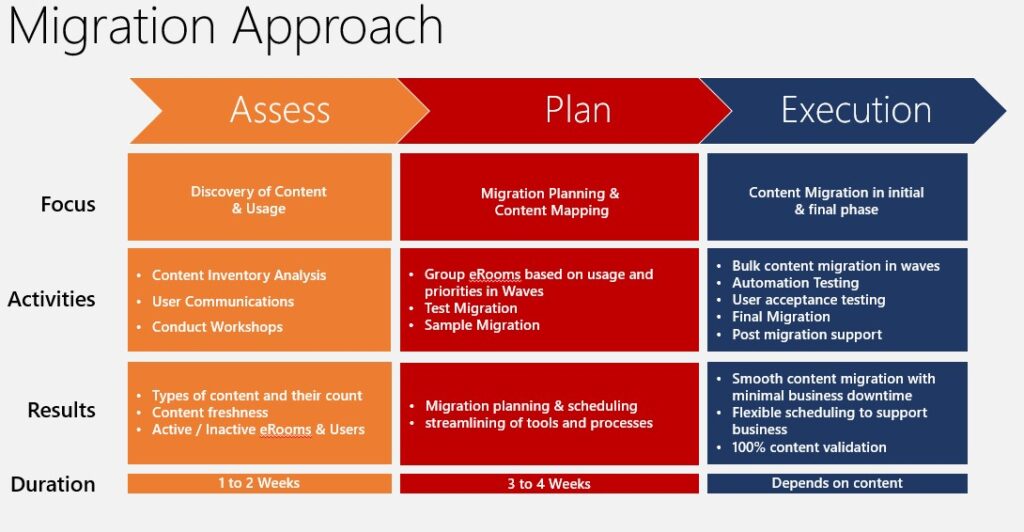
Netwoven Migration Service for eRoom Migration
- Netwoven offers an end to end migration service which includes pre-migration content inventory to post migration support.
- In-house tool & team gives the flexibility on content mapping and scheduling migration phases
- Netwoven helps to customize the target environment based on the usage. We Customize the home page and wherever required create custom apps to help user to find their content easily.
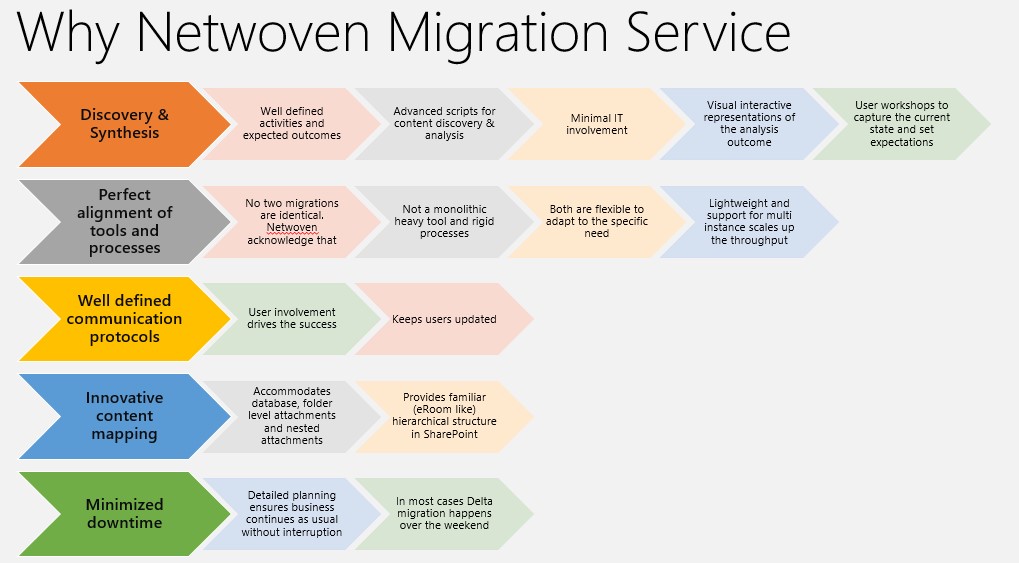
Netwoven eRoom to Office 365 migration is a turnkey solution to help you migrate your eRoom deployment to Office 365. Let Netwoven do the heavy lifting for you.
Ok, Let’s talk. Give us a call at (877) 638 9683 or send us a contact request.