In the early days of migration to Office 365, many organizations either performed migration themselves or using a consulting company like Netwoven since there was little help available from Microsoft.
Microsoft later formed a FastTrack team to help companies use Microsoft’s help to migrate their emails, Sharepoint, and OneDrive content.
Organizations enthusiastically assumed that the FastTrack service would meet all the needs of migration, however, as they engaged with FastTrack, they realized that there were many areas where additional help was needed.
Over the past few years, Netwoven has worked with several organizations and provided assistance to customers as they engaged with the Microsoft FastTrack team.
This blog post identifies some of the key points when engaging with FastTrack for your SharePoint migration.
Where Microsoft FastTrack excels
FastTrack team does a perfect job on migration of your content as long as you satisfy all the below criteria:
- Your SharePoint On-Premise source sites/subsites are ONLY based on Team Site Templates
- Your users have NEVER gone beyond creating more than 5 versions of any item in a SharePoint library
- None of your users have ever left any file in a library in Checked-Out or unpublished state
- None of the list/library on any subsite has more than 5000 items
- There has NEVER been any customization of the site/subsite pages from the vanilla design of whichever version of SharePoint you use
- There are no custom web parts on any site page
- There are no Sandbox or Farm Solutions on your SharePoint On-Premise
How would I know if my organization qualifies for FastTrack migration?
The Microsoft FastTrack team does a pre-migration assessment and provides a report called the SMAT Report. This report can determine if the FastTrack team will be able to perform your migration.
How Netwoven and Microsoft FastTrack partnership helps?
The SMAT report can be a complex report and understanding it fully is critical to plan your migration. Below is a summary of the top 5 reasons customers engage us along with FastTrack:
- We have a track record of working with customers and FastTrack together
- We can help decipher the SMAT report to help you with your planning
- We have extensive experience in ensuring that content FastTrack is not able to migrate is migrated over
- We know many third party tools who can augment the FastTrack service
- We also have our home-grown tools if clients do not want to spend on additional migration tool licenses
In my next post, I will discuss the pre-migration assessment process.


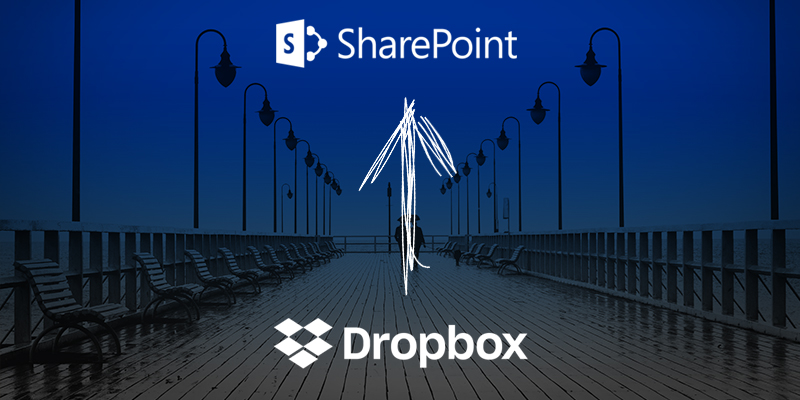
![[With Solutions] 7 Key Challenges for Google Drive to SharePoint Migration](https://netwoven.com/wp-content/uploads/2024/05/gdrive.png)

















