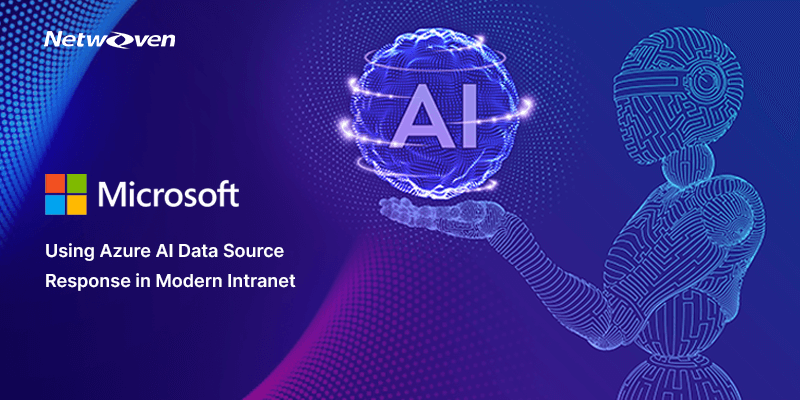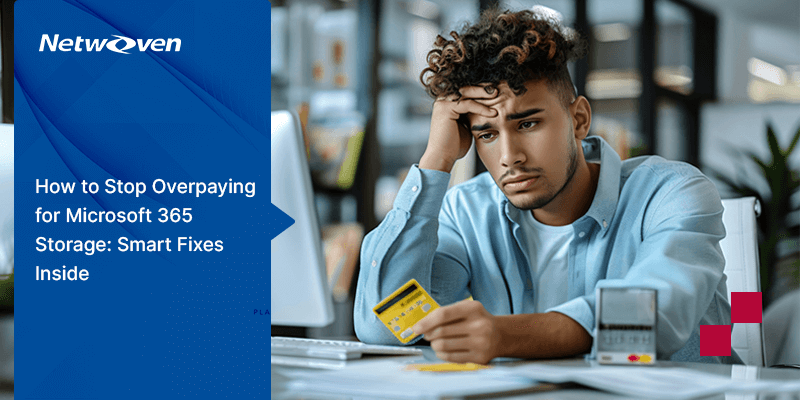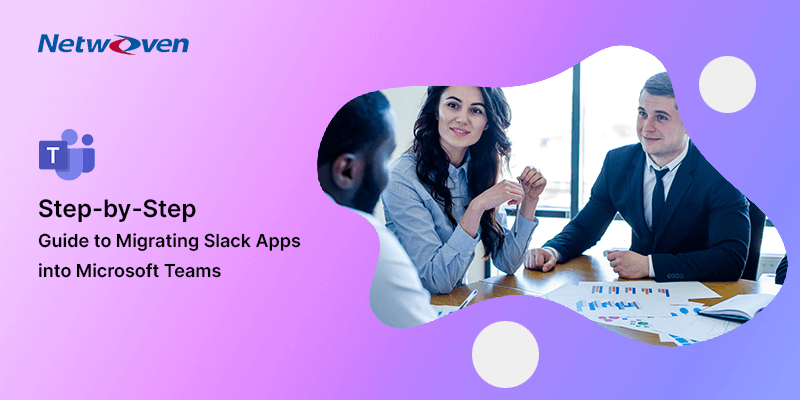Background:
Azure AI refers to the suite of artificial intelligence (AI) services and tools offered by Microsoft’s cloud computing platform, Azure. It provides a range of pre-built AI models and capabilities that enable developers and businesses to build, deploy, and integrate AI solutions into their applications and workflows, making them smarter, more efficient, and capable of tasks such as language understanding, computer vision, speech recognition, and more.
In modern intranets, Azure AI can be leveraged to enhance various aspects of collaboration, productivity, and user experience.
Here are some key usage areas where Azure AI can be applied in a modern intranet:
Intelligent Search:
Implement intelligent search capabilities powered by Azure Cognitive Search. This enables users to find relevant information quickly by utilizing natural language processing, semantic search, and personalized search results based on user behaviour and preferences.
Document Understanding:
Use Azure Cognitive Services like Azure Form Recognizer and Azure Text Analytics to extract insights from documents, automate data extraction, and analyses text sentiment. This can streamline document management processes and help users gain insights from unstructured data.
Virtual Assistants and Chatbots:
Integrate Azure Bot Services to create virtual assistants or chatbots within the intranet. These bots can assist employees with common queries, provide on-demand information, and automate tasks like leave requests or meeting scheduling.
Employee Onboarding and Training:
Utilize Azure Cognitive Services for language translation to support multilingual onboarding and training materials. This ensures seamless communication and knowledge transfer across diverse teams and locations.
Personalized Content Recommendations:
Leverage Azure Machine Learning to offer personalized content recommendations based on user behaviour, interests, and roles. This enhances employee engagement and ensures they receive relevant updates and information.
Sentiment Analysis:
Use Azure Text Analytics to analyse the sentiment of internal communications, employee feedback, and surveys. This helps in understanding employee satisfaction, identifying potential issues, and making data-driven decisions for improvement.
Security and Compliance:
Employ Azure AI-based security solutions to detect and respond to potential security threats and unauthorized access within the intranet. Azure AI can help in anomaly detection and user behaviour analytics to safeguard sensitive information.
Employee Assistance and Support:
Implement virtual assistants powered by Azure Cognitive Services to provide instant support and guidance to employees, helping them with IT-related issues, HR inquiries, and other common concerns.
Process Automation:
Use Azure AI to automate repetitive tasks and workflows, such as content approvals, expense processing, and leave management, resulting in increased efficiency and reduced manual effort.
Data Visualization and Insights:
Utilize Azure AI capabilities to generate insights and data visualizations from intranet usage data. This can help administrators and managers understand user engagement, identify popular content, and optimize the intranet experience.
Azure AI provides a broad range of services and tools that can be tailored to suit the specific needs and objectives of a modern intranet. By integrating AI-powered features into the intranet, organizations can enhance productivity, foster collaboration, and deliver a more personalized and efficient experience for their employees.
Example usage of azure AI (Use Case):
Creating a personalized Company Holiday Finder. A web part in your intranet which will return your company holidays only reading from your company published holiday list document. That way you get a customized response of your company holidays. You can also leverage generic response which will return all possible holiday’s irrespective of holiday’s your organization provides by removing the data source-based search.
Architecture:
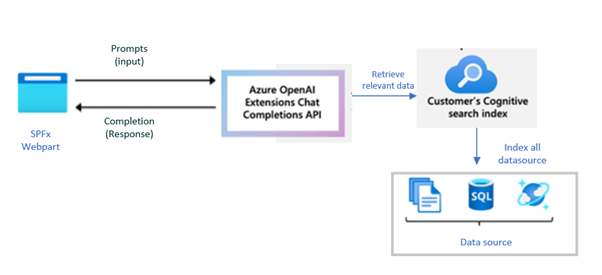
- The document is uploaded as data source to azure AI service which is indexed by Azure cognitive search.
- This search service is used by the published web API to get response from the indexed data for your prompt.
- The prompt is passed to the web API from the SPFx app which receives the response and displays on screen.
Solution (Azure End):
Azure AI Service access:
Get Azure AI Service access by filling this form: https://aka.ms/oai/access .
Create a Resource:
Create a resource using Azure OpenAI Service Create Page
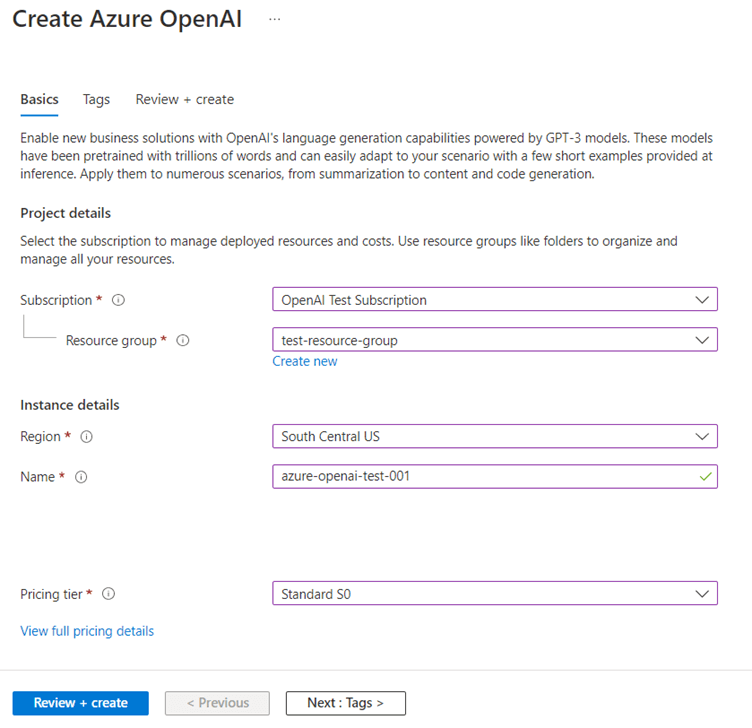
Once the Azure AI resource is created go to the resource overview and click on explore. It will take you to the Chat Playground for Open AI.
Add a data source:
In chat playground there is a section to add data. (“Add your data”). Add the file (here the holiday list) here.
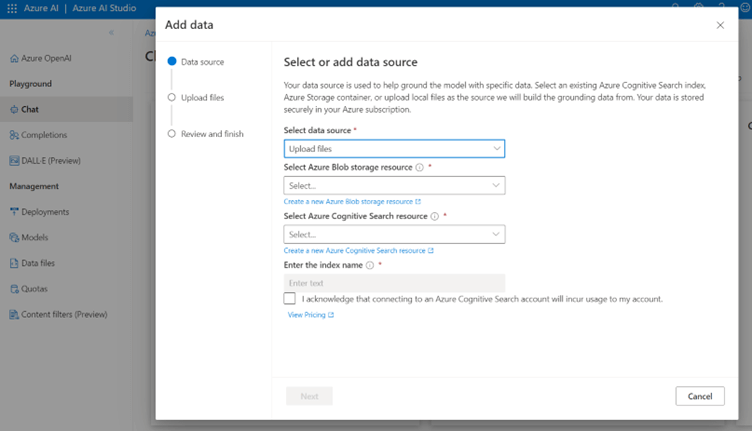
Note: you need to create azure cognitive search service to associate this file with so that it can be indexed. Once the data from your uploaded document is indexed in this search service your data source is ready. The data source will show up in the (“Add your data” section). In the “chat session” you can then ask questions pertaining to the document and it will provide response relevant from the document.
Deploy to a new web app:
Once you are satisfied with the prompts and responses in the “chat session” you can select the “Deploy to” button on the right corner to deploy to a new web app.
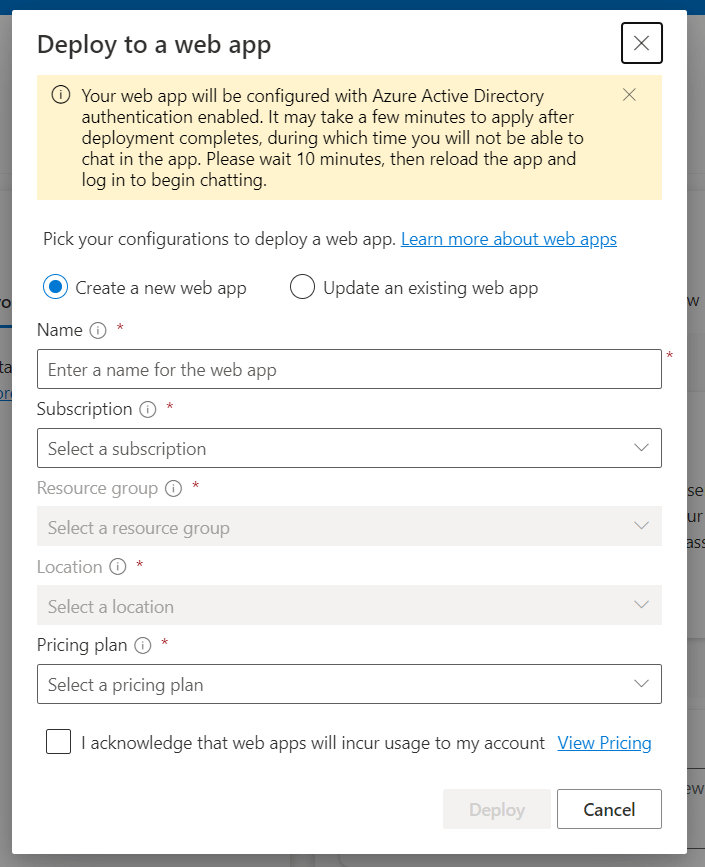
Once deployed you can call this web app from your SPFx app to get the answers from associated data source document.
Our approach of querying from SPFx:
The web API end point is called from SPFx using AADHttpClient to send the payload from SPFx, then execute prompt and then get back the results generated in web API back to SPFx UI.
Create a simple SPFx application:
Create a SPFx application using “yo @microsoft/sharepoint”. Then you can add a text box to submit questions and a button to submit the prompt and call the web API and then display the response in some div.
Call the web API from SPFx:
Call the web API using the AADHttpClient. In payload send prompt as
{ "messages": [{ "role": "user", "content": prompt }] } Once response is returned from API display the response as shown.
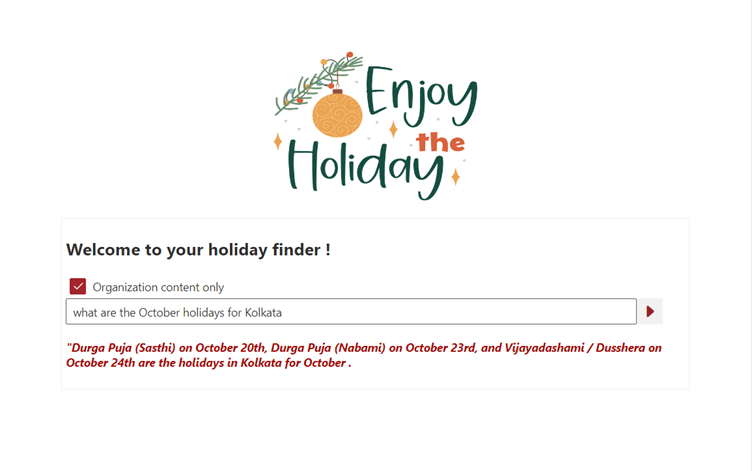
Conclusion
So, what have we really got here? Azure AI is revolutionizing various industries with its powerful capabilities, from natural language processing and computer vision to personalized recommendations and chatbots. We need to explore real-world use cases and learn how businesses are leveraging Azure AI to enhance customer experiences, streamline operations, and driving innovation. Join the AI revolution and unlock the potential of intelligent applications with Azure AI in different areas like here we are targeting the modern intranet.