Background
In today’s fast-paced world of customer support, efficiency and responsiveness are paramount. Ensuring that customer inquiries are promptly routed to the right support agent can make a significant difference in customer satisfaction and issue resolution times. This is where the concept of auto-assigning tickets to support desk agents comes into play. In this blog, we’ll delve into the intricacies of auto-assigning tickets and explore how this automation can revolutionize your support operations, allowing you to provide faster, more effective assistance to your valued customers.
Netwoven’s AI-powered customer email management solution, Maildesk empowers helpdesk agents to respond to customer emails, within minutes, with all necessary information. With the help of an advanced rule engine, a large segment of emails is responded to automatically with precise and relevant information.
Auto Assign to Support Desk
Assigning emails automatically to the agents is one of the best features of Maildesk. You can assign emails/tickets to your support team manually, but that might take huge effort and high wait time. And it may happen that high-priority tickets might get missed to be assigned on time and hence breach a Service Level Agreement (SLA)!
Maildesk comes with a solution – Auto-assign emails/tickets. This feature helps you automate the process of assigning incoming emails to the agents based on their availability and subject matter expertise. Maildesk maintains a centralized dashboard for administrators to act if needed.
Benefits of Auto Assignment
Implementing auto-assignment in a shared mailbox helpdesk can deliver several advantages, including:
Optimized Workload Distribution:
Auto-assignment rules can intelligently distribute incoming emails among helpdesk team members. By defining criteria such as workload balance, skills, or availability, emails are automatically assigned to the most suitable team member. This ensures a fair distribution of workload and prevents bottlenecks or overloaded team members.
Improved Response Times:
Auto-assignment facilitates swift email handling by automatically routing emails to available team members. With predefined criteria, such as urgency levels or specific keywords, emails can be prioritized and assigned accordingly. This helps reduce response times and ensures timely resolution of customer inquiries.
Process Transparency:
Auto-assignment provides transparency in the email handling process. The visual representation of emails in a Workbench allows team members and supervisors to track the progress of each email, ensuring accountability and visibility across the team. This transparency enables efficient monitoring, reporting, and performance analysis.
Productivity:
Auto-assignment in Maildesk improves productivity of agents as it minimizes the idle time thus improving their efficiency and output. It improves the efficiency of users by 30-40% as you do not need to select/find a mail to work on as it is automatically assigned prudently.
SME:
Agents in an organization can have various skill sets and specializations. Auto-assignment in Maildesk has the SME feature to assign the specialized agents to different types of mail based on their skillset thus improving email handling on a priority basis. The best-suited agents are assigned mails that demand specific specializations.
Flexibility:
Auto-assignment does not make the system rigidly automated. Admins for the system always have permission to stop auto-assignment in sites through settings. Also, in auto-assignment sites they have privileges to forcefully log off users and change user permissions and skills.
How does Automatic Ticket Assignment work in Maildesk?
Let’s take a situation in, which there is a continuous flow of emails and agents are working on one email at a time. Once the agent handles an email or a new agent “logs in”, Maildesk immediately assigns the next email to the agent based on the predefined criteria or priority. An email automatically assigned to him pops up on his screen to start work on that.
The agent can route that mail to another agent if he wants or he can handle the mail.
Maildesk keeps a log of all active emails and agent’s real time.
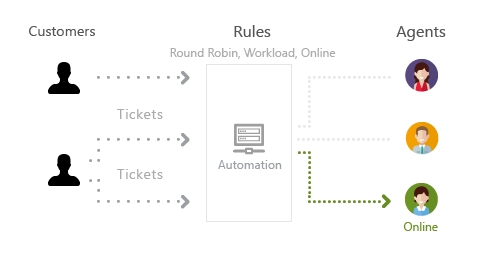
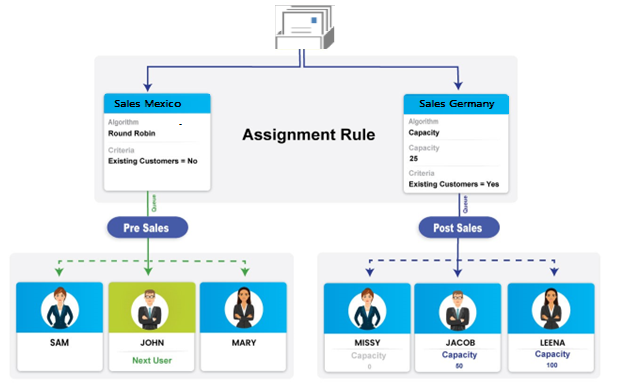
Maildesk allows you to organize your agents with their subject matter expertise. Once the agents logged in tickets are either manually or automatically assigned to the agents. With automatic ticket assignment, tickets will be automatically assigned to the available agents.
Different types of automatic ticket assignment
Round-robin ticket assignment:
When no subject matter experts are online, tickets will be assigned to online agents circularly. For example, if agent1 handles a mail next mail is automatically assigned to him (FIFO). The round-robin ticket assignment distributes the tickets equally among agents so that the workload is equally balanced.
Skill-based ticket assignment:
The skill-based automatic assignment automatically prioritizes and routes tickets to the right agent based on their skills. For example, consider an agent’s first skill is handling issues for German customers. Whenever the agent resolves issues, tickets matching the skill will be automatically assigned to this agent over other tickets in the queue.
Priority-based ticket assignment:
It is the feature when admin can prioritise the tickets and based on that emails/tickets will be assigned to the agents, this will override the FIFO assignments.
Conclusion
The “auto-assignment” concept helps to make the system extremely time efficient and automated. However, it does not make the system rigidly automated. Admins for the system always have permission to stop auto-assignment in sites through settings. Also, in auto-assignment sites they have privileges to forcefully log off users and change user permissions and skills.






















